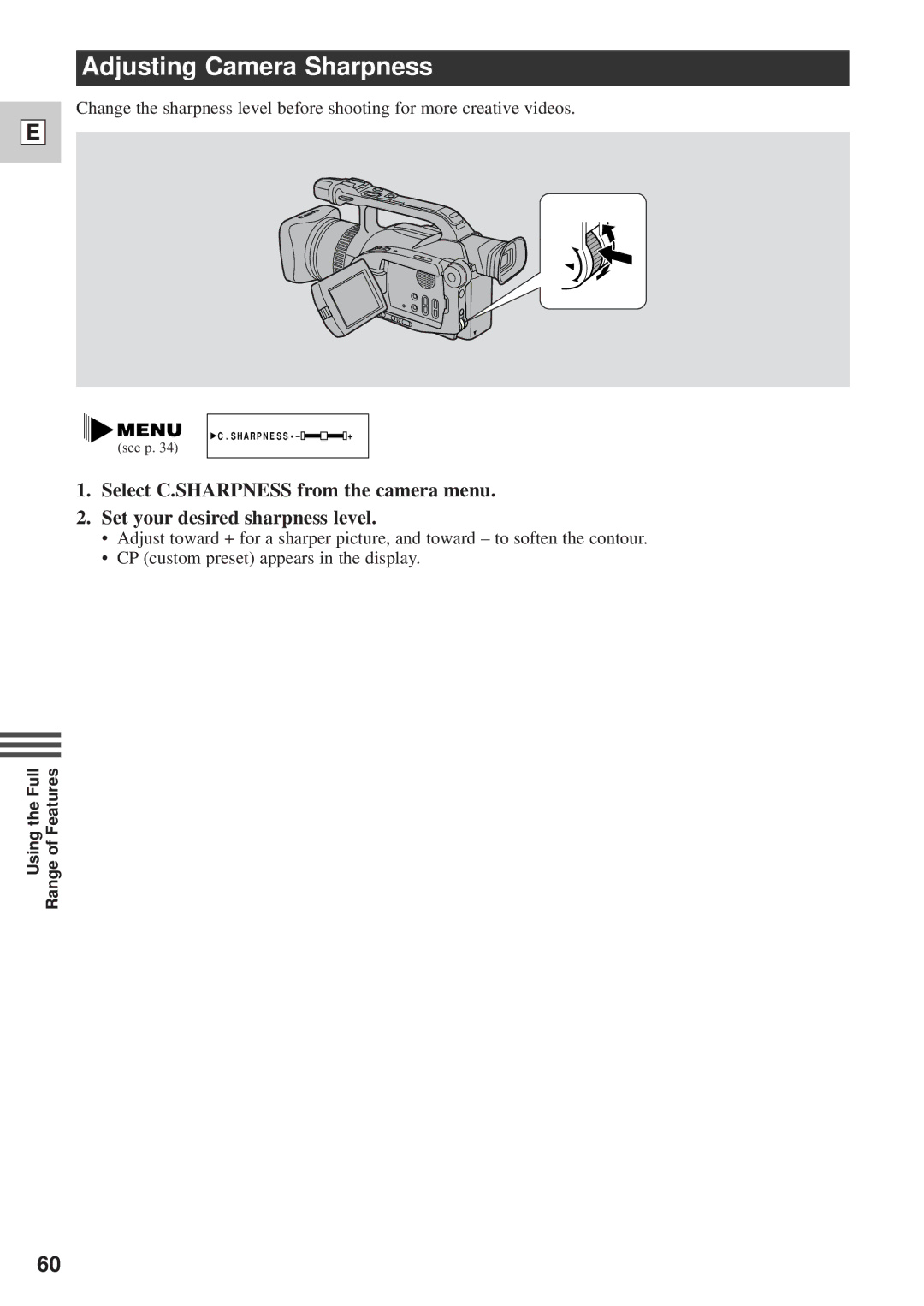Adjusting Camera Sharpness
Change the sharpness level before shooting for more creative videos.
E
(see p. 34)
![]() C.SHARPNESS¥Ð
C.SHARPNESS¥Ð![]()
![]()
![]()
![]()
![]()
![]() +
+
1.Select C.SHARPNESS from the camera menu.
2.Set your desired sharpness level.
•Adjust toward + for a sharper picture, and toward – to soften the contour.
•CP (custom preset) appears in the display.
Range of Features
Using the Full
60