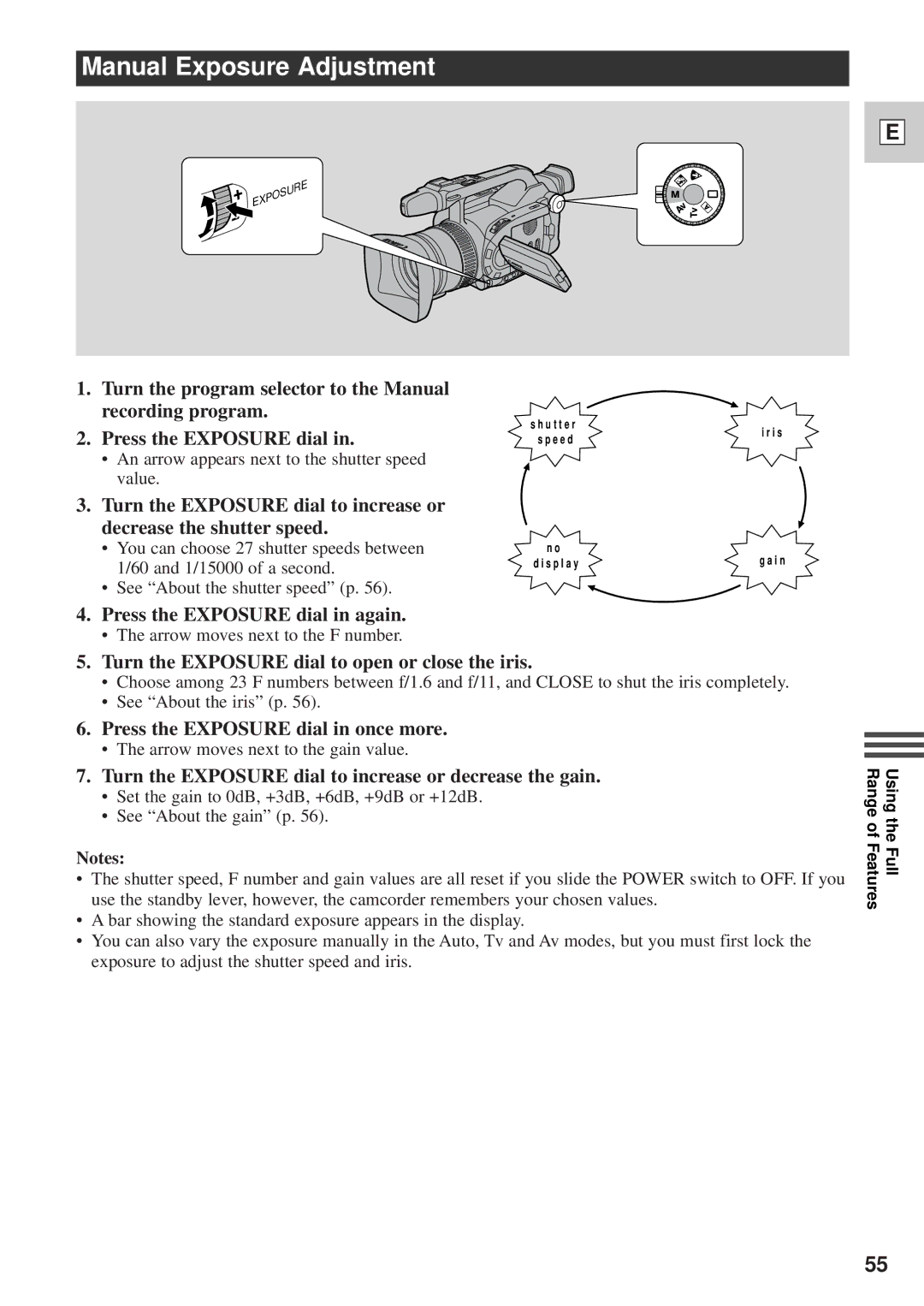Manual Exposure Adjustment
E
1.Turn the program selector to the Manual recording program.
2.Press the EXPOSURE dial in.
•An arrow appears next to the shutter speed value.
3.Turn the EXPOSURE dial to increase or decrease the shutter speed.
•You can choose 27 shutter speeds between 1/60 and 1/15000 of a second.
•See “About the shutter speed” (p. 56).
s h u t t e r s p e e d
n o
d i s p l a y
i r i s
g a i n
4.Press the EXPOSURE dial in again.
•The arrow moves next to the F number.
5.Turn the EXPOSURE dial to open or close the iris.
•Choose among 23 F numbers between f/1.6 and f/11, and CLOSE to shut the iris completely.
•See “About the iris” (p. 56).
6.Press the EXPOSURE dial in once more.
•The arrow moves next to the gain value.
7.Turn the EXPOSURE dial to increase or decrease the gain.
•Set the gain to 0dB, +3dB, +6dB, +9dB or +12dB.
•See “About the gain” (p. 56).
Notes:
•The shutter speed, F number and gain values are all reset if you slide the POWER switch to OFF. If you use the standby lever, however, the camcorder remembers your chosen values.
•A bar showing the standard exposure appears in the display.
•You can also vary the exposure manually in the Auto, Tv and Av modes, but you must first lock the exposure to adjust the shutter speed and iris.
Using the Full Range of Features
55