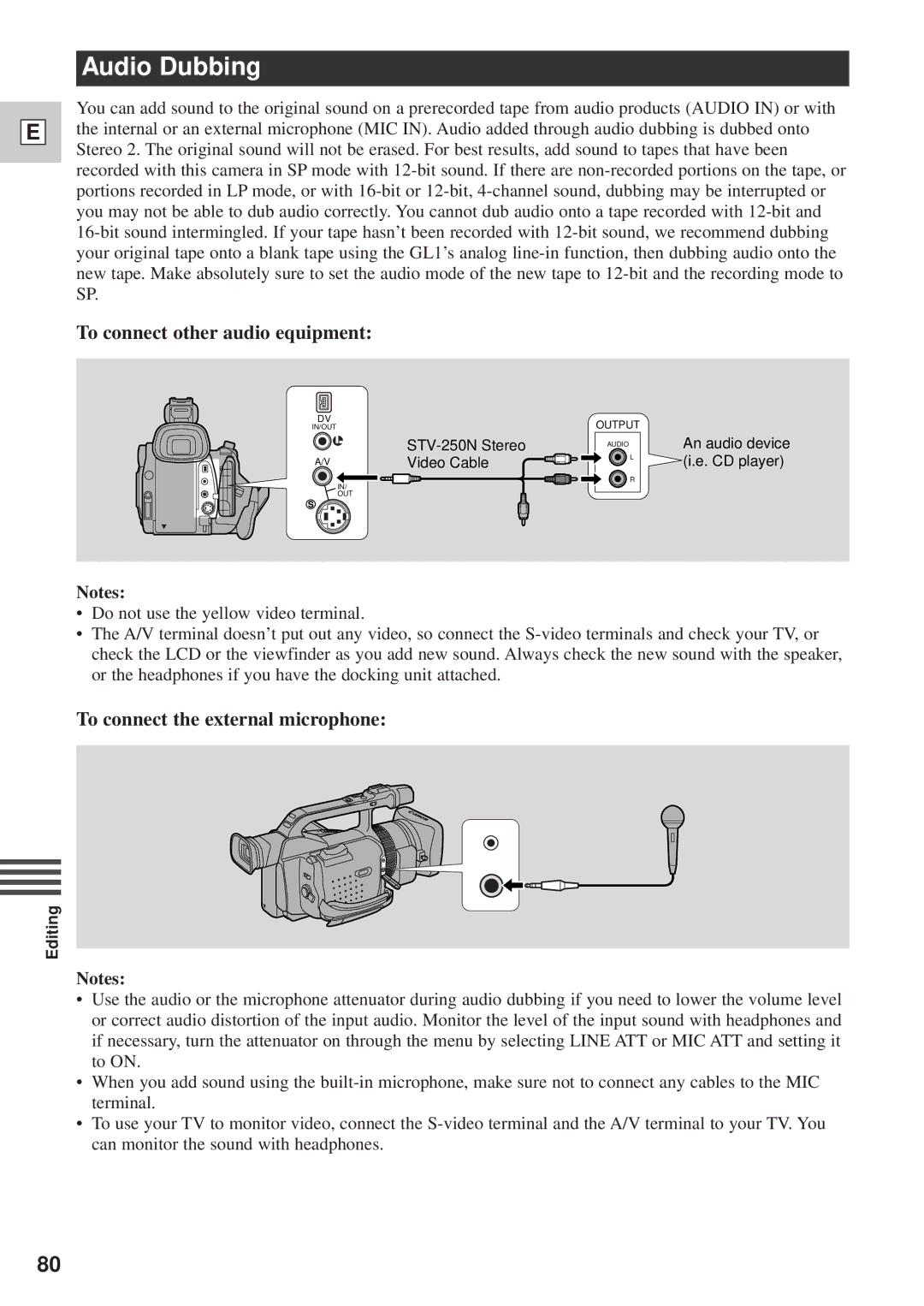E
Audio Dubbing
You can add sound to the original sound on a prerecorded tape from audio products (AUDIO IN) or with the internal or an external microphone (MIC IN). Audio added through audio dubbing is dubbed onto Stereo 2. The original sound will not be erased. For best results, add sound to tapes that have been recorded with this camera in SP mode with
To connect other audio equipment:
DV
IN/OUT
| |
A/V | Video Cable |
| IN/ |
| OUT |
OUTPUT
AUDIO
L
R
An audio device (i.e. CD player)
Notes:
•Do not use the yellow video terminal.
•The A/V terminal doesn’t put out any video, so connect the
To connect the external microphone:
Editing
Notes:
•Use the audio or the microphone attenuator during audio dubbing if you need to lower the volume level or correct audio distortion of the input audio. Monitor the level of the input sound with headphones and if necessary, turn the attenuator on through the menu by selecting LINE ATT or MIC ATT and setting it to ON.
•When you add sound using the
•To use your TV to monitor video, connect the
80