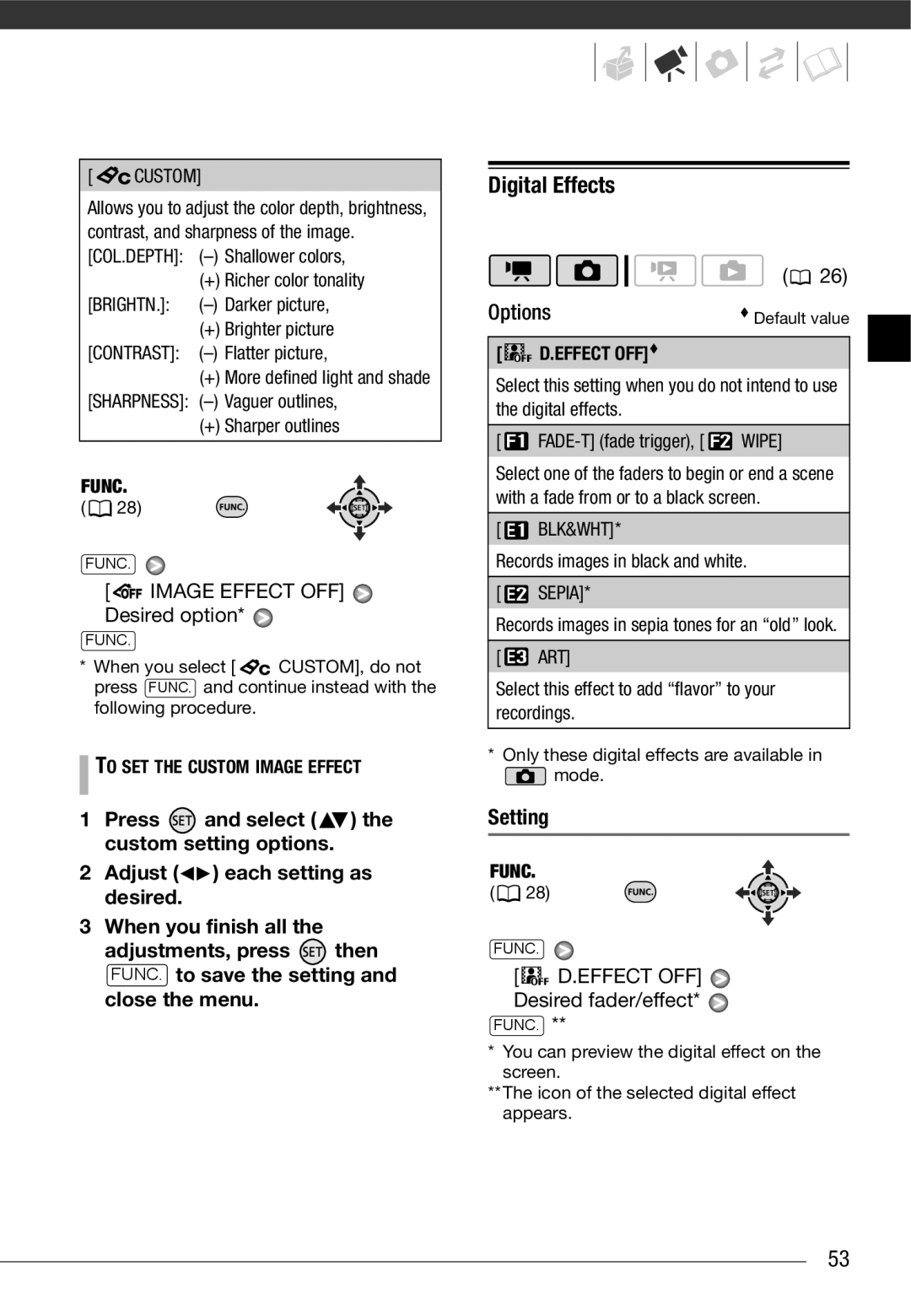Videocámara HD
HD Camcorder
Caméscope HD
Important Usage Instructions
Important Safety Instructions
Page
Vixia HF100 a
Receive information on new products and promotions
Purchased From Serial No Dealer Address Dealer Phone No
Enjoying High-Definition Video with Your Camcorder
PF24 to get the enhanced effect of the 24p Cinema Mode
What is so special about recording on flash memory?
Table of contents
Basic Playback
Basic Recording
Advanced Functions
Managing Scenes and the Memory
Printing Photos
Additional Functions
Terminals on the Camcorder
Saving and Backing Up Your Recordings
Appendix Menu Options Lists
Troubleshooting List of Messages
Trouble?
111 Do’s and Don’ts
Conventions Used in this Manual
About this Manual
Supplied Accessories
Left side view Right side view Front view
Components Guide
Back view LCD panel Top view
Bottom view
Wireless Controller WL-D88
Recording Movies
Screen Displays
Recording Still Images Viewing Still Images
24F progressive frame rate
Remaining battery time
Memory operation
Remaining recording time
If the indicator flashes quickly, refer to Troubleshooting
Charging the Battery Pack
Disconnect the compact power adapter from the camcorder
Getting Started
Information on how to recycle this battery
To Remove the Battery Pack
Place the lithium button battery with the + side facing up
Accessories
Preparing the Wireless Controller
To Attach a Wrist Strap
Accessories Fasten the grip belt
To Remove the Grip Belt
Rotating the LCD Panel Open the LCD panel 90 degrees
Adjusting the Position and Brightness of the LCD Screen
To Attach a Shoulder Strap
To Reattach the Grip Belt
Basic Operation Camcorder
Button Mode or Flexible Recording
LCD Backlight
Hold DISP. pressed down for more than 2 seconds
Operating Modes
Joystick and Joystick Guide
Using the Menus
Use the joystick to operate the camcorders menus
Next
Select the desired option Press to save the setting
Press FUNC. to save the settings and close the menu
Selecting an Option from the Setup Menus
Menu items not available will appear grayed out
Setting the Date and Time
First Time Settings
Press Func
Abbreviation of Menu Selections in this Manual
Changing the Time Zone
DATE/TIME Setup DATE/TIME
Changing the Language
DATE/TIME Setup T.ZONE/DST
Using a Memory Card
Recommended Memory Cards
Menu
Inserting and Removing a Memory Card
Close the memory card slot cover
To Remove the Memory Card
Sdhc
Initializing the Built-In Memory only or Memory Card
Selecting the Memory for the Recordings
Memory OPER. Mediamovies
Memory you want to use
Menu Memory OPER. Initialize Initialization method YES* OK
Memory Oper
Basic Recording
Set the mode dial to Turn on the camcorder
Shooting Video
You can select the memory to be used for recording movies
Selecting the Video Quality Recording Mode
Standard Play 7 Mbps Desired recording mode
Approximate recording times
FXP XP+ SP
Quick Start Function
Zooming
12x Optical Zoom
Variable
Standby mode. Check that the indicator changes to orange
When you wish to resume recording, open the LCD panel
Reviewing and Deleting the Last Scene Recorded
After recording a scene
Playing Back the Video
Basic Playback
Scene index screen appears after a few seconds
Press / or to begin the playback
Frame-by-frame playback
Press
To reverse
Skipping Scenes
Selecting from the List of Recordings
Selecting Scenes by Recording Date
Select the original movies index screen
Open the list of recordings
Move , the cursor to the desired date
Move the zoom lever toward W
Press to return to the index screen
Index screen select the scene you want to view and press
Press to begin the playback
Deleting Scenes
Deleting a Single Scene or All Scenes from a Selected Date
Delete the scenes
Memory OPER. DEL.ALL Movies
Deleting All Scenes
Special Scene Recording Programs
Cinema Mode Giving a Cinematic Look to your Recordings
Advanced Functions
Sports
Portrait
Snow
Sunset
Program AE Desired recording program
Changing the Shutter Speed and Aperture
Shutter speed guidelines
To SET the Shutter Speed or Aperture Value
Push the joystick toward
Mini Video Light
SHUTTER-PRIO.AE
SHUTTER-PRIO.AE and set the shutter speed to 1/100
Mode Record pause mode, press
Self Timer
Mode
Automatic Backlight Correction
Manual Exposure Adjustment
Manual Focus Adjustment
Adjust the the brightness of the image as required
Push the joystick toward EXP
White Balance
Adjust the focus as necessary Press
Infinity Focus
AUTO
To SET the Custom White Balance
Image Effects
Auto Desired option
Digital Effects
Setting
Image Effect OFF Desired option
Effect OFF Desired fader/effect
To Fade
On-Screen Displays and Data Code
To Fade OUT
To Activate AN Effect
Press to save the setting and hide the joystick guide
Adjust the audio level as necessary
Audio Recording Level
Push the joystick toward MIC
Display Setup Audio Level on
Using Headphones or an External Microphone
Using Headphones
System Setup AV/PHONES Phones
To Adjust the Volume Headphones
Using the DM-100 Directional Stereo Microphone
Managing Scenes and the Memory
Using other microphones
Creating a Playlist
Original movies index
Moving Scenes in the Playlist
Deleting Scenes from the Playlist
Deleting a Single Scene
Select , the scene you want to delete Delete the scene
Select YES and press to move the scene
Copying Scenes
Options for copying original movies
FUNC. Copy Desired option* YES
Selecting Photo Size and Quality
Taking Photos
Press Photo halfway
Press Photo fully
Approximate number of still images on a memory card
2048x1536 Desired image size* Desired image quality
OFF While reviewing the image immediately after recording
Viewing Photos
Image Jump Function
Erasing a Photo Right After Recording It
Select the first still image of the slideshow
Slideshow
Index Screen
Select , an image
Erasing Photos
Magnifying Photos during Playback
Move the zoom lever toward T
Memory Oper Erase ALL Images
About the AF-Assist Lamp While you press
Additional Functions
Flash
Single Desired option
Drive Mode Continuous Shooting and Exposure Bracketing
SINGLE
Maximum number of continuous shots Images
Three still images in different exposures will be recorded
Light Metering Mode
Still I.REC OFF Desired image size* Desired image quality
Continuous Shooting HIGH-SPEED Continuous Shooting
Histogram Display
CENT.WEIGHT.AVERAGE
Capturing a Still Image from the Playback Scene
Evaluative Desired option
Copying Photos
Protecting Photos
Open the image selection screen
FUNC. Protect
Copy YES
Copying a Single Image
You can also use the following Functions
Copying Images from the Index Screen
Printing Photos
Connection . Refer to Connection Diagrams
Printing Photos Direct Print
If continues to flash for more than
Printing with the Print/Share Button
Selecting the Print Settings
Select the still image you wish to print Press
Paper
When YOU have Finished Printing
To Cancel the Printing
Press while printing Select OK and press
Printing multiple images on the same sheet 2-UP, 4-UP, etc
Print Errors
Trimming Settings
Select , Trimming Press
Trimming frame appears
To cancel the print order, set the number of copies to
Press FUNC. to return to the print settings menu
Print Orders
Selecting Still Images for Printing Print Order
Printing the Still Images Marked with Print Orders
Open the print settings menu
Select , Print Press
Erasing All Print Orders
Component OUT Terminal
Terminals on the Camcorder
AV OUT/ Terminal
Hdmi OUT Mini Terminal
Quality Depends on the settings Output only
Connection Diagrams
Terminals. Change the following settings on the camcorder
Quality High definition Output only
Connection
Type Analog Quality Standard definition Output only
AV/PHONES to
Type Digital data connection
Select the most appropriate connection for your TV
Playback on a TV Screen
Authoring High-Definition Avchd Discs and Photo DVDs
Saving and Backing Up Your Recordings
Backing Up Your Recordings on a Computer
Insert a brand new disc into the DVD Burner
Mode to create Photo DVDs of your still images
System Setup
Turn on the DVD Burner and set it to Disc Playback mode
Playing Back Avchd Discs Using the DW-100 DVD Burner
Press the start button on the DVD Burner
Connect the camcorder to the TV
Copying your Recordings to an External Video Recorder
Connecting
Camcorder Resume the movie playback
Insert the disc you want to play back into the DVD Burner
Set the camcorder to mode
Install the supplied Digital Video Software
Transferring Photos to a Computer Direct Transfer
Camcorder Stop playback
NEW Images
Transferring Still Images
Transfer Orders
Select & Transfer
Select a transfer option Press
Transfer Orders
Press FUNC. to return to the transfer menu
Selecting Still Images to Transfer Transfer Order
Menu Memory Oper
Erasing All Transfer Orders
Appendix Menu Options Lists
Menu item Setting options
Program AE
Auto
Standard Play 7 Mbps
FUNC. Menu Playback Modes
Still I.REC OFF, LW
Fine
Menu item
Auto
OFF
Variable
With
Operating mode
Mode
Mediamovies
BUILT-IN MEM, Card
Mediaimages DEL.ALL MOVIES1
DEL.PLAYLIST2
OFF
Display Setup
OFF
TV Screen
Continuous
10 min
Fine
Wide TV
Page
ZONE/DST
DATE/TIME Setup
DATE/TIME Date Format
Y JAN , 2008 1200 AM
Check this First
Troubleshooting
Power source
Playback
100
Recording
Picture and Sound
Indicators and Onscreen Displays
101
Connections with External Devices
Memory Card and Accessories
102
List of Messages in alphabetical order
103
104
105
106
Messages Related to the Optional DW-100 DVD Burner
107
Direct Print Related Messages
108
109
110
When recording movies, try to get a calm, stable picture
Handling Precautions
Camcorder
111
Regarding the use of non-Canon battery packs
Battery Pack
Memory Card
112
113
Built-in Rechargeable Lithium Battery
Lithium Button Battery
Cleaning
Maintenance/Others
When you delete movies or initialize
Disposal
Condensation
When Condensation is Detected
115
To Avoid Condensation
116
System Diagram Availability differs from area to area
IFC-400PCU
SD/SDHC
117
Optional Accessories
Using the internal memory
Using a memory card
118
Recording and Playback Times
119
120
Product Codes
SC-2000 Soft Carrying Case
3067A002AA D82-0590-002
HF10/HF100
Specifications
121
System
Power/Others
CA-570 Compact Power Adapter
122
Terminals
123
BP-809 Battery Pack
124
Index
125
Still image size
126
USB terminal
Trademark Acknowledgements
127
128
Canada
Canon U.S.A., INC. NEW Jersey Office

 CUSTOM]
CUSTOM]![]() 28)
28)
 IMAGE EFFECT OFF]
IMAGE EFFECT OFF]  Desired option*
Desired option* 
![]() CUSTOM], do not press FUNC. and continue instead with the following procedure.
CUSTOM], do not press FUNC. and continue instead with the following procedure.![]() TO SET THE CUSTOM IMAGE EFFECT
TO SET THE CUSTOM IMAGE EFFECT![]() and select (
and select (![]() ) the custom setting options.
) the custom setting options.![]() ) each setting as desired.
) each setting as desired.![]() then FUNC. to save the setting and close the menu.
then FUNC. to save the setting and close the menu.![]()
![]() WIPE]
WIPE]![]() BLK&WHT]*
BLK&WHT]*![]() SEPIA]*
SEPIA]*![]() ART]
ART]![]() mode.
mode.![]() 28)
28)
 D.EFFECT OFF]
D.EFFECT OFF]  Desired fader/effect*
Desired fader/effect*