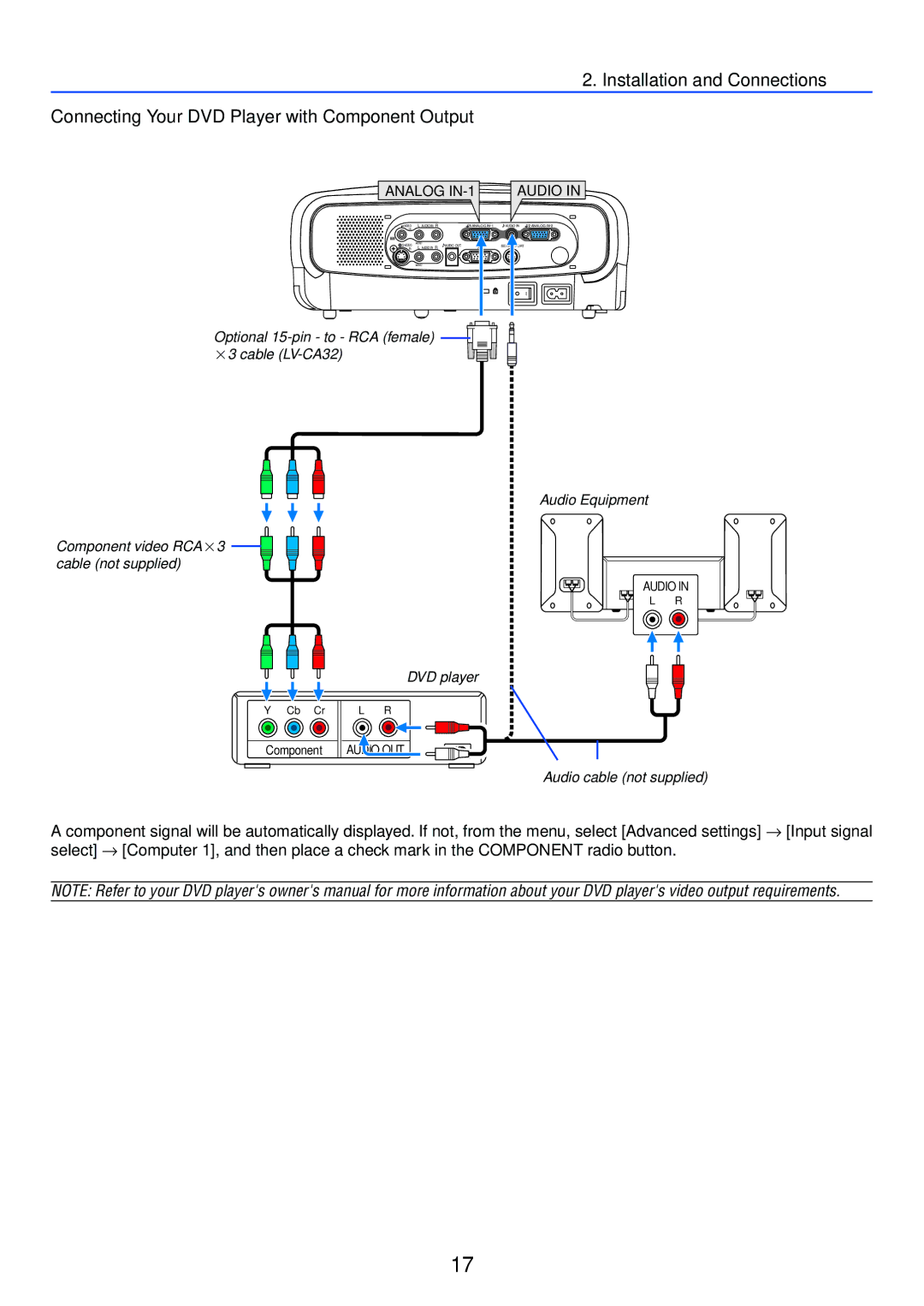2. Installation and Connections
Connecting Your DVD Player with Component Output
ANALOG | AUDIO IN | |||
VIDEO | L AUDIO IN R | ANALOG | AUDIO IN ANALOG | |
IN |
|
|
| |
MONO | AUDIO OUT | SERVICE PORT | ||
L AUDIO IN R | ||||
IN |
|
| ||
| MONO |
|
| |
Optional
Component video RCA×3 cable (not supplied)
Audio Equipment
AUDIO IN
L R
DVD player
Y Cb Cr
L R
Component
AUDIO OUT
Audio cable (not supplied)
A component signal will be automatically displayed. If not, from the menu, select [Advanced settings] → [Input signal select] → [Computer 1], and then place a check mark in the COMPONENT radio button.
NOTE: Refer to your DVD player's owner's manual for more information about your DVD player's video output requirements.
17