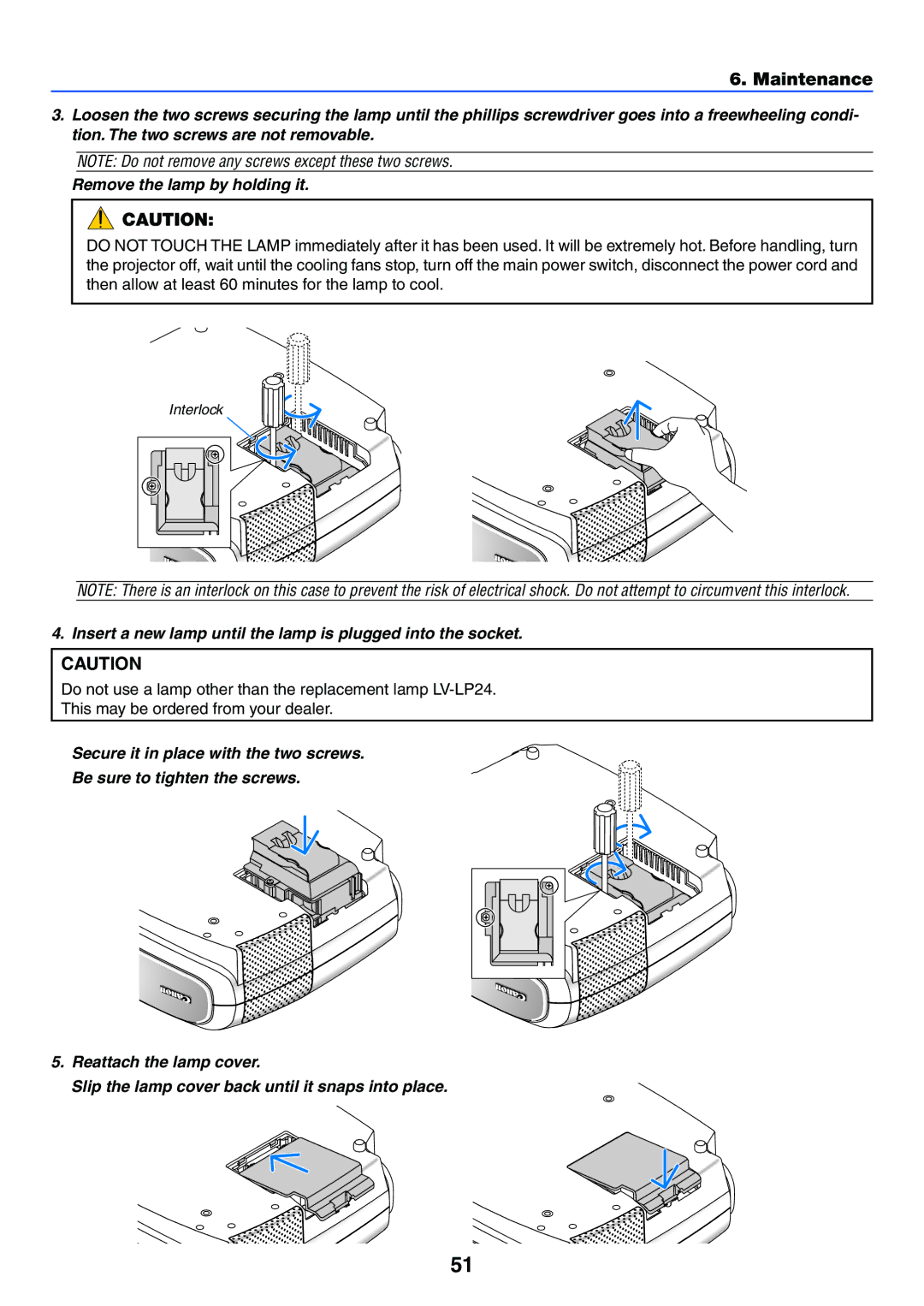6. Maintenance
3.Loosen the two screws securing the lamp until the phillips screwdriver goes into a freewheeling condi- tion. The two screws are not removable.
NOTE: Do not remove any screws except these two screws.
Remove the lamp by holding it.
![]() CAUTION:
CAUTION:
DO NOT TOUCH THE LAMP immediately after it has been used. It will be extremely hot. Before handling, turn the projector off, wait until the cooling fans stop, turn off the main power switch, disconnect the power cord and then allow at least 60 minutes for the lamp to cool.
Interlock
NOTE: There is an interlock on this case to prevent the risk of electrical shock. Do not attempt to circumvent this interlock.
4. Insert a new lamp until the lamp is plugged into the socket.
CAUTION
Do not use a lamp other than the replacement lamp
This may be ordered from your dealer.
Secure it in place with the two screws.
Be sure to tighten the screws.
5.Reattach the lamp cover.
Slip the lamp cover back until it snaps into place.
51