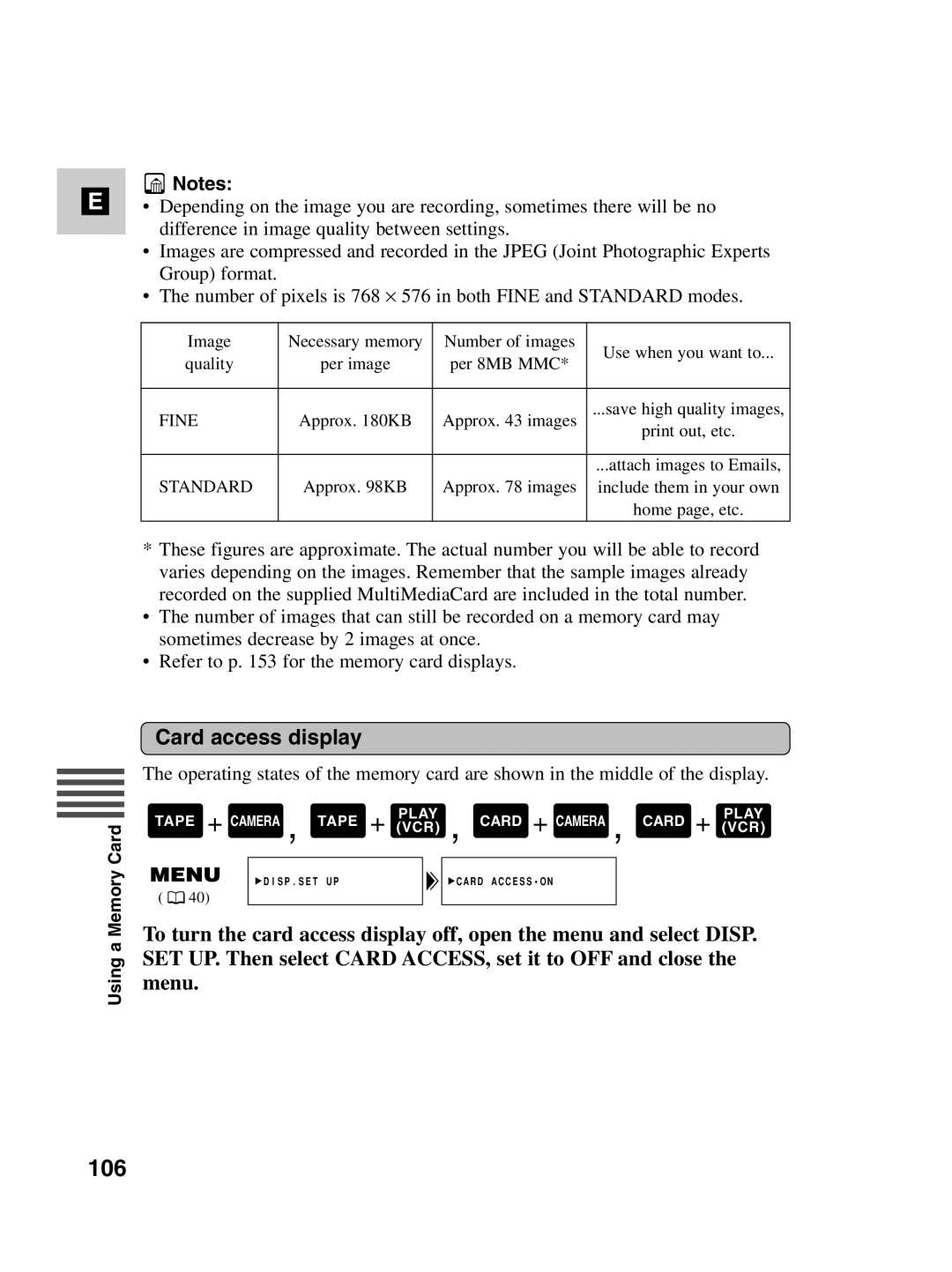E
![]() Notes:
Notes:
•Depending on the image you are recording, sometimes there will be no difference in image quality between settings.
•Images are compressed and recorded in the JPEG (Joint Photographic Experts Group) format.
•The number of pixels is 768 ⋅ 576 in both FINE and STANDARD modes.
Image | Necessary memory | Number of images | Use when you want to... | |
quality | per image | per 8MB MMC* | ||
| ||||
|
|
|
| |
FINE | Approx. 180KB | Approx. 43 images | ...save high quality images, | |
|
|
| print out, etc. | |
|
|
|
| |
|
|
| ...attach images to Emails, | |
STANDARD | Approx. 98KB | Approx. 78 images | include them in your own | |
|
|
| home page, etc. |
*These figures are approximate. The actual number you will be able to record varies depending on the images. Remember that the sample images already recorded on the supplied MultiMediaCard are included in the total number.
•The number of images that can still be recorded on a memory card may sometimes decrease by 2 images at once.
•Refer to p. 153 for the memory card displays.
Using a Memory Card
Card access display
The operating states of the memory card are shown in the middle of the display.
TAPE + CAMERA , TAPE + | PLAY | , CARD + CAMERA , | CARD + | PLAY | |||
(VCR) | (VCR) | ||||||
|
|
|
|
|
|
|
|
| DISP.SET UP |
|
| CARD ACCESS•ON |
|
| |
( ![]() 40)
40)
To turn the card access display off, open the menu and select DISP. SET UP. Then select CARD ACCESS, set it to OFF and close the menu.