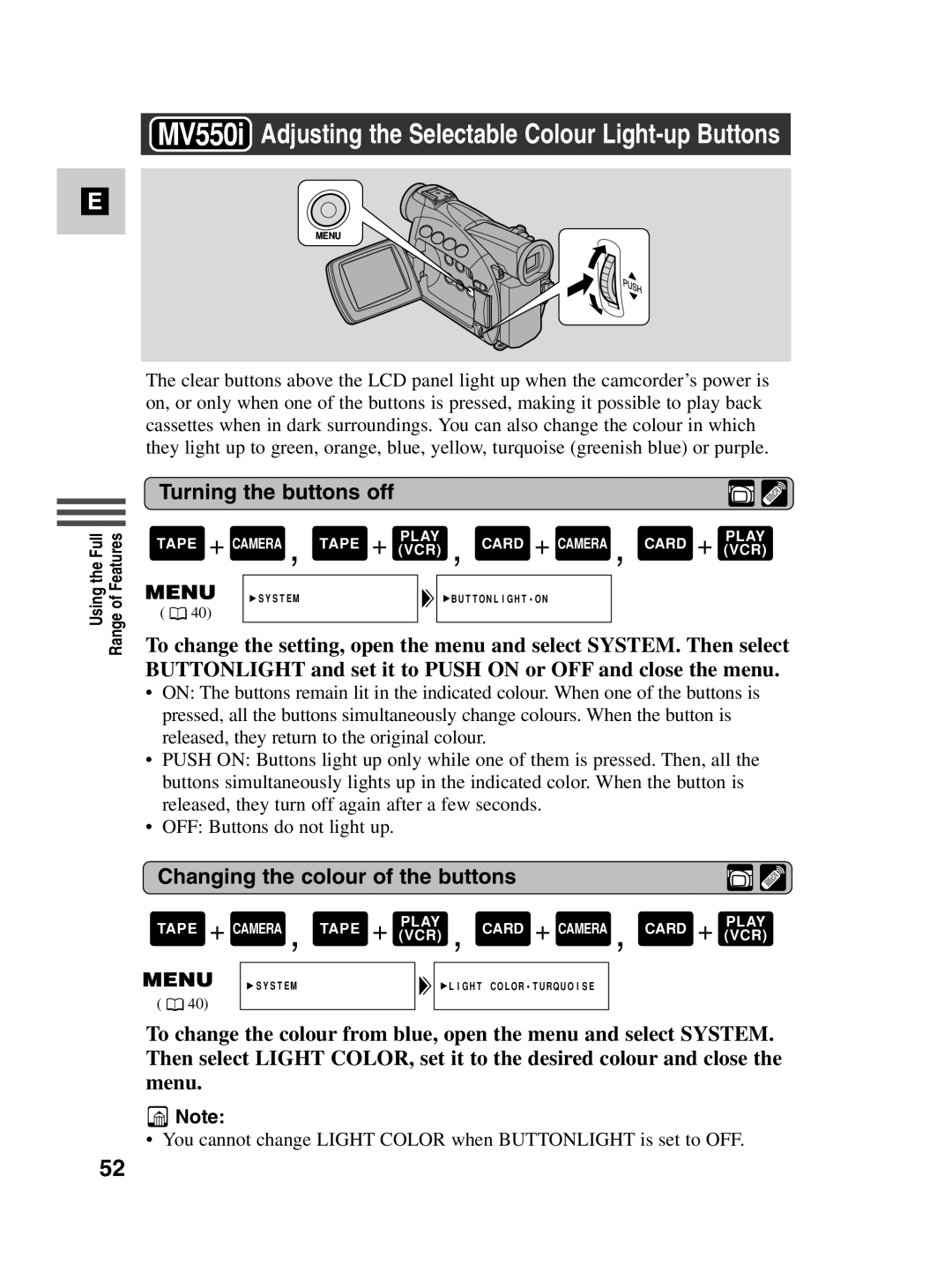MV550i Adjusting the Selectable Colour Light-up Buttons
E
MENU
Using the Full Range of Features
The clear buttons above the LCD panel light up when the camcorder’s power is on, or only when one of the buttons is pressed, making it possible to play back cassettes when in dark surroundings. You can also change the colour in which they light up to green, orange, blue, yellow, turquoise (greenish blue) or purple.
Turning the buttons off
TAPE + CAMERA , | TAPE + | PLAY | , CARD + CAMERA , | CARD + | PLAY | ||||
(VCR) | (VCR) | ||||||||
| SYSTEM |
|
|
|
| BUTTONLIGHT•ON |
|
|
|
( ![]() 40)
40)
To change the setting, open the menu and select SYSTEM. Then select BUTTONLIGHT and set it to PUSH ON or OFF and close the menu.
•ON: The buttons remain lit in the indicated colour. When one of the buttons is pressed, all the buttons simultaneously change colours. When the button is released, they return to the original colour.
•PUSH ON: Buttons light up only while one of them is pressed. Then, all the buttons simultaneously lights up in the indicated color. When the button is released, they turn off again after a few seconds.
•OFF: Buttons do not light up.
Changing the colour of the buttons
TAPE + CAMERA , | TAPE + | PLAY | , CARD + CAMERA , | CARD + | PLAY | ||||
(VCR) | (VCR) | ||||||||
| SYSTEM |
|
|
|
| LIGHT COLOR•TURQUOISE |
|
|
|
( ![]() 40)
40)
To change the colour from blue, open the menu and select SYSTEM. Then select LIGHT COLOR, set it to the desired colour and close the menu.
![]() Note:
Note:
•You cannot change LIGHT COLOR when BUTTONLIGHT is set to OFF.
52