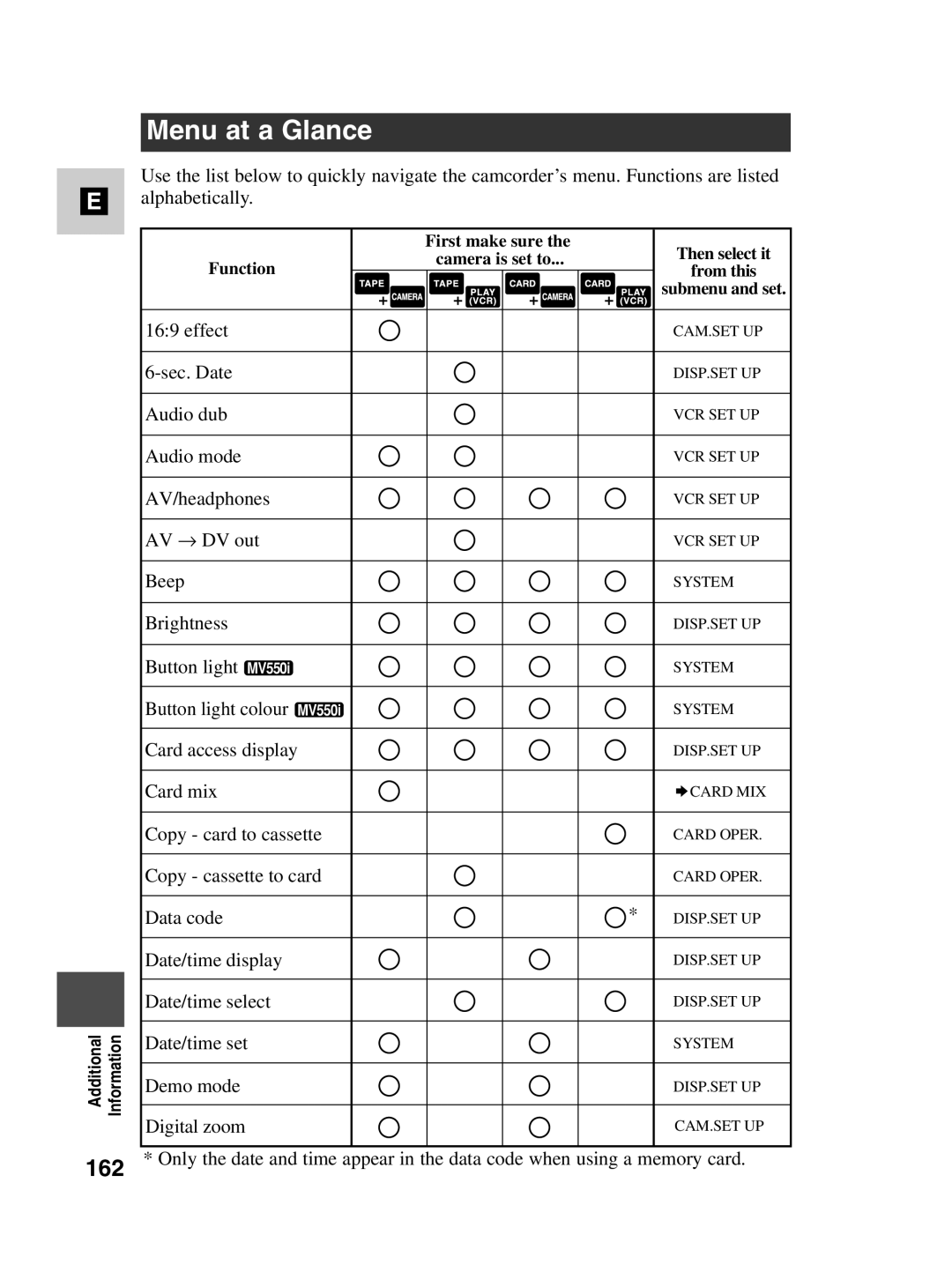E
Menu at a Glance
Use the list below to quickly navigate the camcorder’s menu. Functions are listed alphabetically.
Additional | Information |
162
| First make sure the | Then select it | |
Function | camera is set to... | ||
from this | |||
| |||
|
| submenu and set. | |
16:9 effect |
| CAM.SET UP | |
| DISP.SET UP | ||
Audio dub |
| VCR SET UP | |
Audio mode |
| VCR SET UP | |
AV/headphones |
| VCR SET UP | |
AV → DV out |
| VCR SET UP | |
Beep |
| SYSTEM | |
Brightness |
| DISP.SET UP | |
Button light MV550i |
| SYSTEM | |
Button light colour MV550i |
| SYSTEM | |
Card access display |
| DISP.SET UP | |
Card mix |
| CARD MIX | |
Copy - card to cassette |
| CARD OPER. | |
Copy - cassette to card |
| CARD OPER. | |
Data code | * | DISP.SET UP | |
Date/time display |
| DISP.SET UP | |
Date/time select |
| DISP.SET UP | |
Date/time set |
| SYSTEM | |
Demo mode |
| DISP.SET UP | |
Digital zoom |
| CAM.SET UP |
* Only the date and time appear in the data code when using a memory card.