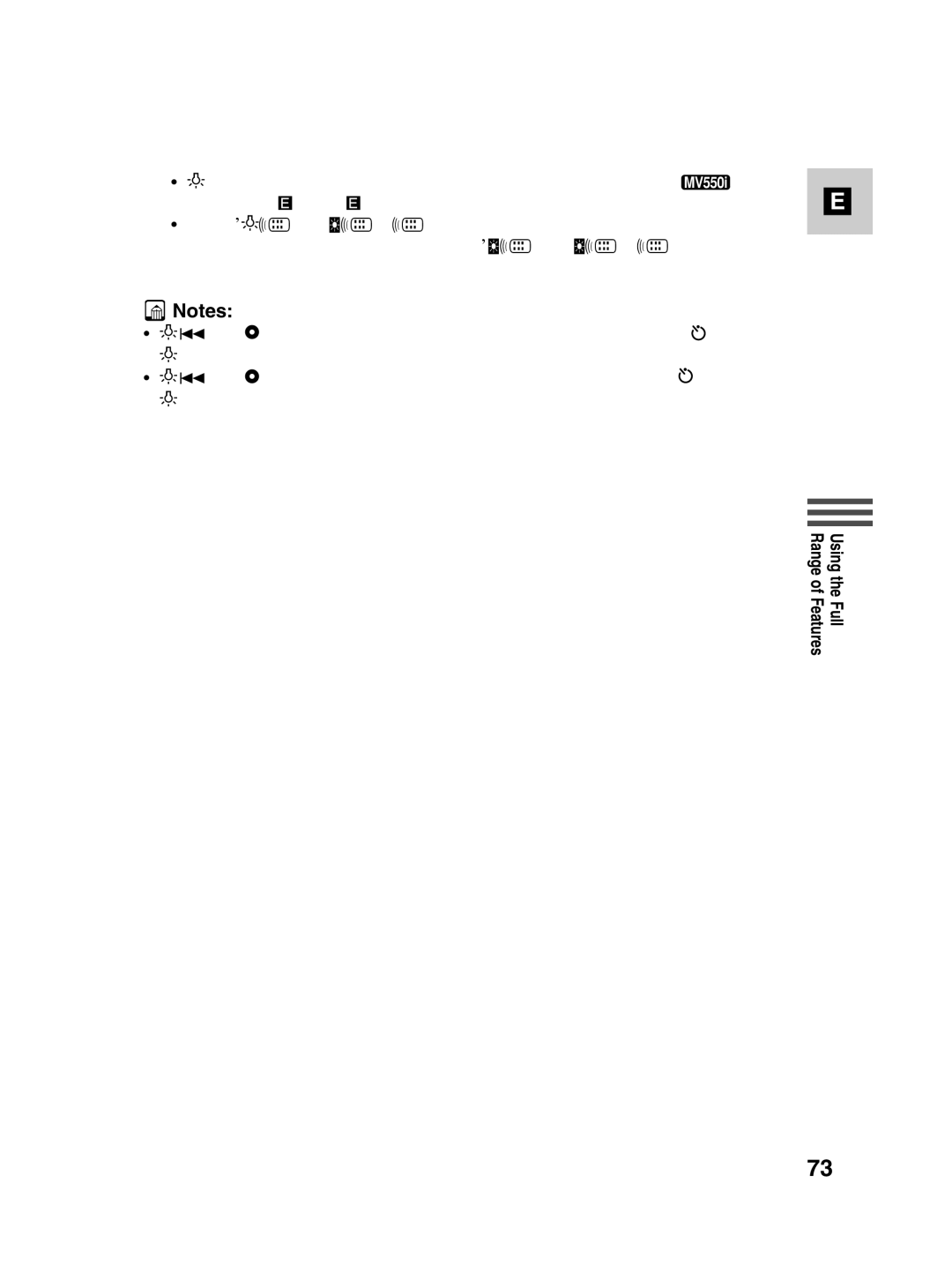•The camcorder takes the picture for approximately 6 seconds ( MV550i 8 seconds in ![]() SP or
SP or ![]() LP recording mode).
LP recording mode).
•If you’re in TAPE CAMERA mode, the camcorder returns to record pause mode after recording to a tape. If you’re in CARD CAMERA mode, the currently recording image appears after recording onto a memory card.
![]() Notes:
Notes:
•To cancel the ![]() SELF TIMER button.
SELF TIMER button.
•To cancel the ![]() SELF TIMER button.
SELF TIMER button.
E
Using the Full Range of Features
73