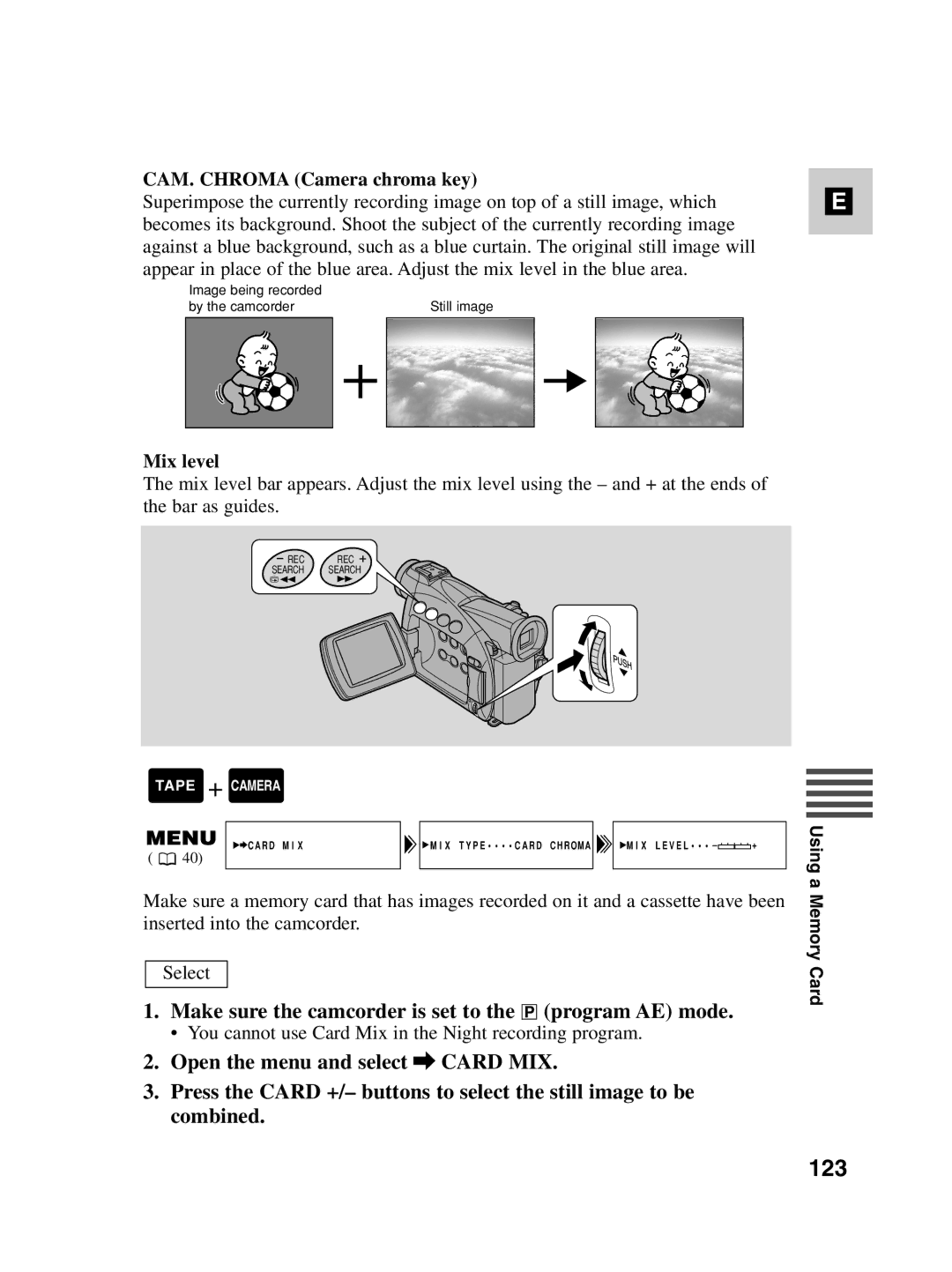CAM. CHROMA (Camera chroma key)
Superimpose the currently recording image on top of a still image, which becomes its background. Shoot the subject of the currently recording image against a blue background, such as a blue curtain. The original still image will appear in place of the blue area. Adjust the mix level in the blue area.
Image being recorded |
|
by the camcorder | Still image |
Mix level
The mix level bar appears. Adjust the mix level using the – and + at the ends of the bar as guides.
REC REC
SEARCH SEARCH
TAPE + CAMERA
( | CARD MIX | MIX TYPE••••CARD CHROMA | MIX LEVEL•••– | + |
40) |
|
|
|
Make sure a memory card that has images recorded on it and a cassette have been inserted into the camcorder.
Select
1.Make sure the camcorder is set to the Q (program AE) mode.
• You cannot use Card Mix in the Night recording program.
2.Open the menu and select \ CARD MIX.
3.Press the CARD +/– buttons to select the still image to be combined.
E
Using a Memory Card