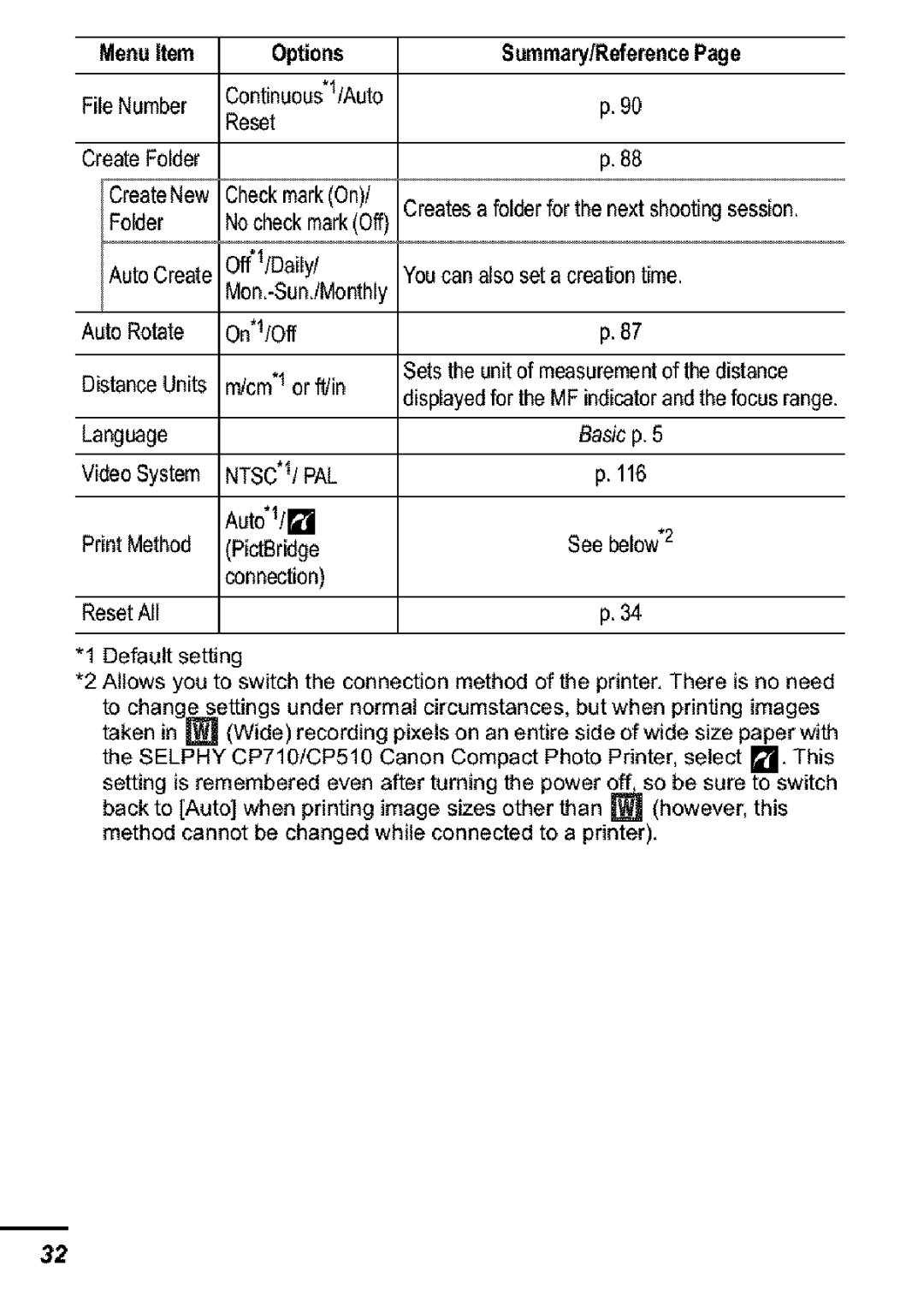Customizingthe Camera Appendix
Ficridge IIRcr 6UBBLEJErEfjl/It
Recorded Images
Conventions Used in this Guide
Contents
Switching Between Focus Settings Bracketing Focus-BKT
110
105
109
111
Handling Precautions
Support list supplied with your camera
Page
Equipment
Page
Iiillliiiiill Iiliiliiliiililiiiiilli
MrttBlT
Stop using the camera immediately
IItrm
BeforeUsingthe Camera- The ComponentsGuide
Front View
Attaching the Neck Strap
Attaching the Lens Cap
Back View
Operation Panel
Shooting Mode a Playback
Before Using the Camera Operations
Press the DISP. button
Shootinginfo GridLines Histogram*p.19
Rec. Menu Custom Display
Shooting Info*/Grid Lines
Histogram
Night Display
Diii ,il J l-l/,LI,I,iliiil i BI v,- i Shooting mode
ERecRed
RecordingPels Still image p
Playback Mode
Standard
Movie
Detailed
Tv Av M
Overexposure Warning
Set up Menu Time Zone
Setting the Home/World Time Zones
Home SET button
Switching to the Destination Time Zone
Use the or 1 button to select World Menu button
FUNC. Menu
Use Or I button to select An option
Rec., Play, Print, Set up, and My Camera Menus
Use Button to select menu items
Press the Menu button
Menu Item Reference
Menu
Rec Menu
Menu Item Options Reference
LCDNiewfloder
Viewfioderl,2
Play Menu
Print Menu
Menu Item
Set up Menu
Options
Summery/Reference
Menu Item Options Summary/Reference
My Camera Menu
Menu Item Options
Set up Menu Reset All
OK SET button
Set up Menu Format
OK , SET button
Shooting
SET button @ * Compression
Approximate
Recording
PAv
Rec. Menu @ Slow Synchro @ On/Off
Continuous*/Shoot Only/ Panning/Off
Rec. Menu = is Mode
Types of Image Stabilization
Zoomed 0 cm away from the flower
Images become coarser the more they are digitally zoomed
Press the to display
SCN P Tv Av M
Shooting
Press the Menu button
Selecting a Continuous Shooting Method
Rec. Menu # Cont. Shooting /1
Press the to display BJ, or M Shoot
Changing the Self-Timer Countdown Time
Rec. Menu Self-timer W*l/m
Rec. Menu Self-timer
Changing the Delay Time and Number of Shots m
Select Delay* or Shots SET button
Using the Mode Dial
Tv Av M
PresstheISObutton
Movie Recording Pixels/Frame
Changing Movie Recording Pixels and Frame Rates
FUNC, button Recording Pixels/Frarne Rate
Rates
Shooting Still Images while Shooting a Movie
Press the shutter button all the way to shoot Image
Mic Level = set the sound
Changing the Sound Mode
Set up menu P Audio
Wind Filter On*/Off
Sampling Rate KHz*/11.025 kHz/22.050 kHz
Use the 41 or 1 button to select Shooting sequence
Shoot the first frame the sequence
Shooting with Color Accent Mode
Use the or 1 button to select Color Accent SET button
Complete the setting with the SET button, and shoot
Shooting with Color Swap Mode
Use the or 1 button to select Color Swap , SET button
Complete the setting with the SET button, and shoot
Saving Original Images
Rec. menu . Save Original On/Off
Tv Av M
Program AE
Tv Setting the Shutter Speed
Use the or 1 button to select the shutter speed, then shoot
AM Setting the Aperture
Shutter Speed Display
Safety Shift
Manually Setting the Shutter Speed and Aperture
Aperture Setting Display
Use the or button to select the aperture value, then shoot
Advanced Shooting Functions
ScN P Iv Av M
Rec. Menu Set Shortcut button
Using the Shortcut Button
Registering a Function
Press the button
Press the button
EThe AF frame appears in green
Page
Shooting with the AF Lock
Shooting in Manual Focus Mode
MF button
Rec. Menu AF Mode Continuous/Single
Set the amount of focus position Offset with the or I button
Button
ISO Speed Settings
Tv AvM
= P Tv Av
Changing shutter speed and aperture value combinations
Recompose the image and shoot
Tv Av
FUNC. Menu
Metering
Methods
Spot AE Point AF Frame
SCN*c PTv Av
Tv Av
FUNC. Menu *Auto
White Balance Settings
Tungsten
FUNC. Menu * Auto Custom
Using the Custom White Balance
Press the SET button
11 c
FUNC. Menu * My Colors Off
Colors Settings
Overall impression of an image and shoot
Setting the Camera to a Custom Color Mode
Custom Color @ SET button
Rec. Menu l, Flash Adjust
Auto*/Manual
Rec. Flash Sync , 1st-curtain 2nd-curtain
FUNC. Menu Flash Flash Output
Rec. , Intervalometer
Interval Time and No. of shots SET button
Press the shutter button
Rec. Menu a# Save Settings
Tv AvMC
Setup Menu Auto Rotate On/Off
ScN P Tv Av M
Set up Menu Create Folder
Setting the Day or Time for Automatic Folder Creation
Create a Folder the Next Time You Shoot
File No. Reset Function
Ill Set up Menu , File
Auto Reset
Numbering Continuous*1
File and Folder Numbers
MemoryCard1 MemoryCadI MemoCad2
Playback/Erasing
J lle
Switch the display nine images at a time
Turn the zoom lever toward
Single Image playback Mode, press the button
Select Play and press the SET button
Operating the Movie Control Panel
Movie
Rtr i F rtF
Select
To select
Select New File or Overwrite Press the SET button
Play Menu
Play Menu F
Play Menu @
Select OK, and press the SET button
Press the L button while playing back images
I i !.., ! i i , i LVA=. ii ,..1i tTSl Iii T-. =
Sound Memo Panel
Play Menu L
Use Button
Sound Playback
Play Menu U
Select Sound
Play Menu
Types of Slide Shows
Select from L, I1, rl, , rl, or
Start SET button
Types of Effects
DateFolder
Use Or 1 button To move
Select images for the Slide Show SE to
Select to SET button
Select or Number indicating
Adjusting the Play Time and Repeat Settings
Set up SET button
Select Play Time or Repeat Then the desired option
Select an image you want to protect using the or 1 button
OK SET button
Using the or I1button to select
Print Settings/Transfer Settings
Images for printing
Index
OK # SET button
Standard
Setting Print Style
Menu , Print Settings
Print Type
£ i i i ii i j .1 m -.zoi
Il a-i F.--tn-hlL.,t i-ii ,--tl
Single Images Order SET button
Select OK and press the SET button
Power on the camera
Turn on the TV and switch it to Video mode
Mode My Camera Menu Menu Item
Changing My Camera Settings
Registering My Camera Settings
Use the or I button to select the contents you wish to set
Select or and press DISP. button
Mode My Camera Menu € Menu Item to register
Select an image or record a sound
Select OK and press the SET button
Troubleshooting
Protect
Ccosanddooenetoonst,t Thlaeam
Compliantcameras
Flashtoosong
M, an mo esofSpeclaScene
P35
Page
Page
Isincorrect. menup32
Youturnedonthe camerawithouta memorycardinstalled
Lust of Messages
Page
Youattemptedto eraseoredita protectedimage,movieorsound
Appendix
Change the batteries
Never use batteries that look like this
Page
Guide p
Using Rechargeable Batteries
Battery and Charger Kit CBK4-300
Page
Notamalfunction YoucanalsouseBattery/ChargerKitCBK4-200
OIttakesapproximately4hours40minuteswithfourforthe
Using a Compact Power Adapter Kit Sold Separately
Wide Converter WC-DC58A
Tele-converter TC-DC58B
Close-up Lens 500D 58 mm
Area
Page
High-Power Flash HF-DC1
Converter Settings
Rec. Menu Converter Off*/WC-DC58A/ TC-DC58B
Charge becomes Severely Limited
Usage in Cold Temperatures Less than 0C/32F
Batteries
Non-Use over Extended Periods
Lens
Thefollowingcleaningmethods
Viewfinder and LCD Monitor
PowerShot $3 is
TBIT
Page
Audio PlaybackModes
File Format
Eachofthedisplaylocations
WeightcamerabodyonlyApprox410g14.oz.5
Displayedinformationshootinginfo*,gridlines*,histogram
Directcompatible
Battery Capacity
Number of Images Shot
Memory Cards and Estimated Capacities
SDC-512MSH
Still Images
Image Data Sizes
Movies
SD Memory Card Sold Separately
Compact Power Adapter CA-PS700 Sold Separately
MultiMediaCard
Wide Converter
Battery Charger CB-5AH/CB-5AHE
Sold Separately
Sold Separately
Conversion Lens Adapter LA-DC58E
NiMH Battery NB-3AH Sold Separately
Tele-converter
Lens Hood LH-DC40
Close-up Lens 500D 58 mm Sold Separately
Index
Menu
103
102
31,33
Memo
Memo
Memo
Memo
Memo
Trademark Acknowledgments
Canadian Radio Interference Regulations
Rglementation canadienne sur les interferences radio
Functions Available in Each Shooting Mode
Sing
Ip,g
ICento