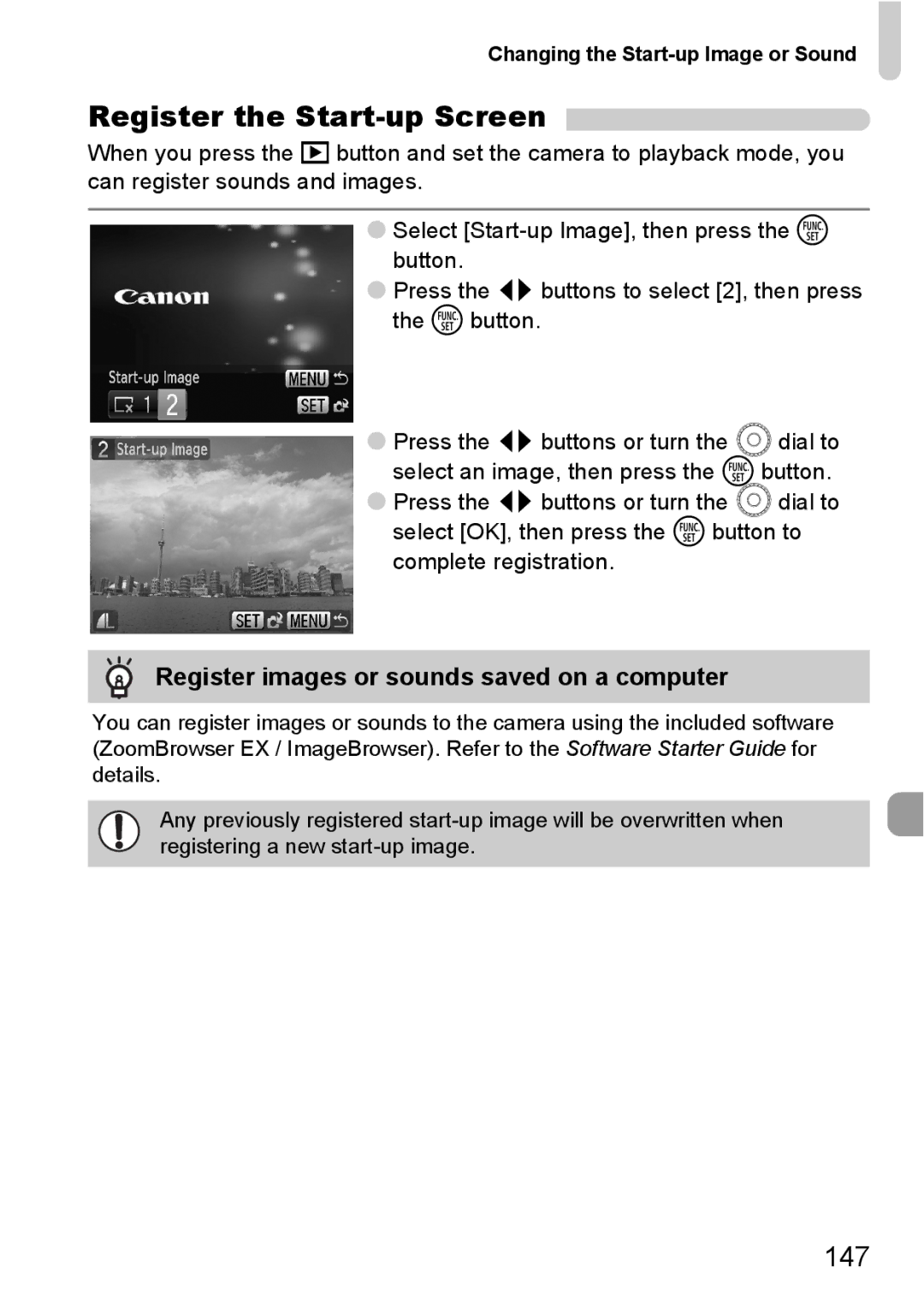Changing the Start-up Image or Sound
Register the Start-up Screen
When you press the 1 button and set the camera to playback mode, you can register sounds and images.
●Select
●Press the qr buttons to select [2], then press the m button.
●Press the qr buttons or turn the  dial to select an image, then press the m button.
●Press the qr buttons or turn the  dial to select [OK], then press the m button to complete registration.
Register images or sounds saved on a computer
You can register images or sounds to the camera using the included software (ZoomBrowser EX / ImageBrowser). Refer to the Software Starter Guide for details.
Any previously registered