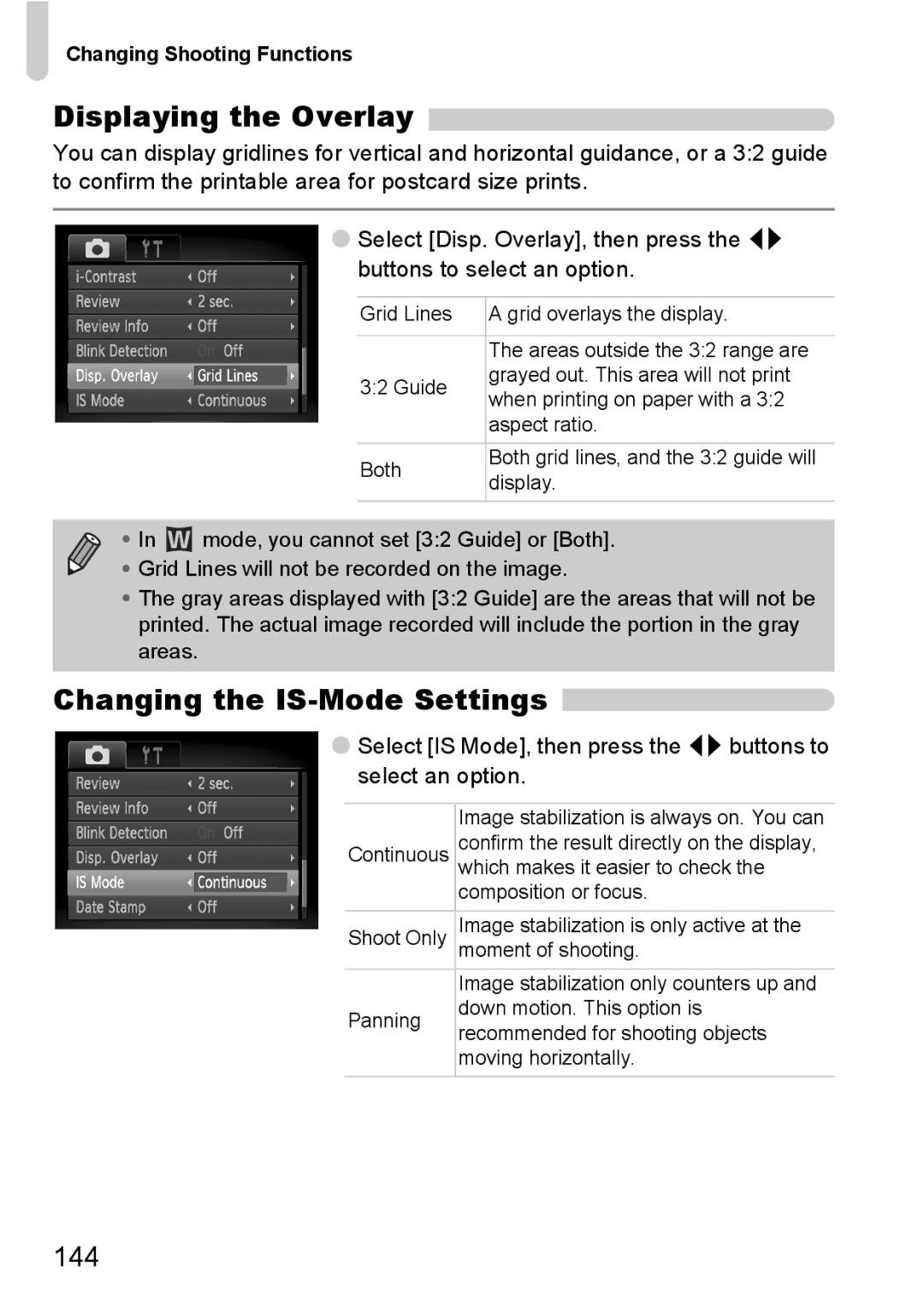Changing Shooting Functions
Displaying the Overlay 
You can display gridlines for vertical and horizontal guidance, or a 3:2 guide to confirm the printable area for postcard size prints.
●Select [Disp. Overlay], then press the qr buttons to select an option.
Grid Lines | A grid overlays the display. | |
|
| |
| The areas outside the 3:2 range are | |
3:2 Guide | grayed out. This area will not print | |
when printing on paper with a 3:2 | ||
| ||
| aspect ratio. | |
|
| |
Both | Both grid lines, and the 3:2 guide will | |
display. | ||
|
• In ![]() mode, you cannot set [3:2 Guide] or [Both].
mode, you cannot set [3:2 Guide] or [Both].
• Grid Lines will not be recorded on the image.
•The gray areas displayed with [3:2 Guide] are the areas that will not be printed. The actual image recorded will include the portion in the gray areas.
Changing the IS-Mode Settings 
●Select [IS Mode], then press the qrbuttons to select an option.
| Image stabilization is always on. You can | |
Continuous | confirm the result directly on the display, | |
which makes it easier to check the | ||
| composition or focus. | |
|
| |
Shoot Only | Image stabilization is only active at the | |
moment of shooting. | ||
| Image stabilization only counters up and | |
Panning | down motion. This option is | |
recommended for shooting objects | ||
| ||
| moving horizontally. | |
|
|