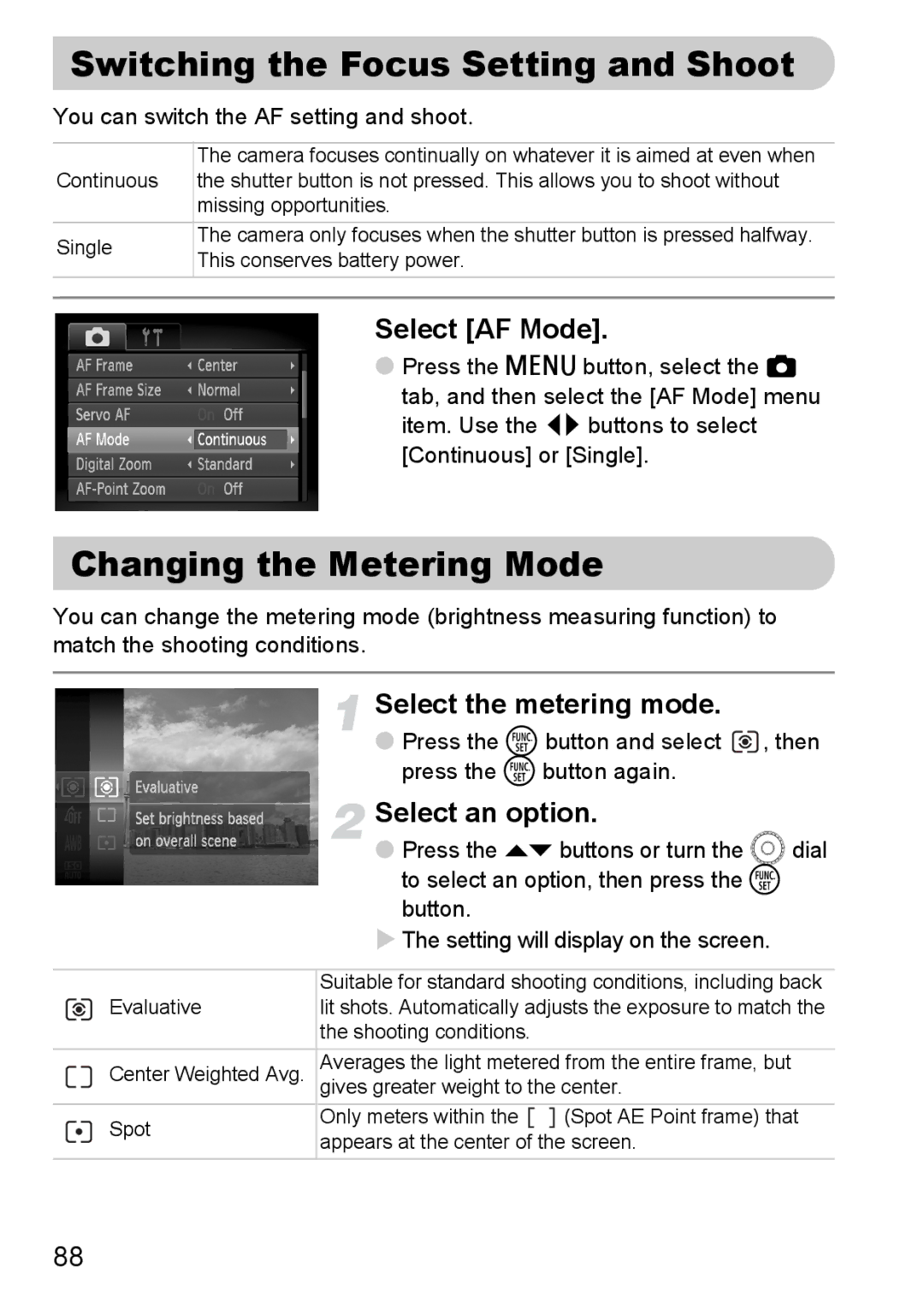Switching the Focus Setting and Shoot
You can switch the AF setting and shoot.
| The camera focuses continually on whatever it is aimed at even when | |
Continuous | the shutter button is not pressed. This allows you to shoot without | |
| missing opportunities. | |
Single | The camera only focuses when the shutter button is pressed halfway. | |
This conserves battery power. | ||
| ||
|
|
Select [AF Mode].
●Press the n button, select the 4
tab, and then select the [AF Mode] menu item. Use the qr buttons to select [Continuous] or [Single].
Changing the Metering Mode
You can change the metering mode (brightness measuring function) to match the shooting conditions.
Select the metering mode.
●Press the m button and select ![]() , then press the m button again.
, then press the m button again.
Select an option.
●Press the op buttons or turn the  dial to select an option, then press the m button.
XThe setting will display on the screen.
| Suitable for standard shooting conditions, including back | |||
Evaluative | lit shots. Automatically adjusts the exposure to match the | |||
| the shooting conditions. |
| ||
Center Weighted Avg. | Averages the light metered from the entire frame, but | |||
| gives greater weight to the center. | |||
Spot | Only meters within the |
| (Spot AE Point frame) that | |
appears at the center of the screen. | ||||
| ||||
88