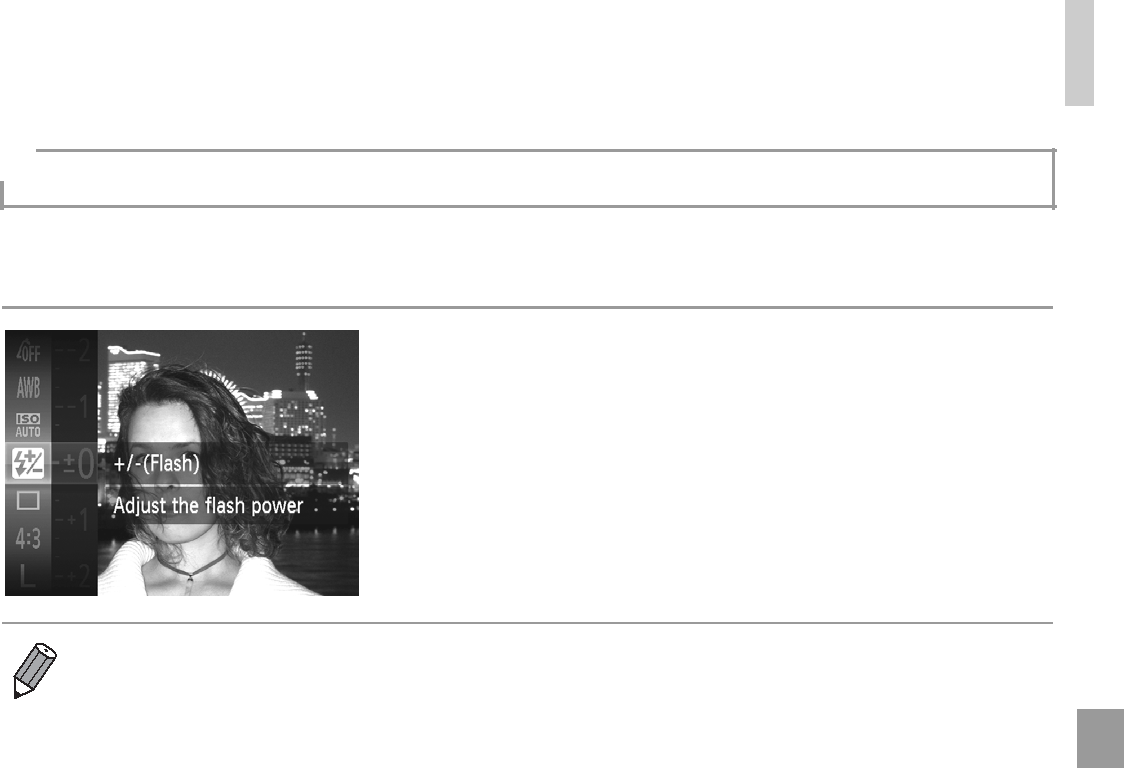
Flash
 Adjusting the Flash Exposure Compensation
Adjusting the Flash Exposure CompensationJust as with regular exposure compensation (p. 120), you can adjust the flash exposure from
Press the mbutton, choose Xin the menu,
and adjust the setting by either pressing the opbuttons or turning the 5 dial (p. 43).
Once the setting is complete, Xis displayed.
• When there is a risk of overexposure, the camera automatically adjusts the shutter speed or aperture value during the flash shots to reduce
•You can also configure the flash exposure compensation by accessing n (p. 44) and choosing [Flash Exp. Comp] in [Flash Settings] on the 4 tab.
•You can also access the [Flash Settings] n screen as follows. - Press the rbutton, and then press the n button.
139