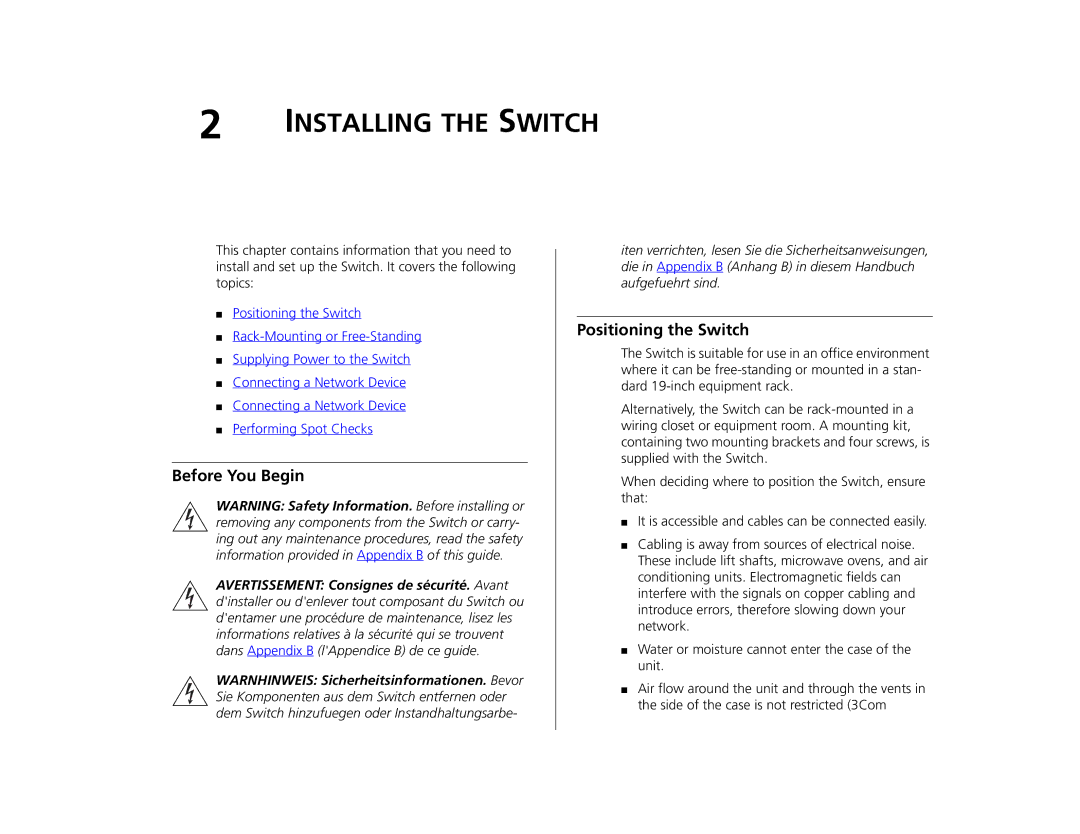2 | INSTALLING THE SWITCH |
This chapter contains information that you need to install and set up the Switch. It covers the following topics:
■Positioning the Switch
■
■Supplying Power to the Switch
■Connecting a Network Device
■Connecting a Network Device
■Performing Spot Checks
Before You Begin
WARNING: Safety Information. Before installing or removing any components from the Switch or carry- ing out any maintenance procedures, read the safety information provided in Appendix B of this guide.
AVERTISSEMENT: Consignes de sécurité. Avant d'installer ou d'enlever tout composant du Switch ou d'entamer une procédure de maintenance, lisez les informations relatives à la sécurité qui se trouvent dans Appendix B (l'Appendice B) de ce guide.
WARNHINWEIS: Sicherheitsinformationen. Bevor Sie Komponenten aus dem Switch entfernen oder dem Switch hinzufuegen oder Instandhaltungsarbe-
iten verrichten, lesen Sie die Sicherheitsanweisungen, die in Appendix B (Anhang B) in diesem Handbuch aufgefuehrt sind.
Positioning the Switch
The Switch is suitable for use in an office environment where it can be
Alternatively, the Switch can be
When deciding where to position the Switch, ensure that:
■It is accessible and cables can be connected easily.
■Cabling is away from sources of electrical noise. These include lift shafts, microwave ovens, and air conditioning units. Electromagnetic fields can interfere with the signals on copper cabling and introduce errors, therefore slowing down your network.
■Water or moisture cannot enter the case of the unit.
■Air flow around the unit and through the vents in the side of the case is not restricted (3Com