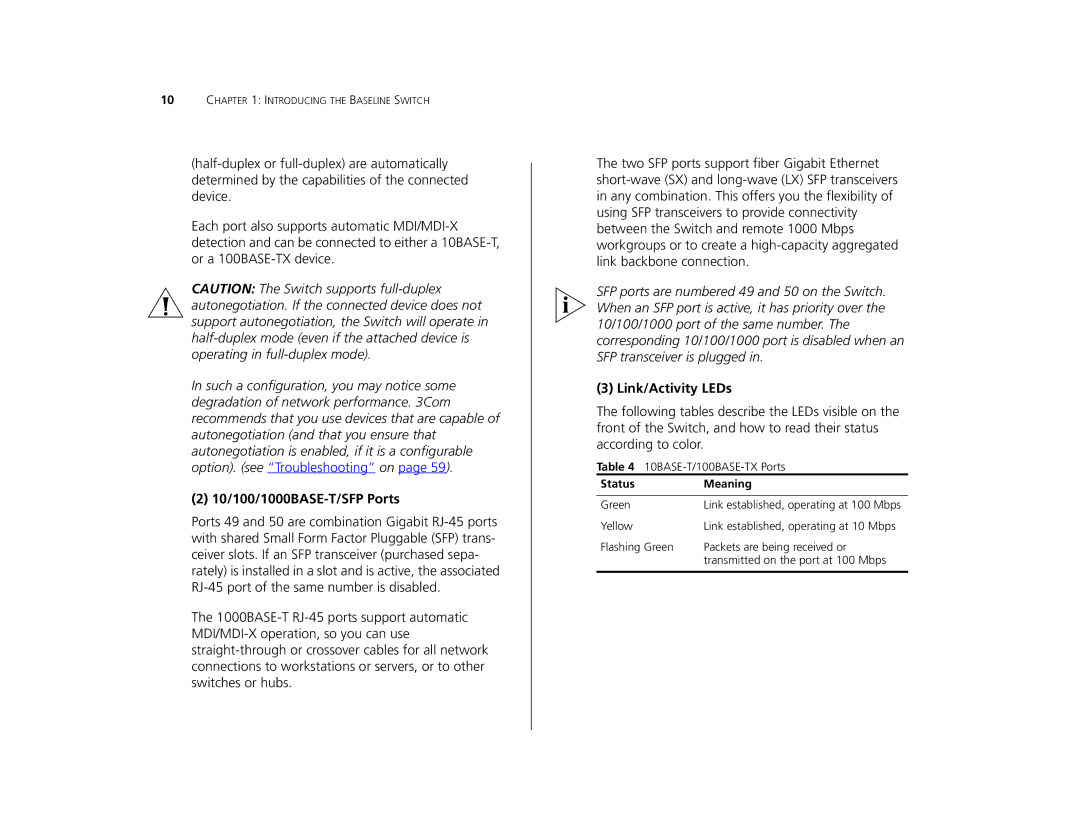10CHAPTER 1: INTRODUCING THE BASELINE SWITCH
Each port also supports automatic
CAUTION: The Switch supports
In such a configuration, you may notice some degradation of network performance. 3Com recommends that you use devices that are capable of autonegotiation (and that you ensure that autonegotiation is enabled, if it is a configurable option). (see “Troubleshooting” on page 59).
(2) 10/100/1000BASE-T/SFP Ports
Ports 49 and 50 are combination Gigabit
The
The two SFP ports support fiber Gigabit Ethernet
SFP ports are numbered 49 and 50 on the Switch. When an SFP port is active, it has priority over the 10/100/1000 port of the same number. The corresponding 10/100/1000 port is disabled when an SFP transceiver is plugged in.
(3) Link/Activity LEDs
The following tables describe the LEDs visible on the front of the Switch, and how to read their status according to color.
Table 4
StatusMeaning
Green | Link established, operating at 100 Mbps |
Yellow | Link established, operating at 10 Mbps |
Flashing Green | Packets are being received or |
| transmitted on the port at 100 Mbps |
|
|