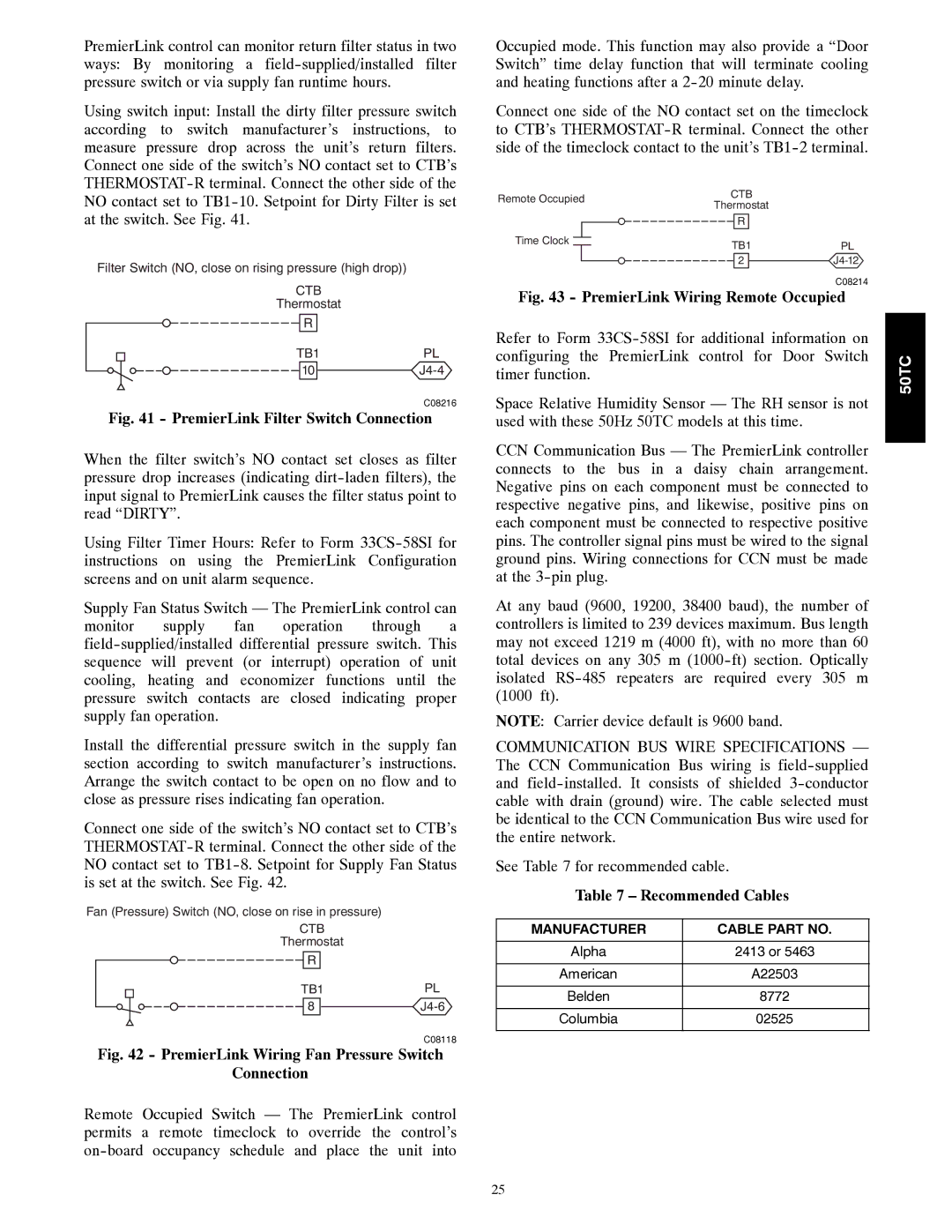50TC specifications
The Carrier 50TC is a cutting-edge commercial rooftop unit designed for optimal performance and reliability in a variety of HVAC applications. This unit is particularly well-suited for small to medium-sized facilities that require efficient heating, ventilation, and air conditioning solutions. A hallmark of the Carrier 50TC is its impressive energy efficiency, enabling users to significantly lower their operational costs while maintaining a comfortable indoor environment.One of the standout features of the Carrier 50TC is its advanced performance technologies. The unit employs a high-efficiency scroll compressor that enhances refrigerant management, allowing for exceptional cooling capacities while minimizing energy consumption. Additionally, the unit is equipped with variable speed fans, which further contribute to its operational efficiency. These fans adjust their speed according to the cooling demands, allowing the system to consume energy only when necessary.
The Carrier 50TC also incorporates an innovative control system that provides intelligent diagnostics and an array of customizable settings. This system helps in monitoring the unit's performance, ensuring maximum efficiency and early detection of potential maintenance issues. Users can easily integrate the unit within their existing building management systems, enhancing overall operational control and streamlining HVAC management procedures.
Durability and ease of maintenance are key characteristics of the Carrier 50TC, designed specifically to withstand harsh weather conditions while providing long-lasting performance. The unit's robust construction includes a powder-coated cabinet, which not only improves its aesthetic appeal but also protects against corrosion, ensuring longevity.
Moreover, the Carrier 50TC is designed with eco-friendliness in mind. It utilizes environmentally friendly refrigerants, aligning with modern regulations aimed at reducing the impact of HVAC systems on the environment. By choosing the Carrier 50TC, businesses can contribute to sustainability efforts while enjoying effective temperature control.
In summary, the Carrier 50TC combines energy efficiency, advanced technologies, and robust design to deliver a reliable HVAC solution for commercial applications. With its smart control system, high-efficiency components, and eco-friendly operation, the Carrier 50TC sets a standard for performance and sustainability in the commercial heating and cooling market.