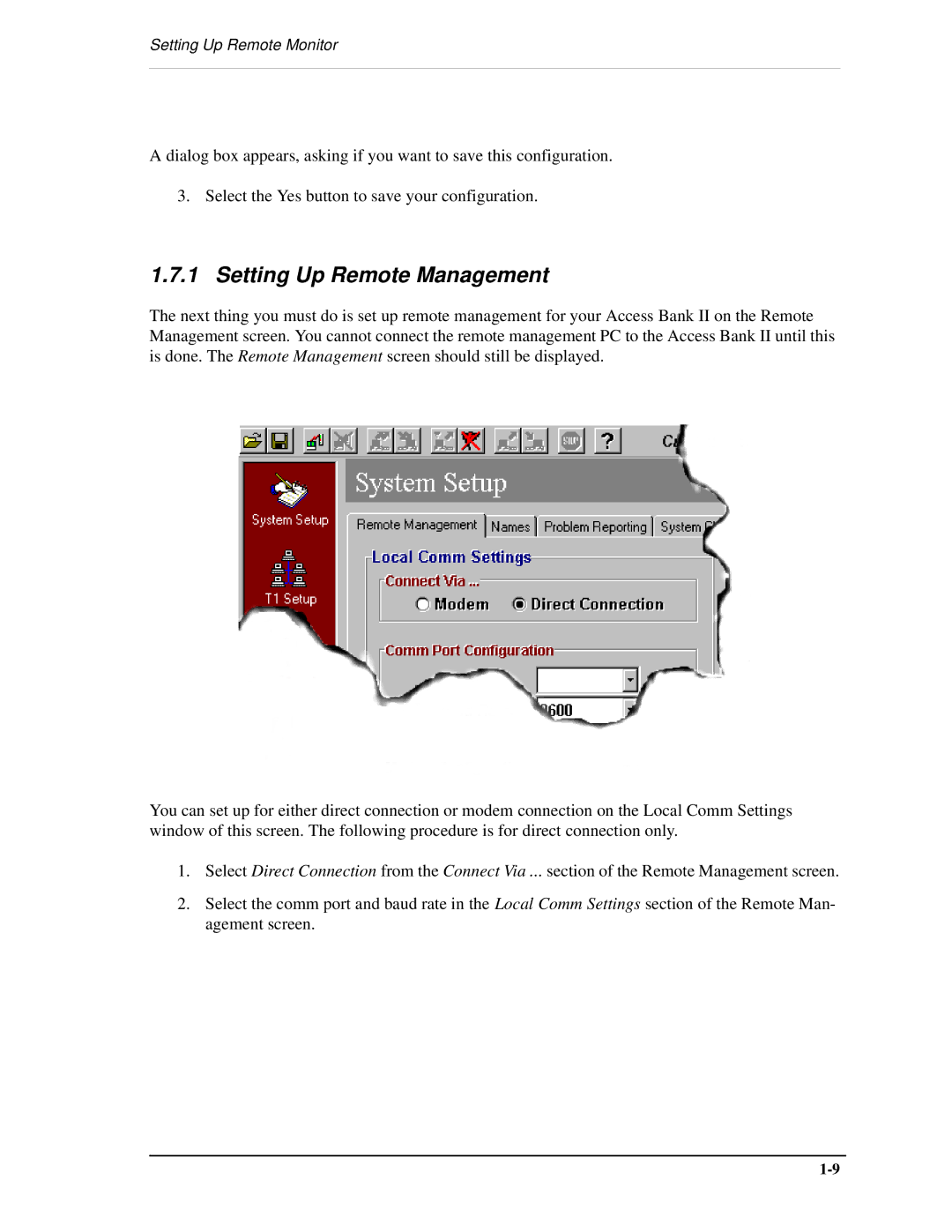Setting Up Remote Monitor
A dialog box appears, asking if you want to save this configuration.
3. Select the Yes button to save your configuration.
1.7.1 Setting Up Remote Management
The next thing you must do is set up remote management for your Access Bank II on the Remote Management screen. You cannot connect the remote management PC to the Access Bank II until this is done. The Remote Management screen should still be displayed.
You can set up for either direct connection or modem connection on the Local Comm Settings window of this screen. The following procedure is for direct connection only.
1.Select Direct Connection from the Connect Via ... section of the Remote Management screen.
2.Select the comm port and baud rate in the Local Comm Settings section of the Remote Man- agement screen.