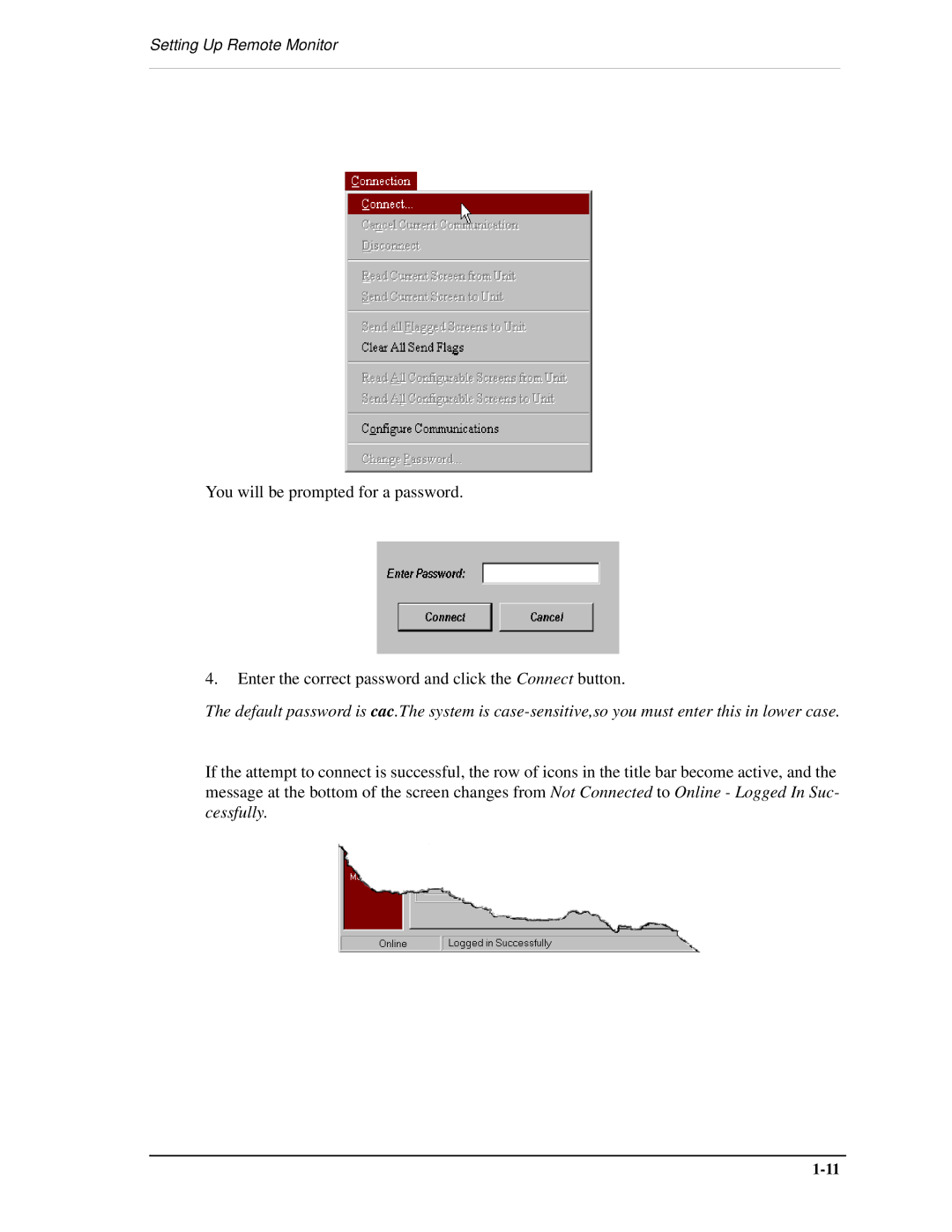Setting Up Remote Monitor
You will be prompted for a password.
4.Enter the correct password and click the Connect button.
The default password is cac.The system is
If the attempt to connect is successful, the row of icons in the title bar become active, and the message at the bottom of the screen changes from Not Connected to Online - Logged In Suc- cessfully.