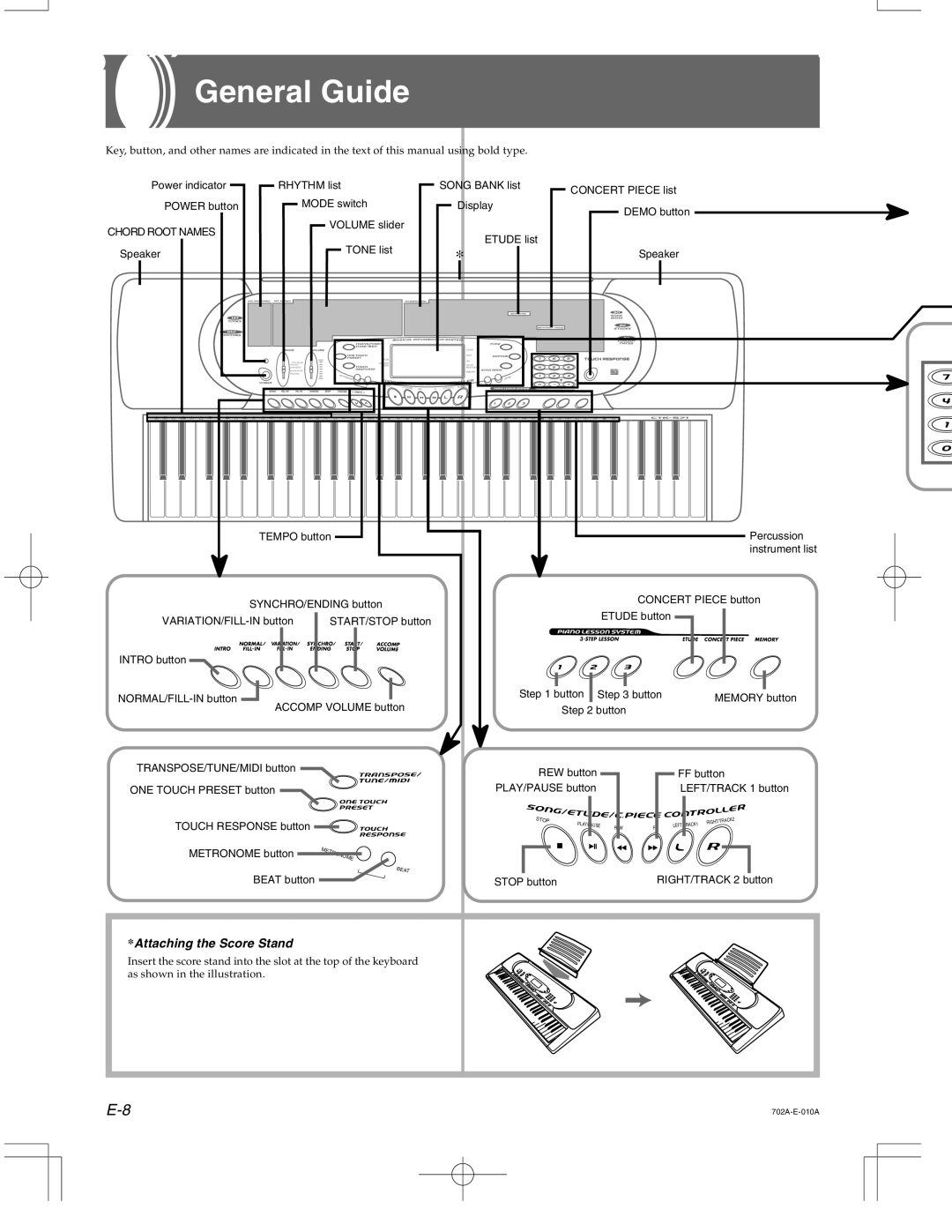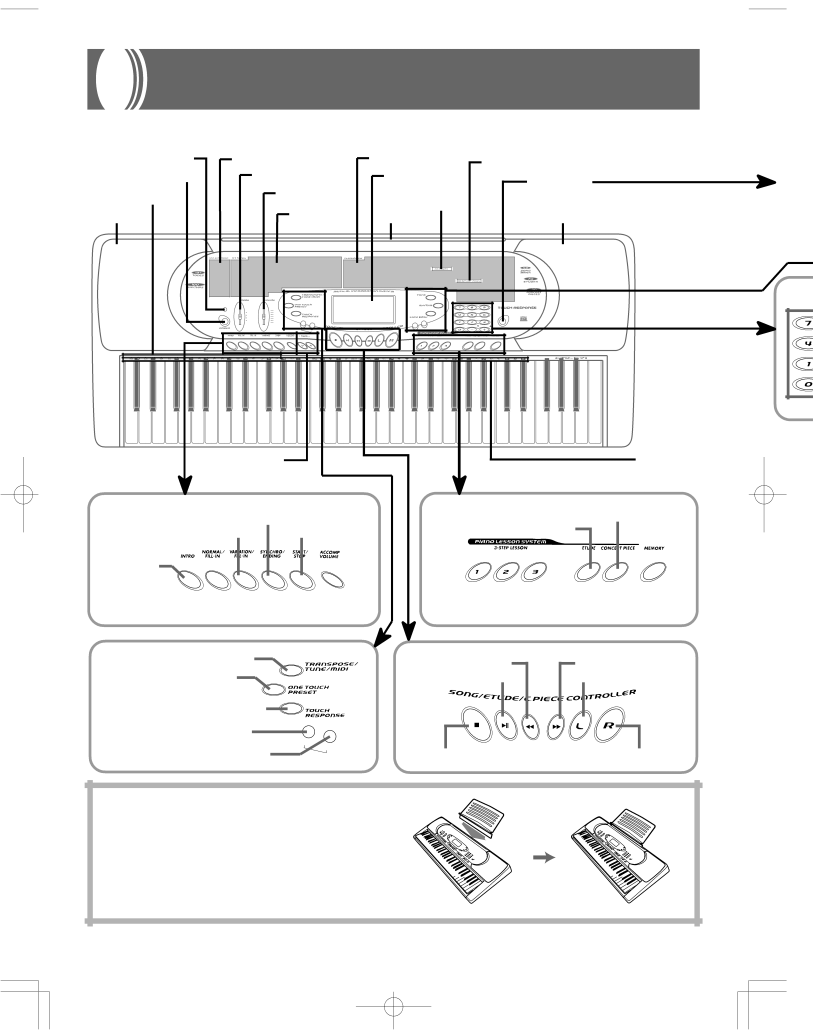
General Guide
Key, button, and other names are indicated in the text of this manual using bold type.
Power indicator
POWER button
CHORD ROOT NAMES Speaker
RHYTHM list |
|
|
|
|
| SONG BANK list | CONCERT PIECE list | ||
|
|
|
|
|
|
|
|
| |
MODE switch |
|
|
|
|
| Display | DEMO button | ||
|
|
|
|
|
|
|
|
| |
| VOLUME slider |
|
|
|
|
| |||
| TONE list |
|
|
|
| ETUDE list |
| ||
|
|
|
|
| * | Speaker | |||
|
|
|
|
|
|
|
| ||
|
|
|
|
|
|
|
|
| |
|
|
|
|
|
|
|
| LAYER |
|
|
|
|
|
|
|
|
| SPLIT |
|
MAX |
|
| ETUDE |
|
|
|
| GM |
|
FULL RANGE |
|
| CONCERT |
|
|
|
|
|
|
CHORD |
|
| PIECE |
|
|
|
| TOUCH |
|
FINGERED |
|
|
|
|
|
|
| RESPONCE |
|
CASIO CHORD |
|
|
|
|
|
|
| MEMORY |
|
NORMAL | METRO |
|
|
|
|
|
|
|
|
MIN | NOME |
|
|
|
|
| LAYER |
| |
|
| BEAT | STOP |
|
|
|
| SPLIT |
|
|
|
| PLAY/PAUSE | REW | FF | LEFT/TRACK1 | RIGHT/TRACK2 |
| |
TEMPO button
SYNCHRO/ENDING button
START/STOP button |
INTRO button
![]()
![]() ACCOMP VOLUME button
ACCOMP VOLUME button
TRANSPOSE/TUNE/MIDI button
ONE TOUCH PRESET button
TOUCH RESPONSE button
METRONOME button | ME | TRO | NOME |
| |||
BEAT button |
|
| BEAT |
|
|
|
*Attaching the Score Stand
Insert the score stand into the slot at the top of the keyboard as shown in the illustration.
Percussion instrument list
CONCERT PIECE button
ETUDE button
|
|
|
|
|
|
|
Step 1 button |
| Step 3 button | MEMORY button | |||
| Step | 2 button |
|
| ||
REW button |
|
| FF button | ||
PLAY/PAUSE button |
|
| LEFT/TRACK 1 button | ||
STOP | PLAY/PAUSE |
|
| LEFT/TRACK1 | RIGHT/TRACK2 |
| REW | FF | |||
|
| ||||
|
|
|
| ||
STOP button |
|
| RIGHT/TRACK 2 button | ||