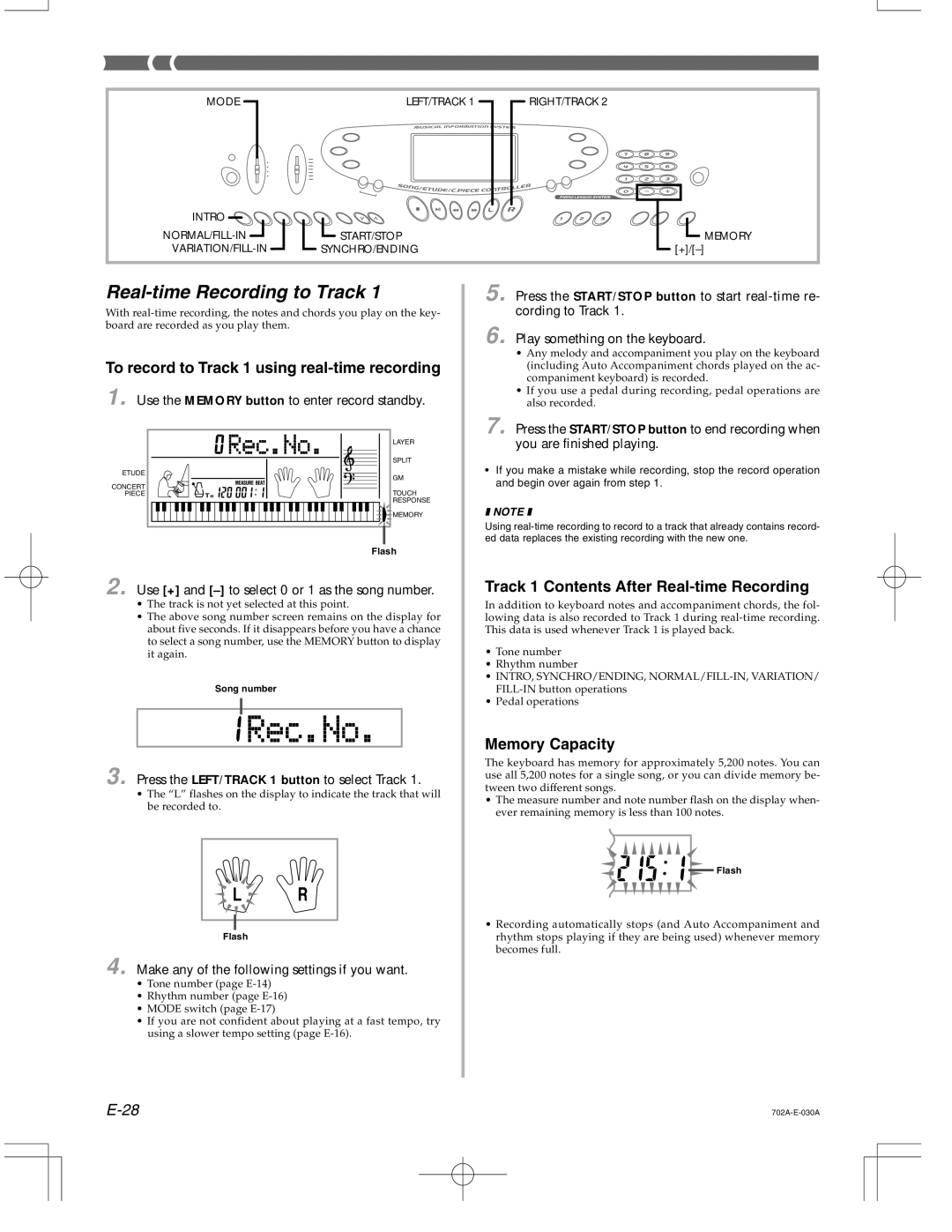MODE
INTRO ![]()
LEFT/TRACK 1 | RIGHT/TRACK 2 |
START/STOP
SYNCHRO/ENDING
![]() MEMORY
MEMORY
Real-time Recording to Track 1
With
To record to Track 1 using real-time recording
1. Use the MEMORY button to enter record standby. | |
| LAYER |
| SPLIT |
ETUDE | GM |
| |
CONCERT | TOUCH |
PIECE | |
| RESPONSE |
| MEMORY |
| Flash |
2. Use [+] and | |
•The track is not yet selected at this point.
•The above song number screen remains on the display for about five seconds. If it disappears before you have a chance to select a song number, use the MEMORY button to display it again.
Song number
3. Press the LEFT/TRACK 1 button to select Track 1.
•The “L” flashes on the display to indicate the track that will be recorded to.
Flash
4. Make any of the following settings if you want.
•Tone number (page
•Rhythm number (page
•MODE switch (page
•If you are not confident about playing at a fast tempo, try using a slower tempo setting (page
5. Press the START/STOP button to start
6. Play something on the keyboard.
•Any melody and accompaniment you play on the keyboard (including Auto Accompaniment chords played on the ac- companiment keyboard) is recorded.
•If you use a pedal during recording, pedal operations are also recorded.
7.Press the START/STOP button to end recording when you are finished playing.
•If you make a mistake while recording, stop the record operation and begin over again from step 1.
❚ NOTE ❚
Using
Track 1 Contents After Real-time Recording
In addition to keyboard notes and accompaniment chords, the fol- lowing data is also recorded to Track 1 during
•Tone number
•Rhythm number
•INTRO, SYNCHRO/ENDING,
•Pedal operations
Memory Capacity
The keyboard has memory for approximately 5,200 notes. You can use all 5,200 notes for a single song, or you can divide memory be- tween two different songs.
•The measure number and note number flash on the display when- ever remaining memory is less than 100 notes.
Flash
•Recording automatically stops (and Auto Accompaniment and rhythm stops playing if they are being used) whenever memory becomes full.