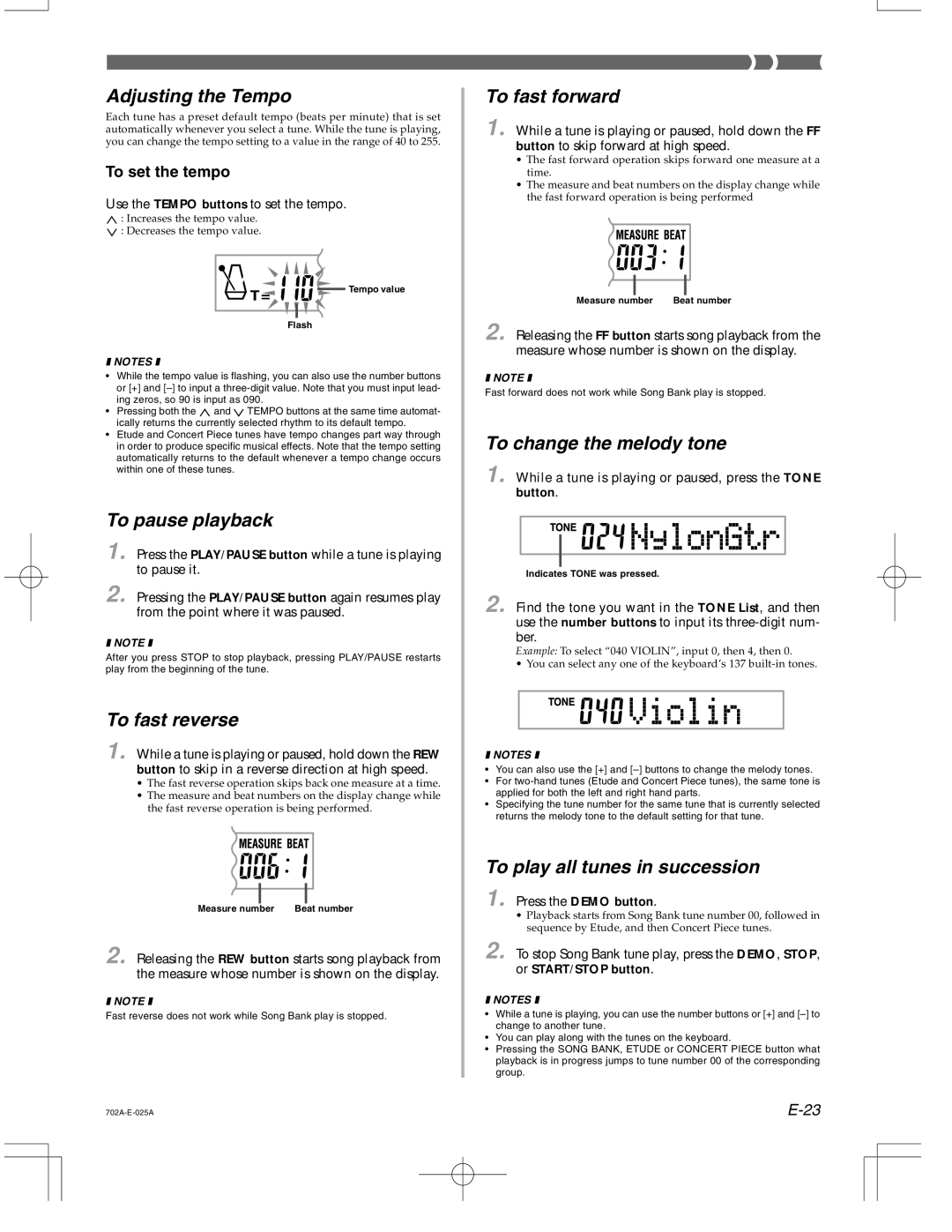Adjusting the Tempo
Each tune has a preset default tempo (beats per minute) that is set automatically whenever you select a tune. While the tune is playing, you can change the tempo setting to a value in the range of 40 to 255.
To set the tempo
Use the TEMPO buttons to set the tempo.
![]() : Increases the tempo value.
: Increases the tempo value. ![]() : Decreases the tempo value.
: Decreases the tempo value.
![]() Tempo value
Tempo value
Flash
❚ NOTES ❚
•While the tempo value is flashing, you can also use the number buttons or [+] and
•Pressing both the ![]() and
and ![]() TEMPO buttons at the same time automat- ically returns the currently selected rhythm to its default tempo.
TEMPO buttons at the same time automat- ically returns the currently selected rhythm to its default tempo.
•Etude and Concert Piece tunes have tempo changes part way through in order to produce specific musical effects. Note that the tempo setting automatically returns to the default whenever a tempo change occurs within one of these tunes.
To pause playback
1. Press the PLAY/PAUSE button while a tune is playing to pause it.
2. Pressing the PLAY/PAUSE button again resumes play from the point where it was paused.
❚ NOTE ❚
After you press STOP to stop playback, pressing PLAY/PAUSE restarts play from the beginning of the tune.
To fast reverse
1. While a tune is playing or paused, hold down the REW button to skip in a reverse direction at high speed.
•The fast reverse operation skips back one measure at a time.
•The measure and beat numbers on the display change while the fast reverse operation is being performed.
Measure number | Beat number |
2. Releasing the REW button starts song playback from the measure whose number is shown on the display.
❚ NOTE ❚
Fast reverse does not work while Song Bank play is stopped.
To fast forward
1. While a tune is playing or paused, hold down the FF button to skip forward at high speed.
•The fast forward operation skips forward one measure at a time.
•The measure and beat numbers on the display change while the fast forward operation is being performed
Measure number | Beat number |
2. Releasing the FF button starts song playback from the measure whose number is shown on the display.
❚ NOTE ❚
Fast forward does not work while Song Bank play is stopped.
To change the melody tone
1. While a tune is playing or paused, press the TONE button.
Indicates TONE was pressed.
2. Find the tone you want in the TONE List, and then use the number buttons to input its
Example: To select “040 VIOLIN”, input 0, then 4, then 0.
•You can select any one of the keyboard’s 137
❚ NOTES ❚
•You can also use the [+] and
•For
•Specifying the tune number for the same tune that is currently selected returns the melody tone to the default setting for that tune.
To play all tunes in succession
1. Press the DEMO button.
•Playback starts from Song Bank tune number 00, followed in sequence by Etude, and then Concert Piece tunes.
2.To stop Song Bank tune play, press the DEMO, STOP, or START/STOP button.
❚ NOTES ❚
•While a tune is playing, you can use the number buttons or [+] and
•You can play along with the tunes on the keyboard.
•Pressing the SONG BANK, ETUDE or CONCERT PIECE button what playback is in progress jumps to tune number 00 of the corresponding group.