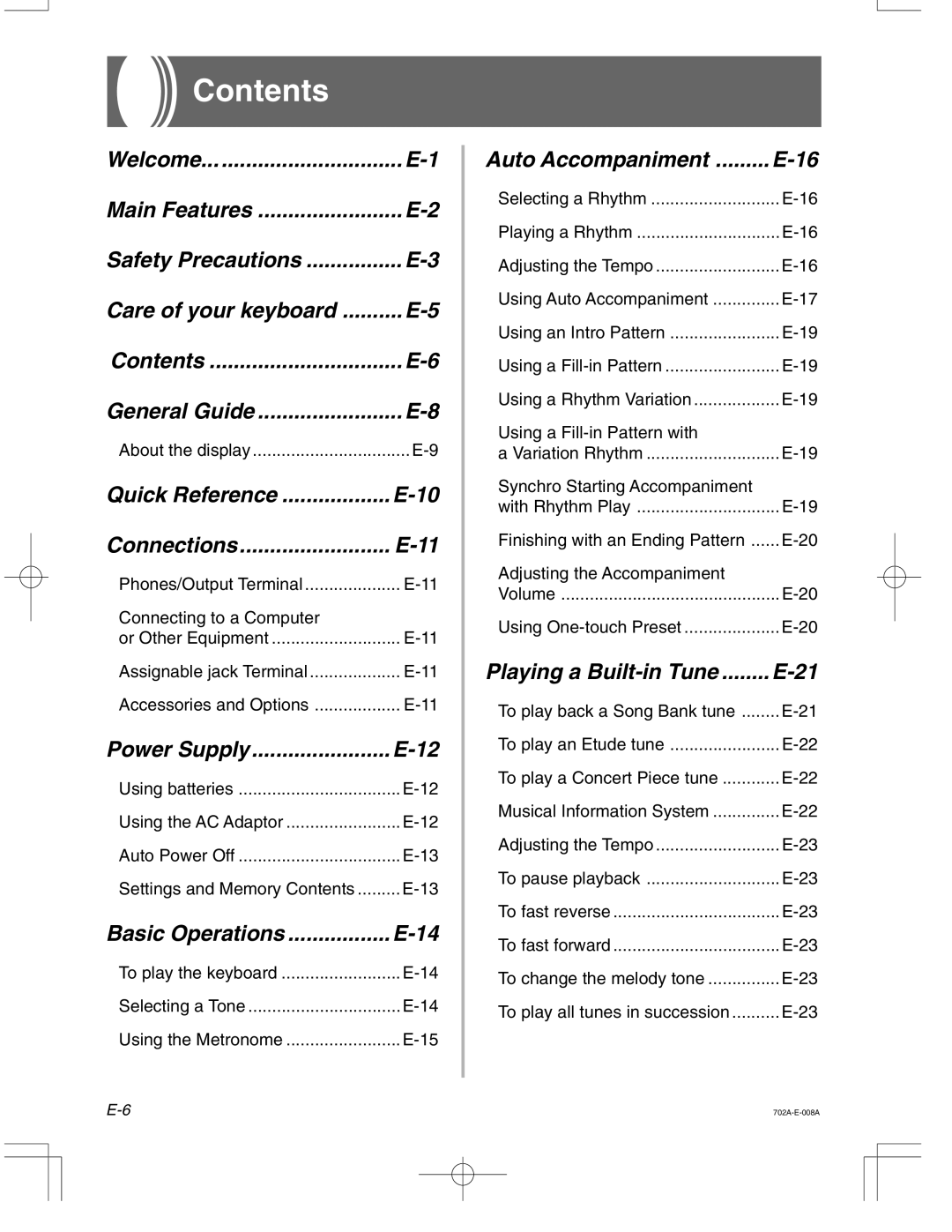Contents
Welcome | |
Main Features | |
Safety Precautions | |
Care of your keyboard | |
Contents | |
General Guide | |
About the display | |
Quick Reference | |
Connections | |
Phones/Output Terminal | |
Connecting to a Computer |
|
or Other Equipment | |
Assignable jack Terminal | |
Accessories and Options | |
Power Supply | |
Using batteries | |
Using the AC Adaptor | |
Auto Power Off | |
Settings and Memory Contents | |
Basic Operations | |
To play the keyboard | |
Selecting a Tone | |
Using the Metronome |
|
|
|
.........Auto Accompaniment | ||
| Selecting a Rhythm | |
| Playing a Rhythm | |
| Adjusting the Tempo | |
| Using Auto Accompaniment | |
| Using an Intro Pattern | |
| Using a | |
| Using a Rhythm Variation | |
| Using a |
|
| a Variation Rhythm | |
| Synchro Starting Accompaniment |
|
| with Rhythm Play | |
| Finishing with an Ending Pattern | |
| Adjusting the Accompaniment |
|
| Volume | |
| Using | |
Playing a | |
To play back a Song Bank tune | |
To play an Etude tune | |
To play a Concert Piece tune | |
Musical Information System | |
Adjusting the Tempo | |
To pause playback | |
To fast reverse | |
To fast forward | |
To change the melody tone | |
To play all tunes in succession |