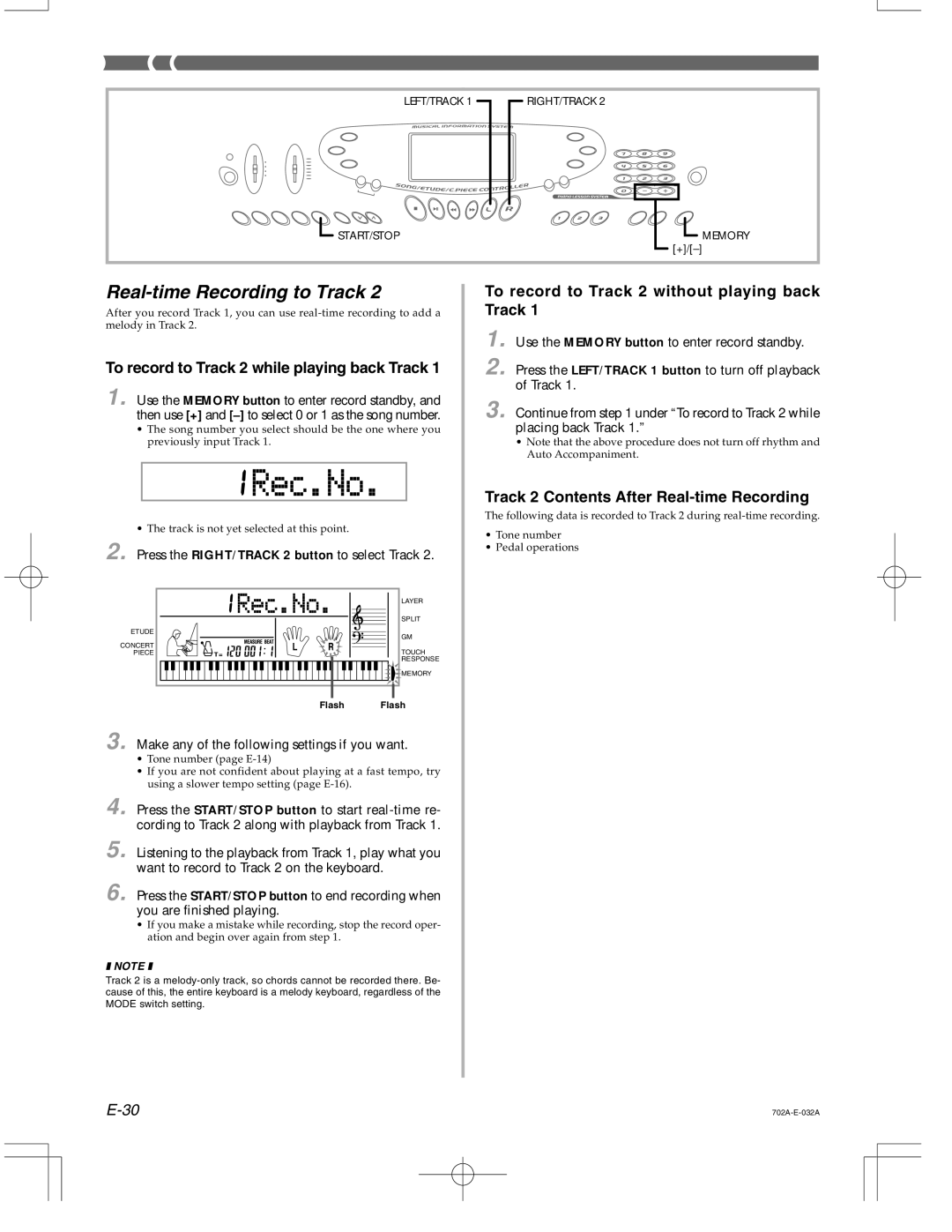LEFT/TRACK 1 | RIGHT/TRACK 2 |
START/STOP
![]() MEMORY
MEMORY
Real-time Recording to Track 2
After you record Track 1, you can use
To record to Track 2 while playing back Track 1
1. Use the MEMORY button to enter record standby, and then use [+] and
•The song number you select should be the one where you previously input Track 1.
•The track is not yet selected at this point.
2. Press the RIGHT/TRACK 2 button to select Track 2. | |
| LAYER |
| SPLIT |
ETUDE | GM |
| |
CONCERT | TOUCH |
PIECE | |
| RESPONSE |
| MEMORY |
Flash | Flash |
3. Make any of the following settings if you want. | |
•Tone number (page
•If you are not confident about playing at a fast tempo, try using a slower tempo setting (page
4.Press the START/STOP button to start
5.Listening to the playback from Track 1, play what you want to record to Track 2 on the keyboard.
6.Press the START/STOP button to end recording when you are finished playing.
•If you make a mistake while recording, stop the record oper- ation and begin over again from step 1.
❚ NOTE ❚
Track 2 is a
To record to Track 2 without playing back Track 1
1. Use the MEMORY button to enter record standby.
2. Press the LEFT/TRACK 1 button to turn off playback of Track 1.
3. Continue from step 1 under “To record to Track 2 while placing back Track 1.”
•Note that the above procedure does not turn off rhythm and Auto Accompaniment.
Track 2 Contents After Real-time Recording
The following data is recorded to Track 2 during
•Tone number
•Pedal operations