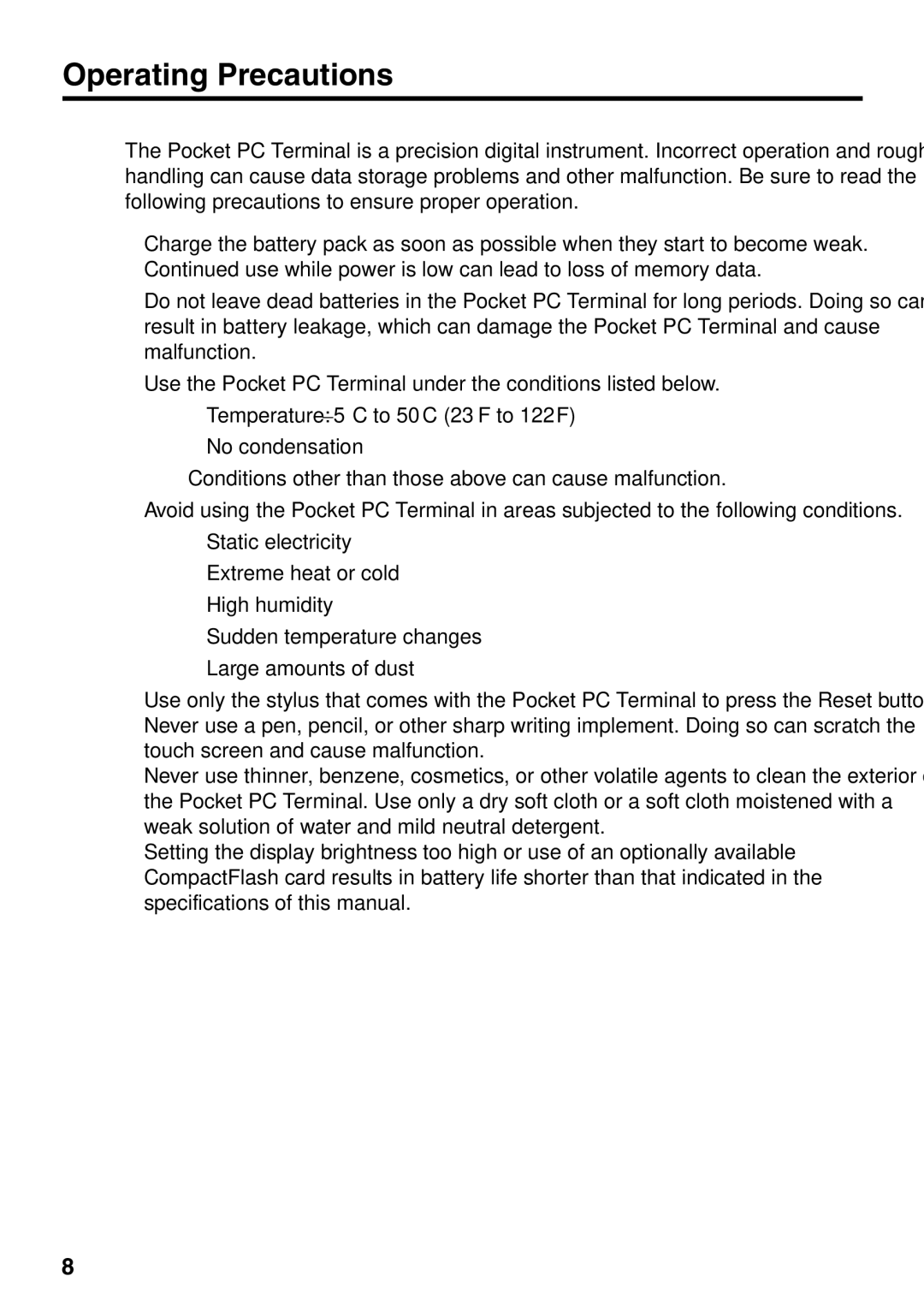Operating Precautions
The Pocket PC Terminal is a precision digital instrument. Incorrect operation and rough handling can cause data storage problems and other malfunction. Be sure to read the following precautions to ensure proper operation.
•Charge the battery pack as soon as possible when they start to become weak. Continued use while power is low can lead to loss of memory data.
•Do not leave dead batteries in the Pocket PC Terminal for long periods. Doing so can result in battery leakage, which can damage the Pocket PC Terminal and cause malfunction.
•Use the Pocket PC Terminal under the conditions listed below.
•Temperature:
•No condensation
Conditions other than those above can cause malfunction.
•Avoid using the Pocket PC Terminal in areas subjected to the following conditions.
•Static electricity
•Extreme heat or cold
•High humidity
•Sudden temperature changes
•Large amounts of dust
•Use only the stylus that comes with the Pocket PC Terminal to press the Reset button.
•Never use a pen, pencil, or other sharp writing implement. Doing so can scratch the touch screen and cause malfunction.
•Never use thinner, benzene, cosmetics, or other volatile agents to clean the exterior of the Pocket PC Terminal. Use only a dry soft cloth or a soft cloth moistened with a weak solution of water and mild neutral detergent.
•Setting the display brightness too high or use of an optionally available CompactFlash card results in battery life shorter than that indicated in the specifications of this manual.
8