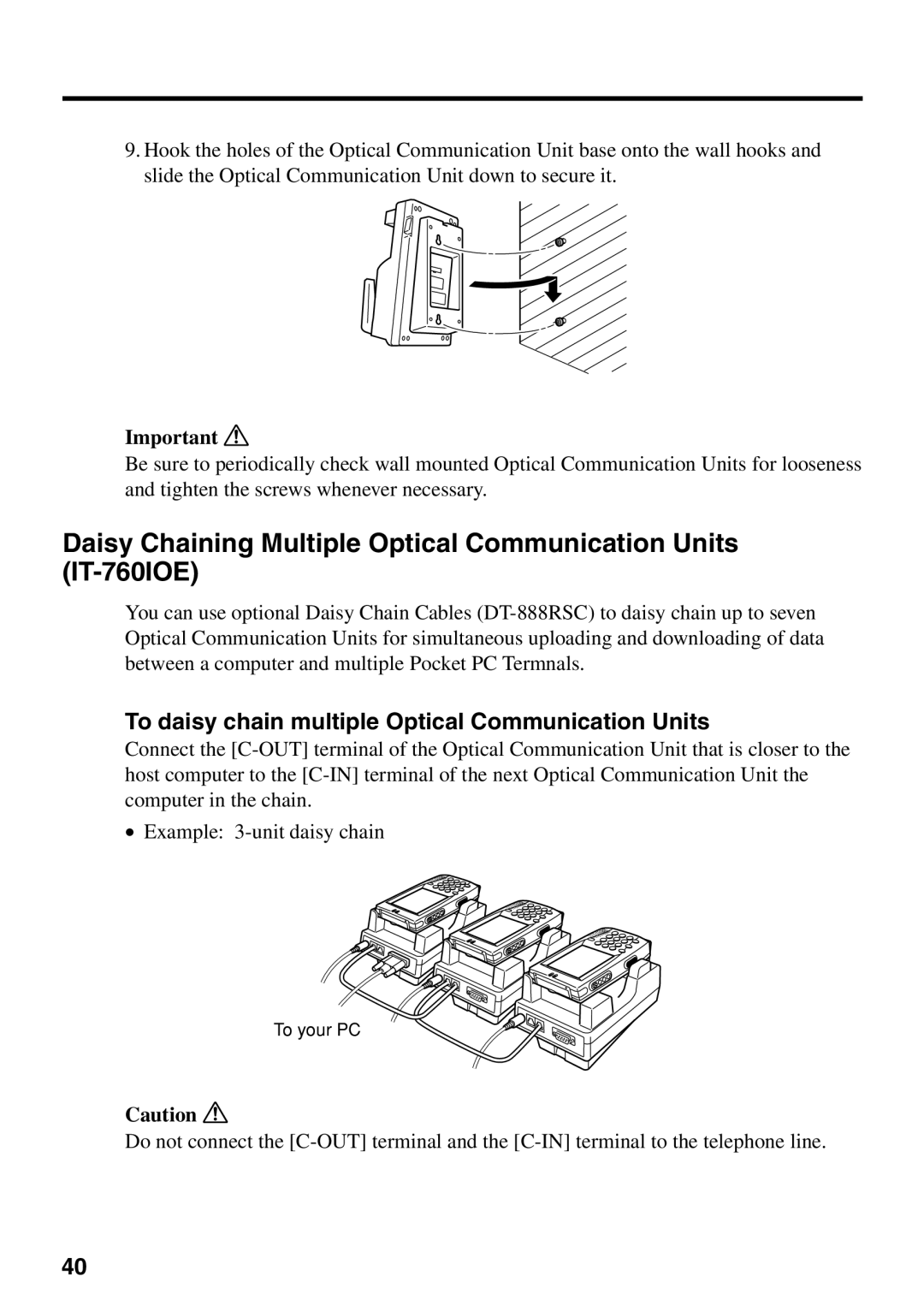9.Hook the holes of the Optical Communication Unit base onto the wall hooks and slide the Optical Communication Unit down to secure it.
Important ![]()
Be sure to periodically check wall mounted Optical Communication Units for looseness and tighten the screws whenever necessary.
Daisy Chaining Multiple Optical Communication Units
You can use optional Daisy Chain Cables
To daisy chain multiple Optical Communication Units
Connect the
•Example:
To your PC
Caution ![]()
Do not connect the
40