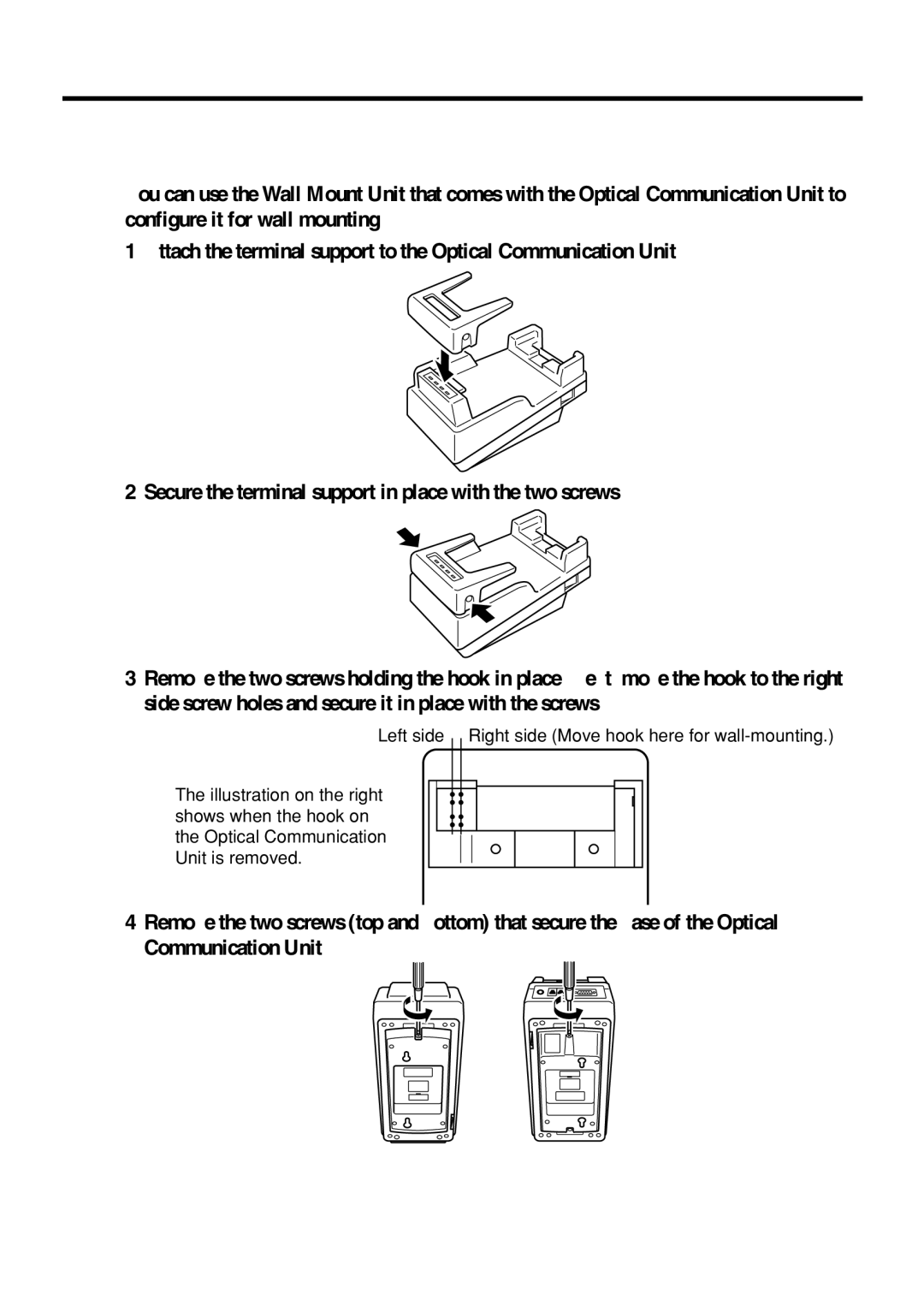Wall Mounting the Optical Communication Unit
You can use the Wall Mount Unit that comes with the Optical Communication Unit to configure it for wall mounting.
1. Attach the terminal support to the Optical Communication Unit.
2. Secure the terminal support in place with the two screws.
3.Remove the two screws holding the hook in place. Next, move the hook to the right side screw holes and secure it in place with the screws.
Left side Right side (Move hook here for
The illustration on the right shows when the hook on the Optical Communication Unit is removed.
4.Remove the two screws (top and bottom) that secure the base of the Optical Communication Unit.
38