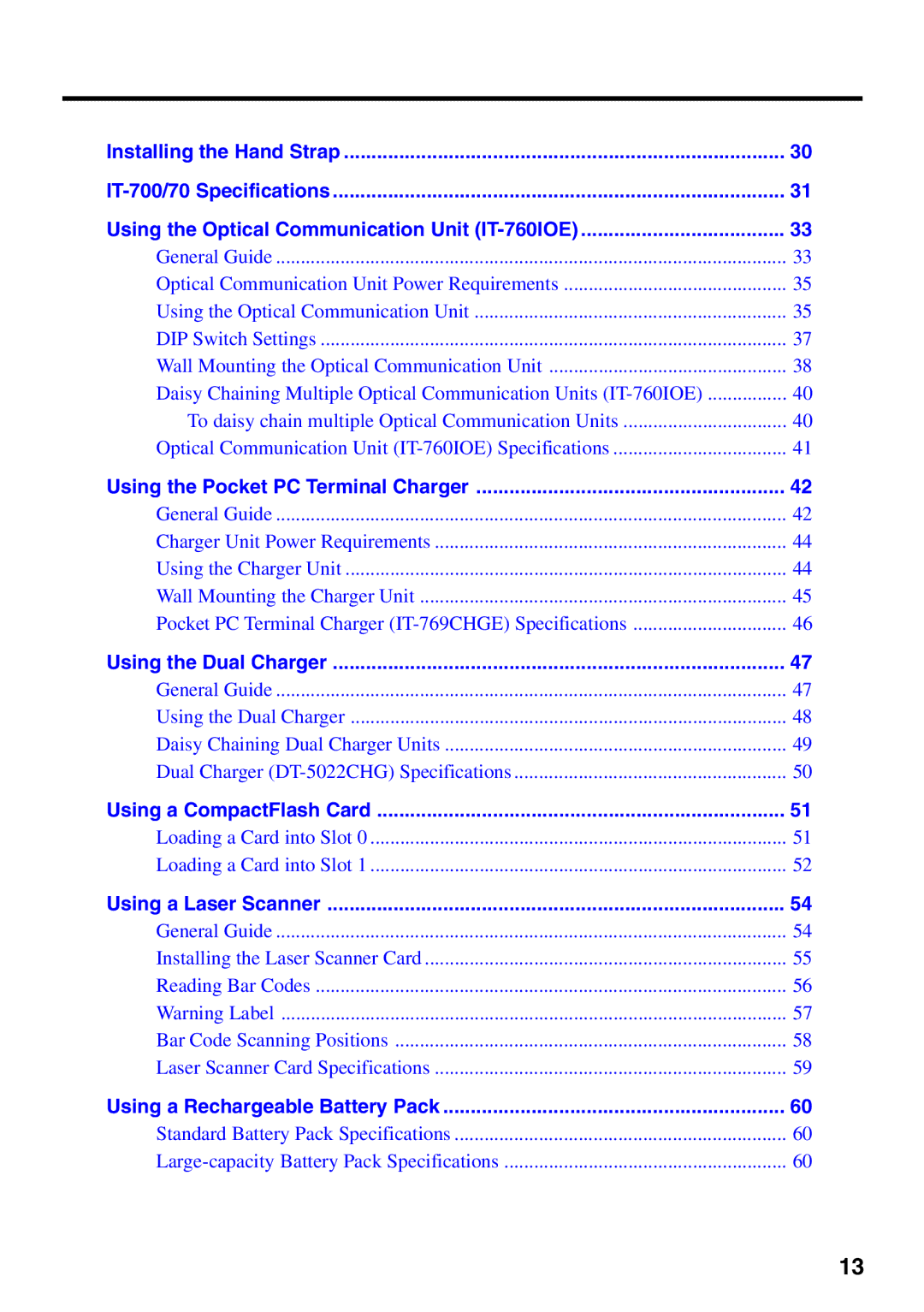Installing the Hand Strap | 30 |
31 | |
Using the Optical Communication Unit | 33 |
General Guide | 33 |
Optical Communication Unit Power Requirements | 35 |
Using the Optical Communication Unit | 35 |
DIP Switch Settings | 37 |
Wall Mounting the Optical Communication Unit | 38 |
Daisy Chaining Multiple Optical Communication Units | 40 |
To daisy chain multiple Optical Communication Units | 40 |
Optical Communication Unit | 41 |
Using the Pocket PC Terminal Charger | 42 |
General Guide | 42 |
Charger Unit Power Requirements | 44 |
Using the Charger Unit | 44 |
Wall Mounting the Charger Unit | 45 |
Pocket PC Terminal Charger | 46 |
Using the Dual Charger | 47 |
General Guide | 47 |
Using the Dual Charger | 48 |
Daisy Chaining Dual Charger Units | 49 |
Dual Charger | 50 |
Using a CompactFlash Card | 51 |
Loading a Card into Slot 0 | 51 |
Loading a Card into Slot 1 | 52 |
Using a Laser Scanner | 54 |
General Guide | 54 |
Installing the Laser Scanner Card | 55 |
Reading Bar Codes | 56 |
Warning Label | 57 |
Bar Code Scanning Positions | 58 |
Laser Scanner Card Specifications | 59 |
Using a Rechargeable Battery Pack | 60 |
Standard Battery Pack Specifications | 60 |
60 |
13