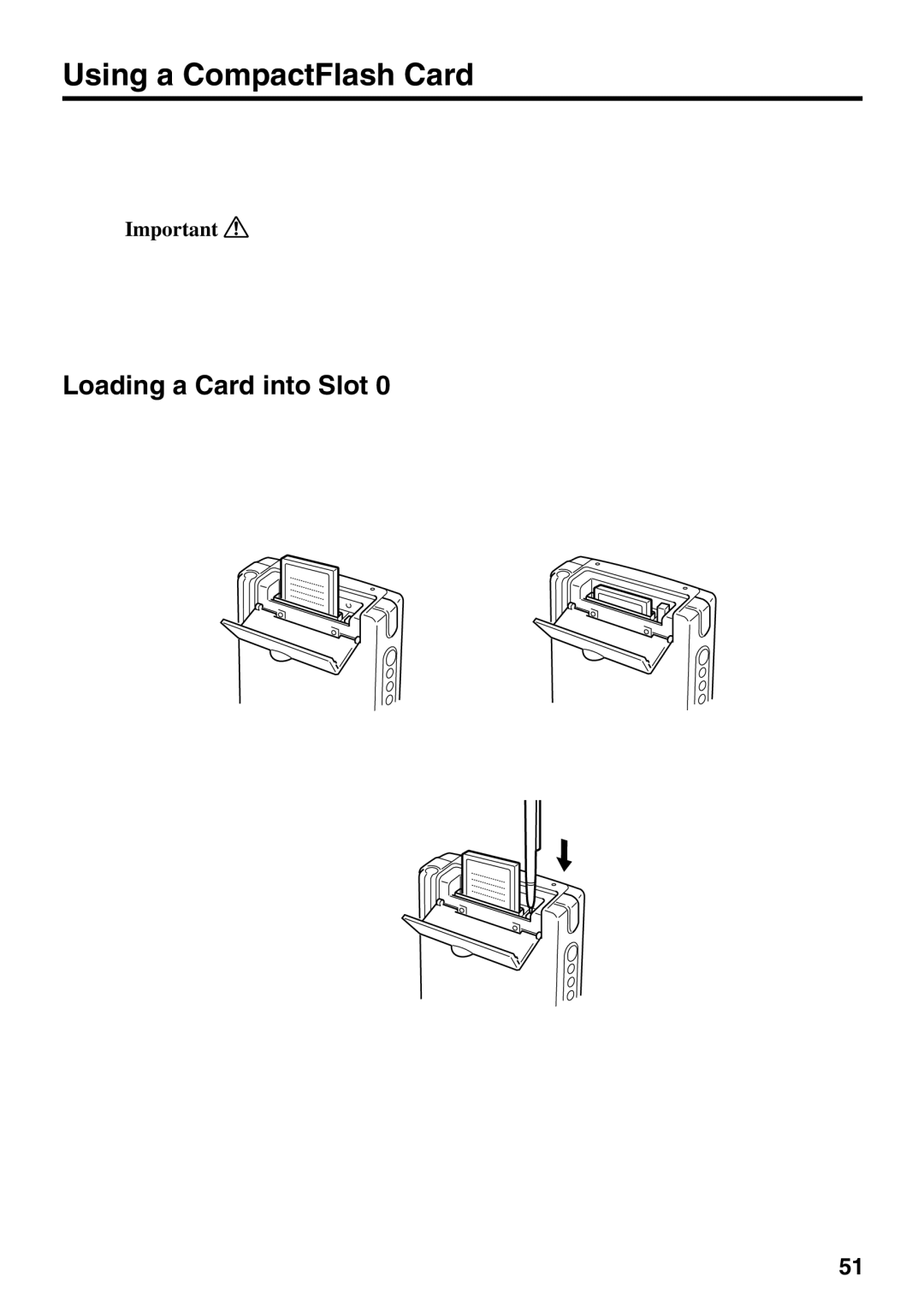Using a CompactFlash Card
The Pocket PC Terminal supports use of the CompactFlash Type I card and Type II card (3.3V). The following describes how to load and replace a CompactFlash card.
Important![]()
You must remove the Slot 0 card cover when using a laser scanner or another type of card whose use makes it impossible to close the card cover. In such a case, keep the card cover in a safe place so you do not lose it. Be sure to close the card cover when you use the CF storage card.
Loading a Card into Slot 0
1.Wipe the surface of the card, making sure there is no dirt, dust, or oil on it.
2.With the front of the card facing in the same direction as the front of the Pocket PC Terminal, insert the card into the slot.
You will not be able to insert the card all the way if it is not oriented correctly.
To eject a card from the Pocket PC Terminal, use the stylus or some other pointed object to press the eject button.
51