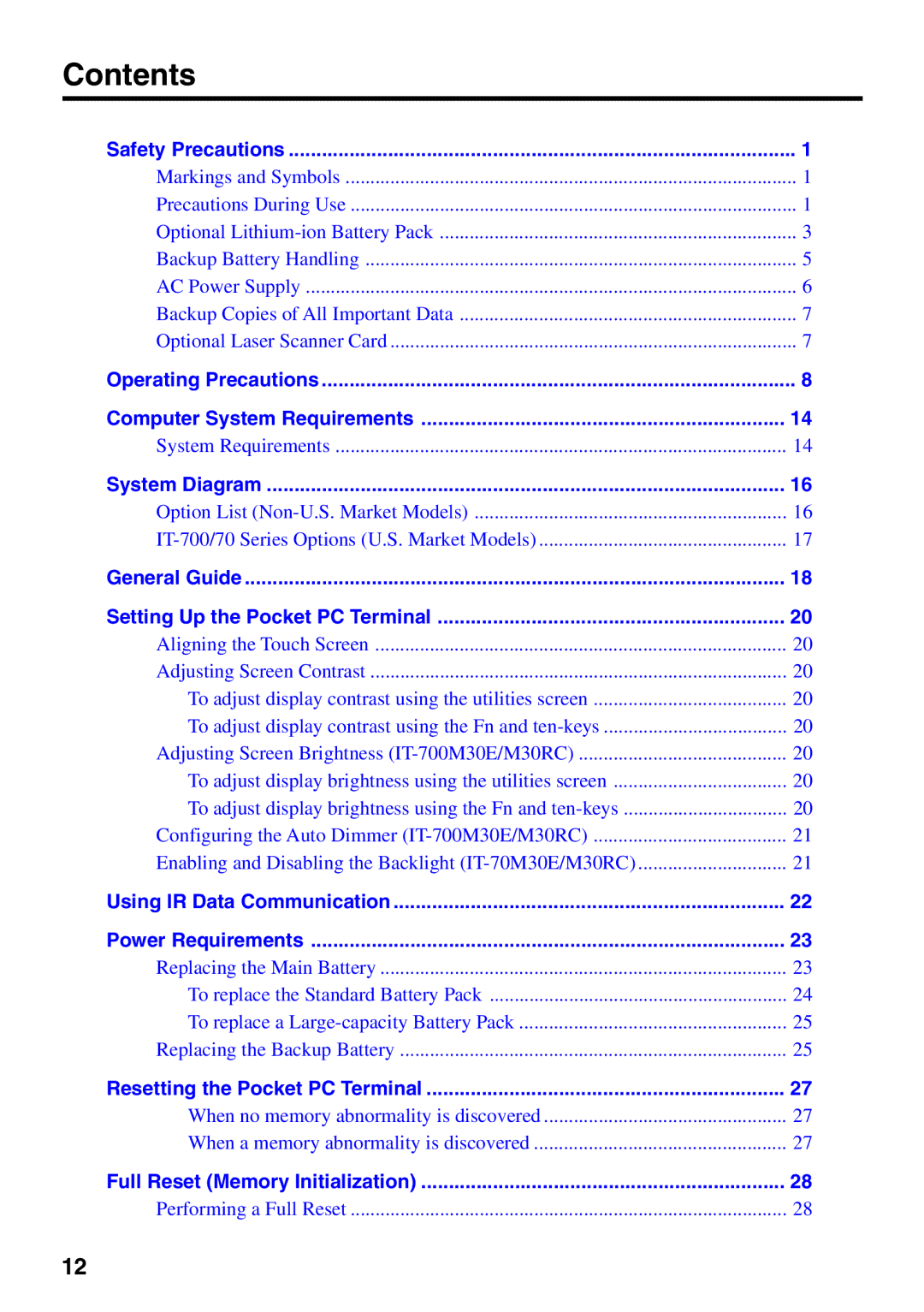Contents
Safety Precautions | 1 |
Markings and Symbols | 1 |
Precautions During Use | 1 |
Optional | 3 |
Backup Battery Handling | 5 |
AC Power Supply | 6 |
Backup Copies of All Important Data | 7 |
Optional Laser Scanner Card | 7 |
Operating Precautions | 8 |
Computer System Requirements | 14 |
System Requirements | 14 |
System Diagram | 16 |
Option List | 16 |
17 | |
General Guide | 18 |
Setting Up the Pocket PC Terminal | 20 |
Aligning the Touch Screen | 20 |
Adjusting Screen Contrast | 20 |
To adjust display contrast using the utilities screen | 20 |
To adjust display contrast using the Fn and | 20 |
Adjusting Screen Brightness | 20 |
To adjust display brightness using the utilities screen | 20 |
To adjust display brightness using the Fn and | 20 |
Configuring the Auto Dimmer | 21 |
Enabling and Disabling the Backlight | 21 |
Using IR Data Communication | 22 |
Power Requirements | 23 |
Replacing the Main Battery | 23 |
To replace the Standard Battery Pack | 24 |
To replace a | 25 |
Replacing the Backup Battery | 25 |
Resetting the Pocket PC Terminal | 27 |
When no memory abnormality is discovered | 27 |
When a memory abnormality is discovered | 27 |
Full Reset (Memory Initialization) | 28 |
Performing a Full Reset | 28 |
12