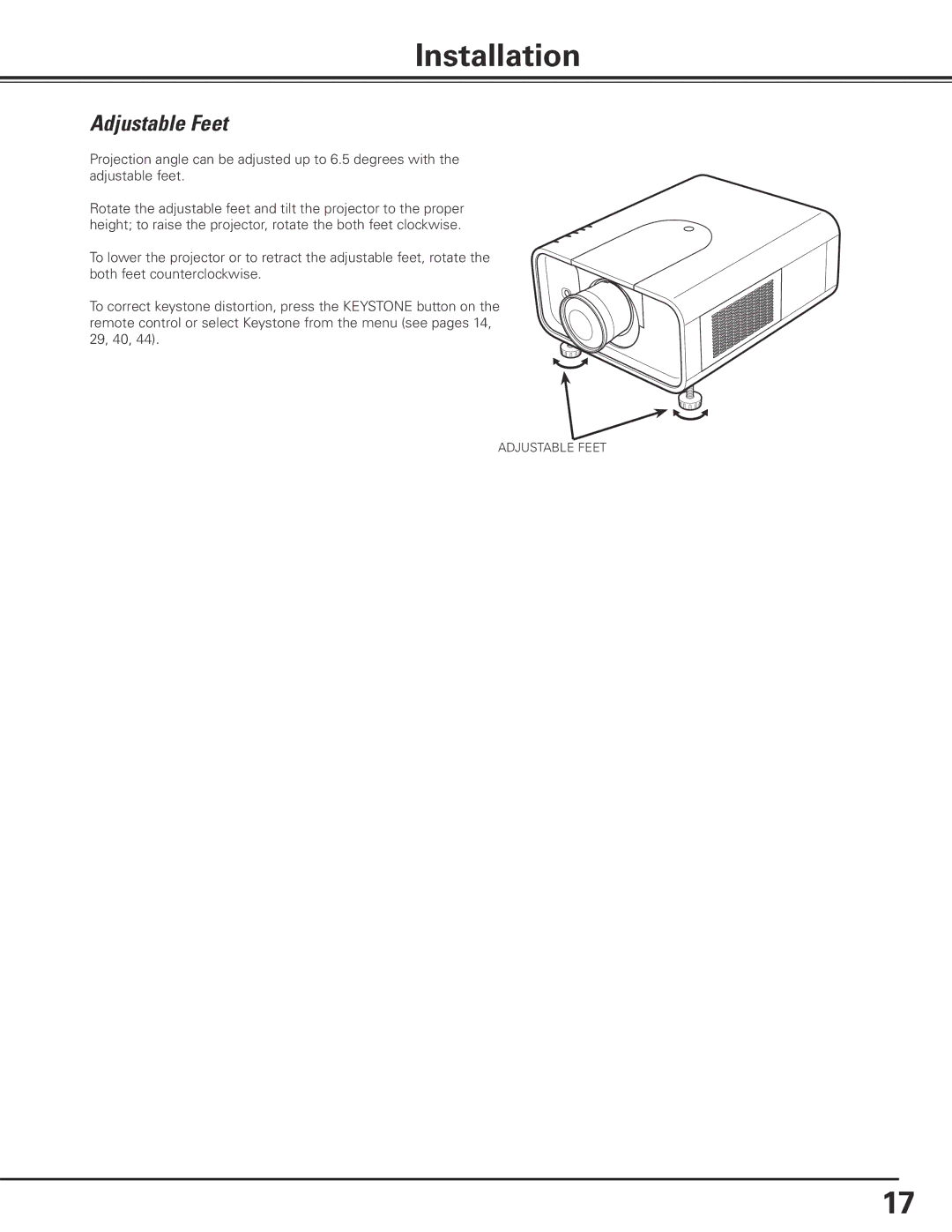Installation
Adjustable Feet
Projection angle can be adjusted up to 6.5 degrees with the adjustable feet.
Rotate the adjustable feet and tilt the projector to the proper height; to raise the projector, rotate the both feet clockwise.
To lower the projector or to retract the adjustable feet, rotate the both feet counterclockwise.
To correct keystone distortion, press the KEYSTONE button on the remote control or select Keystone from the menu (see pages 14, 29, 40, 44).
ADJUSTABLE FEET
17