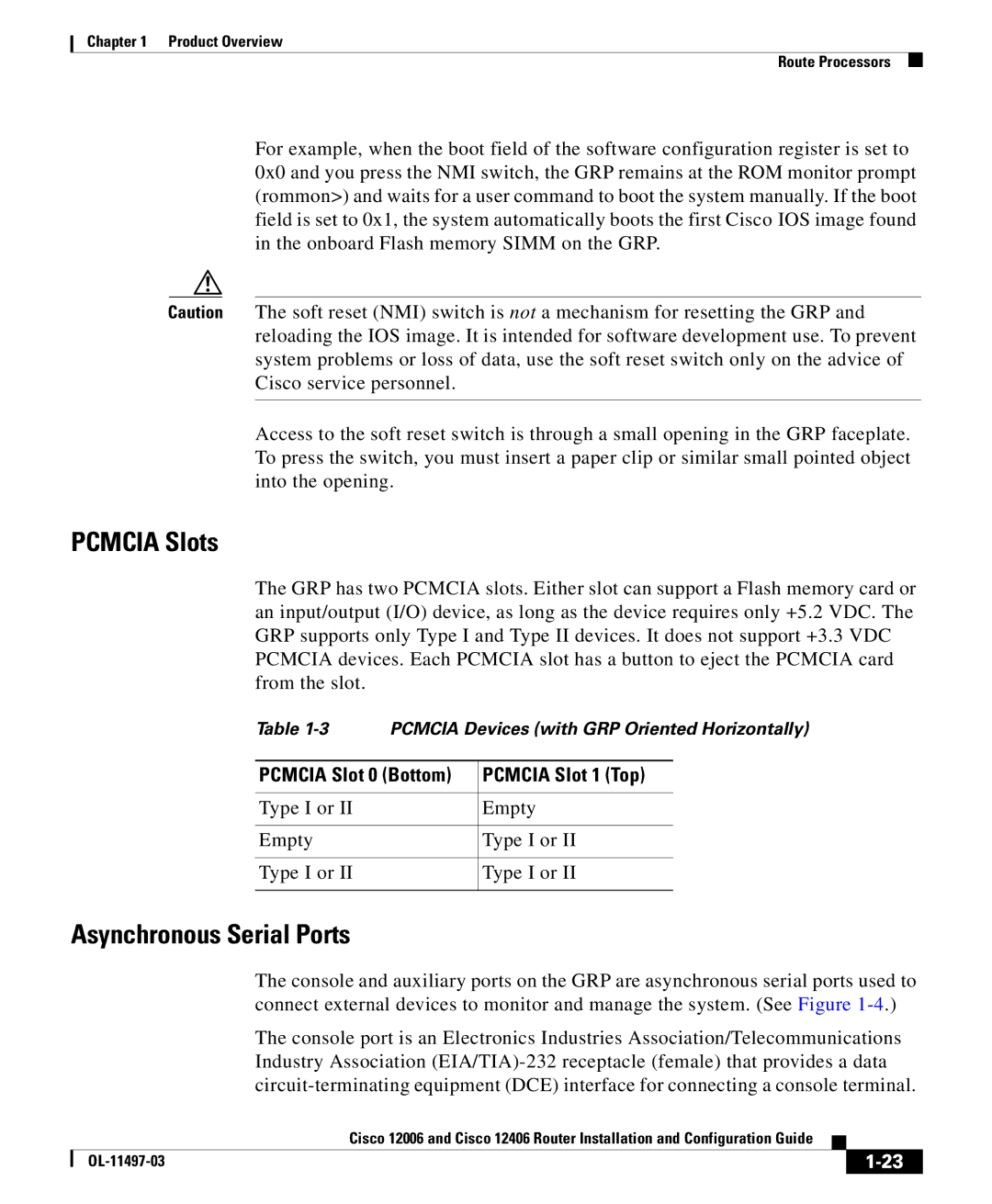Chapter 1 Product Overview
Route Processors
For example, when the boot field of the software configuration register is set to 0x0 and you press the NMI switch, the GRP remains at the ROM monitor prompt (rommon>) and waits for a user command to boot the system manually. If the boot field is set to 0x1, the system automatically boots the first Cisco IOS image found in the onboard Flash memory SIMM on the GRP.
Caution The soft reset (NMI) switch is not a mechanism for resetting the GRP and reloading the IOS image. It is intended for software development use. To prevent system problems or loss of data, use the soft reset switch only on the advice of Cisco service personnel.
Access to the soft reset switch is through a small opening in the GRP faceplate. To press the switch, you must insert a paper clip or similar small pointed object into the opening.
PCMCIA Slots
The GRP has two PCMCIA slots. Either slot can support a Flash memory card or an input/output (I/O) device, as long as the device requires only +5.2 VDC. The GRP supports only Type I and Type II devices. It does not support +3.3 VDC PCMCIA devices. Each PCMCIA slot has a button to eject the PCMCIA card from the slot.
Table
PCMCIA Slot 0 (Bottom) | PCMCIA Slot 1 (Top) |
|
|
Type I or II | Empty |
|
|
Empty | Type I or II |
|
|
Type I or II | Type I or II |
|
|
Asynchronous Serial Ports
The console and auxiliary ports on the GRP are asynchronous serial ports used to connect external devices to monitor and manage the system. (See Figure
The console port is an Electronics Industries Association/Telecommunications Industry Association
|
| Cisco 12006 and Cisco 12406 Router Installation and Configuration Guide |
|
|
|
|
| ||
|
|
| ||
|
|
|