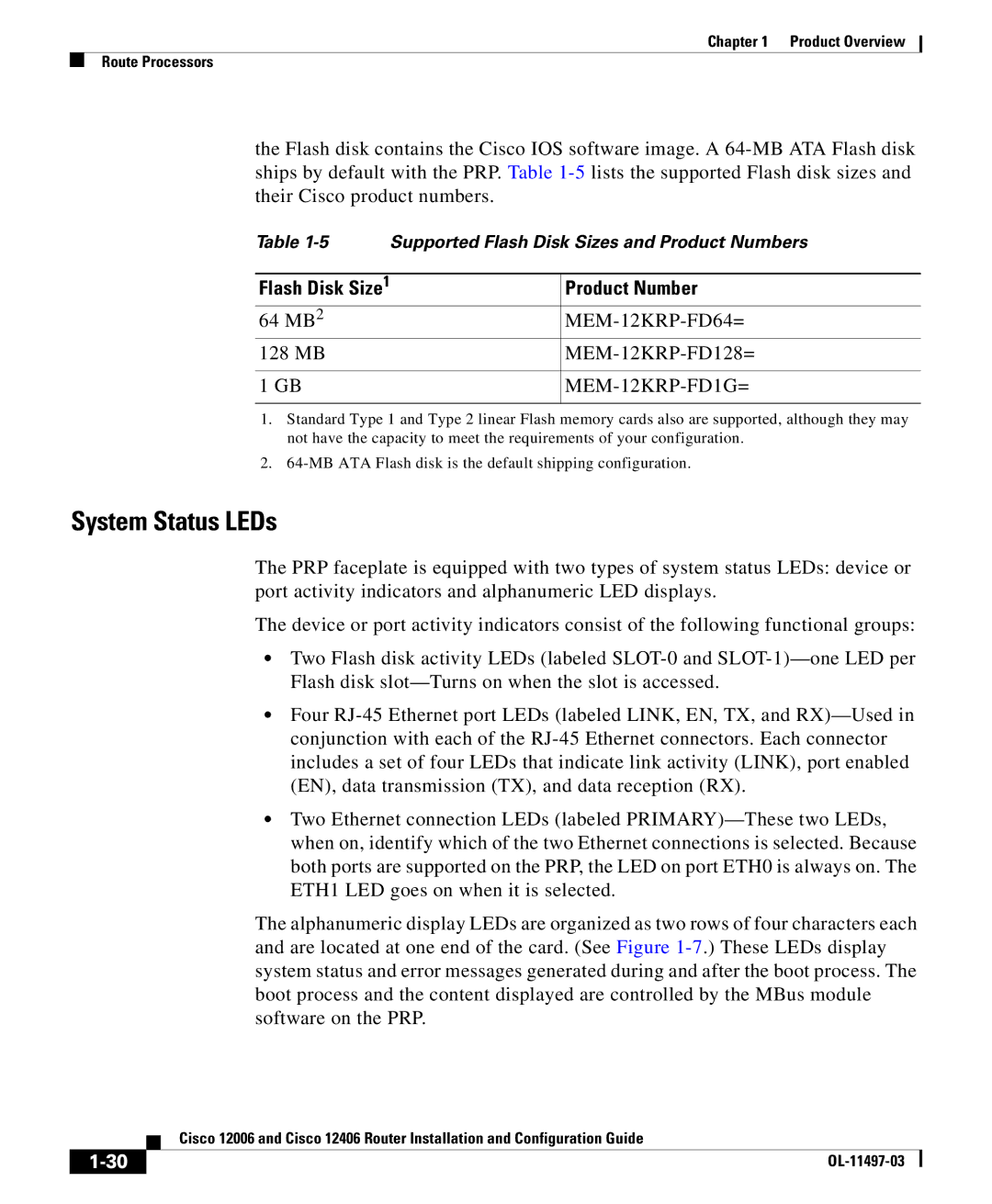Chapter 1 Product Overview
Route Processors
the Flash disk contains the Cisco IOS software image. A 64-MB ATA Flash disk ships by default with the PRP. Table 1-5lists the supported Flash disk sizes and their Cisco product numbers.
Table 1-5 Supported Flash Disk Sizes and Product Numbers
Flash Disk Size1 | Product Number |
64 MB2 | MEM-12KRP-FD64= |
128 MB | MEM-12KRP-FD128= |
| |
1 GB | MEM-12KRP-FD1G= |
| |
1.Standard Type 1 and Type 2 linear Flash memory cards also are supported, although they may not have the capacity to meet the requirements of your configuration.
2.64-MB ATA Flash disk is the default shipping configuration.
System Status LEDs
The PRP faceplate is equipped with two types of system status LEDs: device or port activity indicators and alphanumeric LED displays.
The device or port activity indicators consist of the following functional groups:
•Two Flash disk activity LEDs (labeled SLOT-0 and SLOT-1)—one LED per Flash disk slot—Turns on when the slot is accessed.
•Four RJ-45 Ethernet port LEDs (labeled LINK, EN, TX, and RX)—Used in conjunction with each of the RJ-45 Ethernet connectors. Each connector includes a set of four LEDs that indicate link activity (LINK), port enabled (EN), data transmission (TX), and data reception (RX).
•Two Ethernet connection LEDs (labeled PRIMARY)—These two LEDs, when on, identify which of the two Ethernet connections is selected. Because both ports are supported on the PRP, the LED on port ETH0 is always on. The ETH1 LED goes on when it is selected.
The alphanumeric display LEDs are organized as two rows of four characters each and are located at one end of the card. (See Figure 1-7.) These LEDs display system status and error messages generated during and after the boot process. The boot process and the content displayed are controlled by the MBus module software on the PRP.
| Cisco 12006 and Cisco 12406 Router Installation and Configuration Guide |
1-30 | OL-11497-03 |