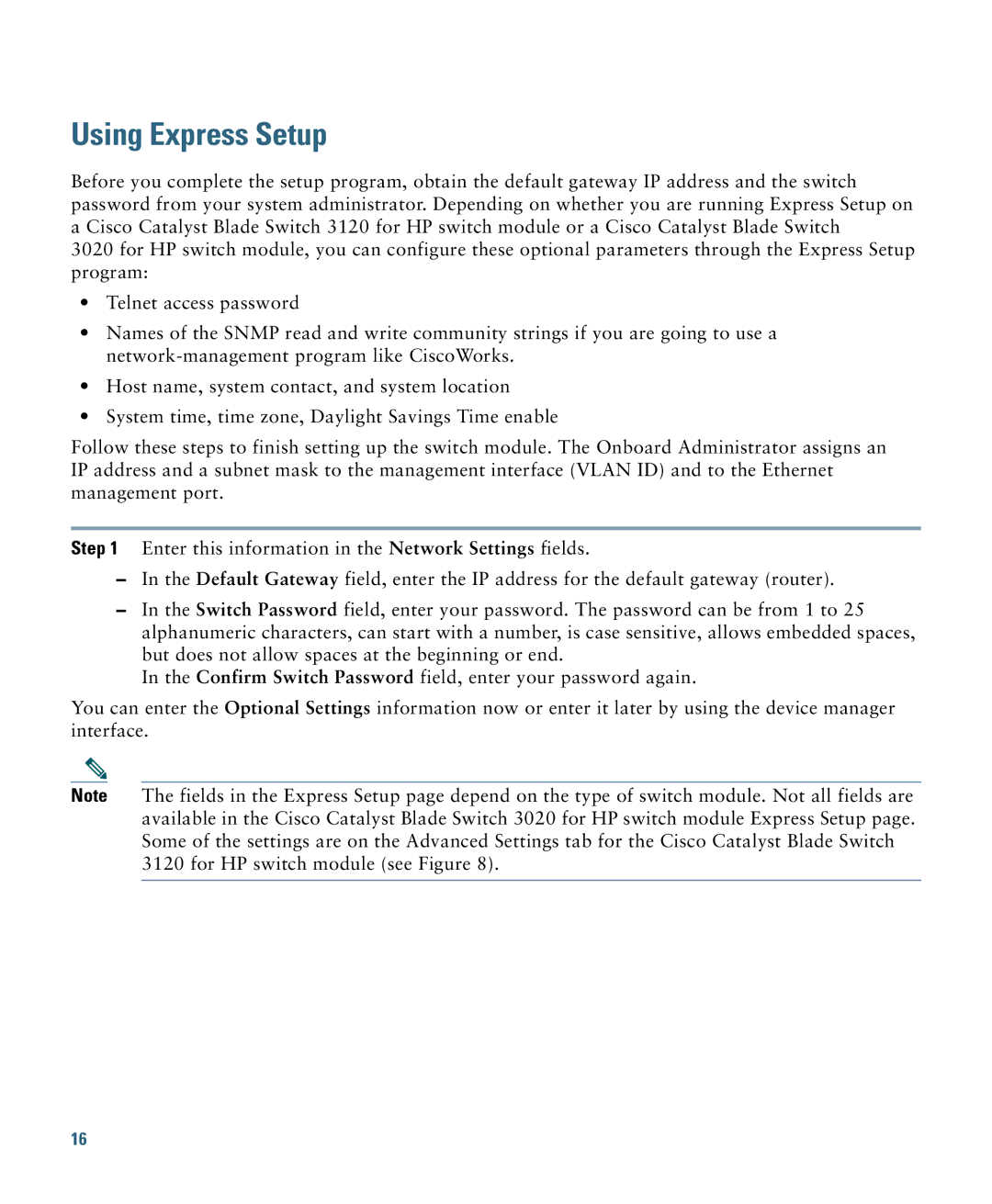Using Express Setup
Before you complete the setup program, obtain the default gateway IP address and the switch password from your system administrator. Depending on whether you are running Express Setup on a Cisco Catalyst Blade Switch 3120 for HP switch module or a Cisco Catalyst Blade Switch
3020 for HP switch module, you can configure these optional parameters through the Express Setup program:
•Telnet access password
•Names of the SNMP read and write community strings if you are going to use a
•Host name, system contact, and system location
•System time, time zone, Daylight Savings Time enable
Follow these steps to finish setting up the switch module. The Onboard Administrator assigns an IP address and a subnet mask to the management interface (VLAN ID) and to the Ethernet management port.
Step 1 Enter this information in the Network Settings fields.
–In the Default Gateway field, enter the IP address for the default gateway (router).
–In the Switch Password field, enter your password. The password can be from 1 to 25 alphanumeric characters, can start with a number, is case sensitive, allows embedded spaces, but does not allow spaces at the beginning or end.
In the Confirm Switch Password field, enter your password again.
You can enter the Optional Settings information now or enter it later by using the device manager interface.
Note The fields in the Express Setup page depend on the type of switch module. Not all fields are available in the Cisco Catalyst Blade Switch 3020 for HP switch module Express Setup page. Some of the settings are on the Advanced Settings tab for the Cisco Catalyst Blade Switch 3120 for HP switch module (see Figure 8).
16