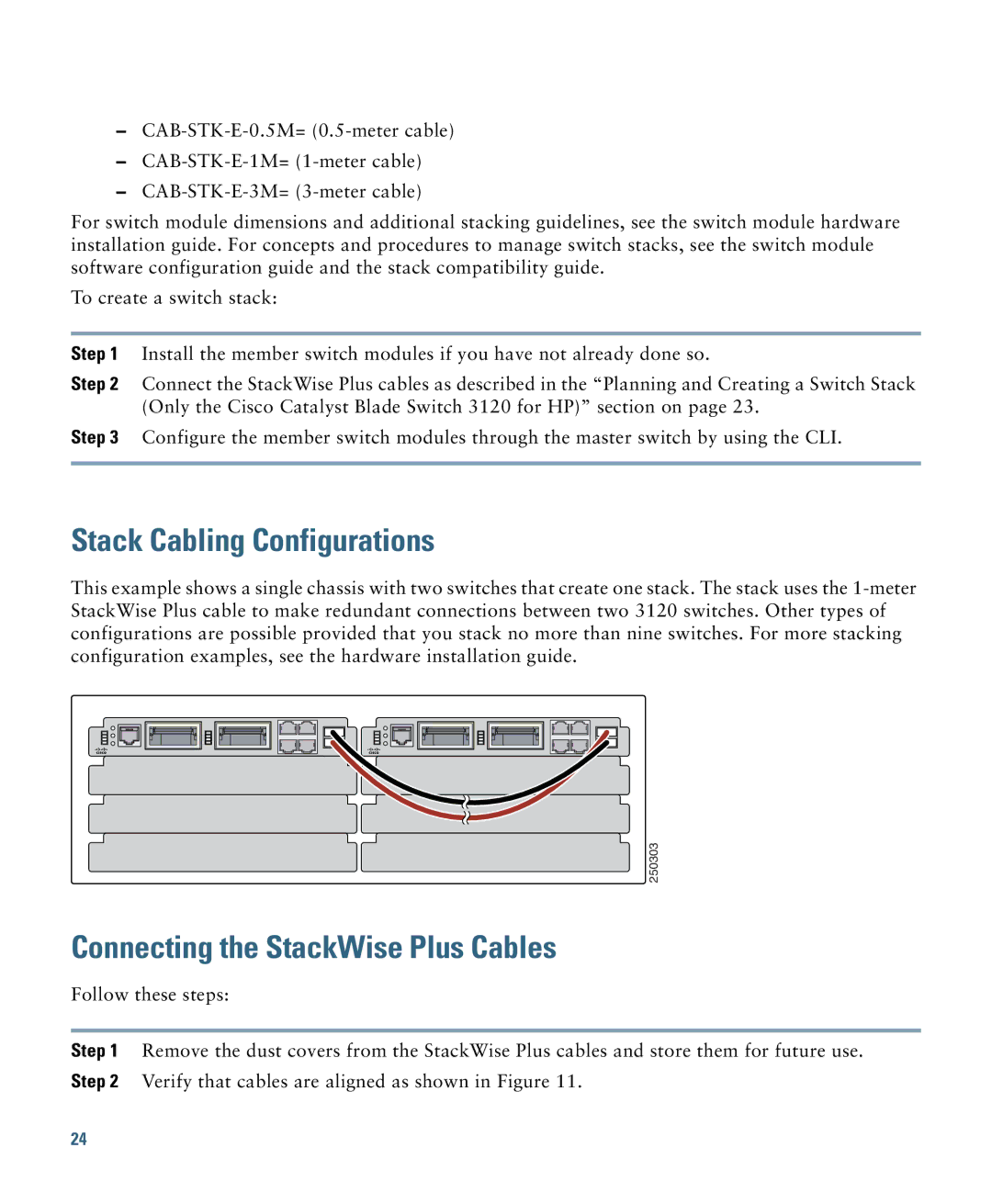–
–
–
For switch module dimensions and additional stacking guidelines, see the switch module hardware installation guide. For concepts and procedures to manage switch stacks, see the switch module software configuration guide and the stack compatibility guide.
To create a switch stack:
Step 1 Install the member switch modules if you have not already done so.
Step 2 Connect the StackWise Plus cables as described in the “Planning and Creating a Switch Stack (Only the Cisco Catalyst Blade Switch 3120 for HP)” section on page 23.
Step 3 Configure the member switch modules through the master switch by using the CLI.
Stack Cabling Configurations
This example shows a single chassis with two switches that create one stack. The stack uses the
250303
Connecting the StackWise Plus Cables
Follow these steps:
Step 1 Remove the dust covers from the StackWise Plus cables and store them for future use.
Step 2 Verify that cables are aligned as shown in Figure 11.
24