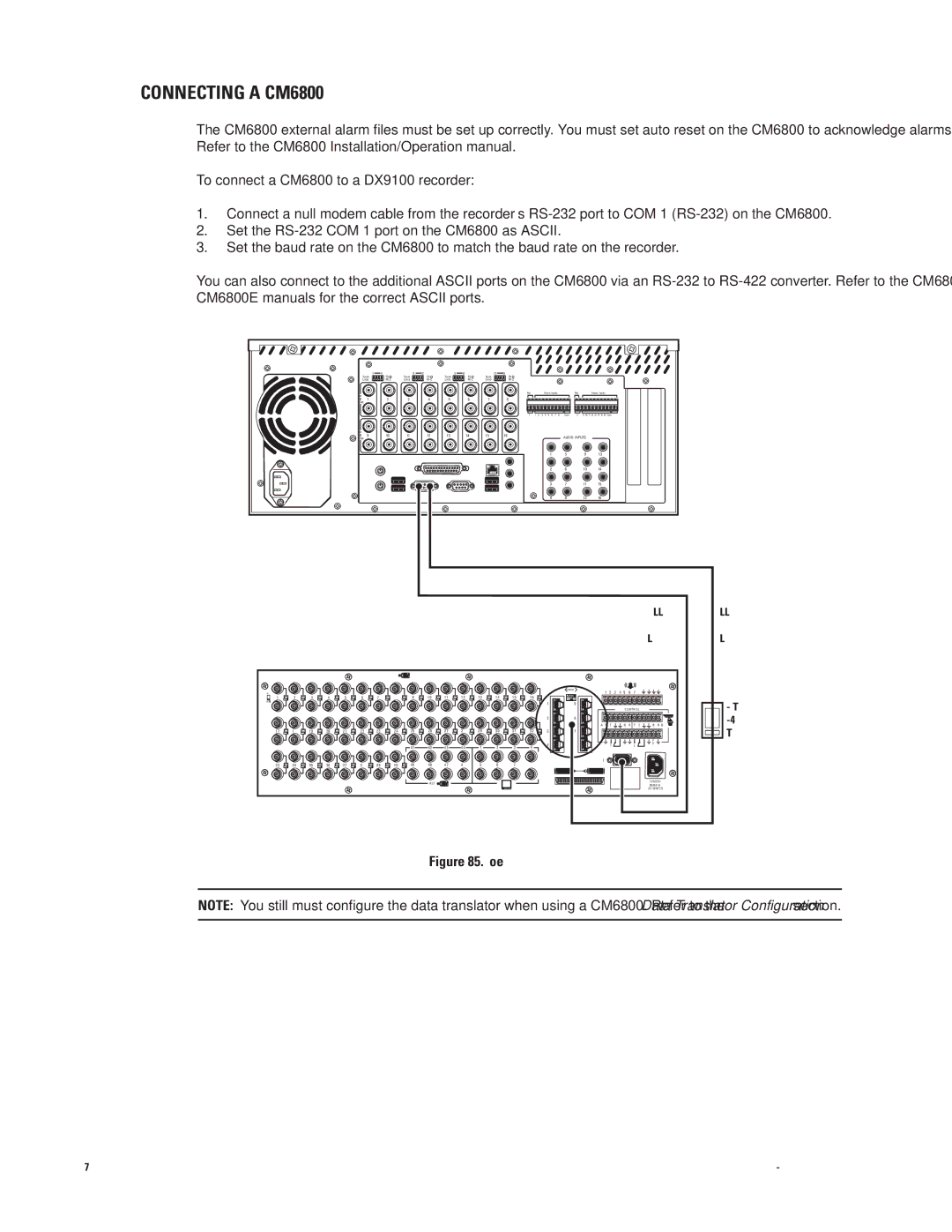CONNECTING A CM6800
The CM6800 external alarm files must be set up correctly. You must set auto reset on the CM6800 to acknowledge alarms. Refer to the CM6800 Installation/Operation manual.
To connect a CM6800 to a DX9100 recorder:
1.Connect a null modem cable from the recorder’s
2.Set the
3.Set the baud rate on the CM6800 to match the baud rate on the recorder.
You can also connect to the additional ASCII ports on the CM6800 via an
RECORDER
1 | 4 | 9 | 12 | 5 | 8 | 13 | 16 |
|
|
|
|
Term | 75 | Term | 75 | Term | 75 | Term | 75 |
|
|
|
|
Loop | Loop | Loop | Loop |
|
|
|
| ||||
|
|
|
|
|
|
| Rel | Alarm Inputs | Rel |
| Alarm Inputs |
In |
|
|
|
|
|
|
|
|
|
|
|
1 | 2 | 3 | 4 | 5 | 6 | 7 | 8 |
|
|
|
|
Out |
|
|
|
|
|
|
|
|
|
|
|
|
|
|
|
|
|
| 1 | 1 2 3 4 5 6 7 8 | Com 2 | 9 10 11 12 13 14 15 16 Com | |
In |
|
|
|
|
|
|
|
|
|
|
|
9 | 10 | 11 | 12 | 13 | 14 | 15 | 16 |
| AUDIO INPUTS |
| |
Out |
|
|
|
|
|
|
|
|
| ||
|
|
|
|
|
|
|
| 1 | 5 | 9 | 13 |
|
|
|
|
|
|
|
| 2 | 6 | 10 | 14 |
|
|
|
|
|
|
|
| 3 | 7 | 11 | 15 |
|
|
|
|
|
|
|
| 4 | 8 | 12 | 16 |
NULL | NULL |
MODEM OR | MODEM |
CABLE | CABLE |
CM6800 |
|
|
|
|
|
|
|
|
|
|
|
|
|
|
|
|
|
| 010101 |
HZ |
|
|
|
|
|
|
|
|
|
|
|
|
|
|
|
|
|
1 | 2 | 3 | 4 | 5 | 6 | 7 | 8 | 9 | 10 | 11 | 12 | 13 | 14 | 15 | 16 |
|
|
75 |
|
|
|
|
|
|
|
|
|
|
|
|
|
|
| 1 | 5 |
|
|
|
|
|
|
|
|
|
|
|
|
|
|
|
| ||
|
|
|
|
|
|
|
|
|
|
|
|
|
|
|
| 2 | 6 |
17 | 18 | 19 | 20 | 21 | 22 | 23 | 24 | 25 | 26 | 27 | 28 | 29 | 30 | 31 | 32 | 3 | 7 |
|
|
|
|
|
|
|
|
|
|
|
| 1 | 2 | 3 | 4 | 4 | 8 |
|
|
|
|
|
|
|
| 41 | 42 | 43 | 44 |
|
| ||||
33 | 34 | 35 | 36 | 37 | 38 | 39 | 40 | 45 | 46 | 47 | 48 | 5 | 6 | 7 | 8 |
|
|
|
|
|
|
|
|
|
|
| ALT |
|
|
|
|
|
|
|
|
1 2 3 4 5 6 7 8 ![]()
![]()
![]()
![]()
|
| CONTROL |
| ||
A T | T | R R | T | T | R R B |
+ | - | - + | + | - | - + |
| F |
1 | 3 |
2 |
1 ![]()
![]()
![]()
120/230~ 50/60 HZ 25 WATTS
![]()
CONVERTER
Figure 85. Connecting a CM6800
NOTE: You still must configure the data translator when using a CM6800. Refer to the Data Translator Configuration section.
70 |
|