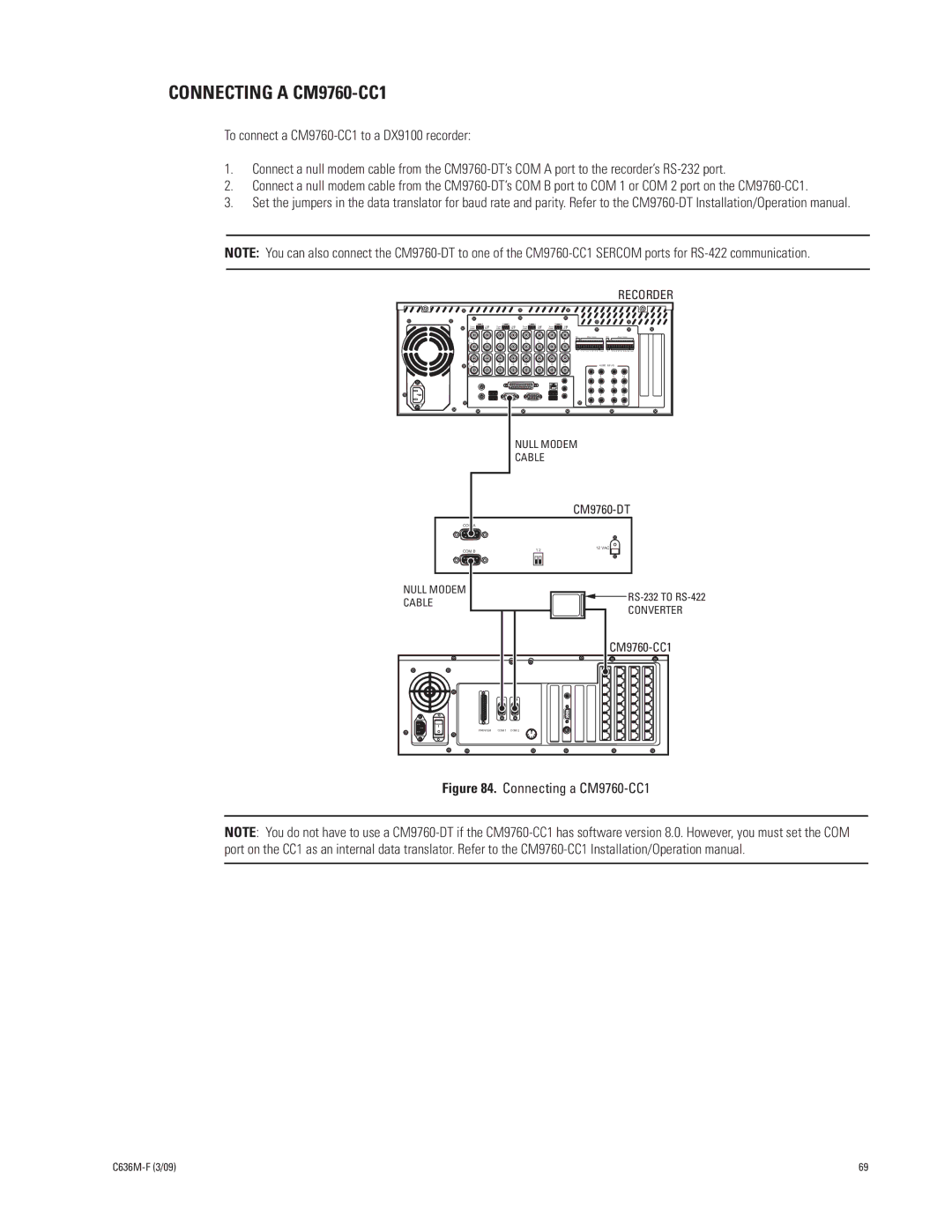CONNECTING A CM9760-CC1
To connect a
1.Connect a null modem cable from the
2.Connect a null modem cable from the
3.Set the jumpers in the data translator for baud rate and parity. Refer to the
NOTE: You can also connect the
RECORDER
1 | 4 |
| 9 | 12 |
| 5 | 8 |
| 13 | 16 | ||
Term | 75 | Term |
| 75 | Te rm |
| 75 | Te rm |
| 75 | ||
Loop |
| Loop |
| Loop |
| Loop |
|
| ||||
In | 1 | 2 | 3 | 4 | 5 | 6 | 7 | 8 |
Ou t | ||||||||
In | 9 | 10 | 11 | 12 | 13 | 14 | 15 | 16 |
Ou t |
Re l | A larm | Input s | Re l | A larm Input s |
1 | 1 2 3 4 5 | 6 7 8 Co m | 2 | 9 10 11 12 13 14 15 16 C om |
AUDIO INPUTS
1 | 5 | 9 | 13 |
2 | 6 | 10 | 14 |
3 | 7 | 11 | 15 |
4 | 8 | 12 | 16 |
NULL MODEM
CABLE
CM9760-DT
COM A
COM B | 1 2 | 12 VAC |
| ||
NULL MODEM |
| |
CABLE |
| |
| CONVERTER | |
|
|
|
| |
| 1 | 2 |
PRINTER | COM 1 | COM 2 |
Figure 84. Connecting a | ||
NOTE: You do not have to use a
| 69 |