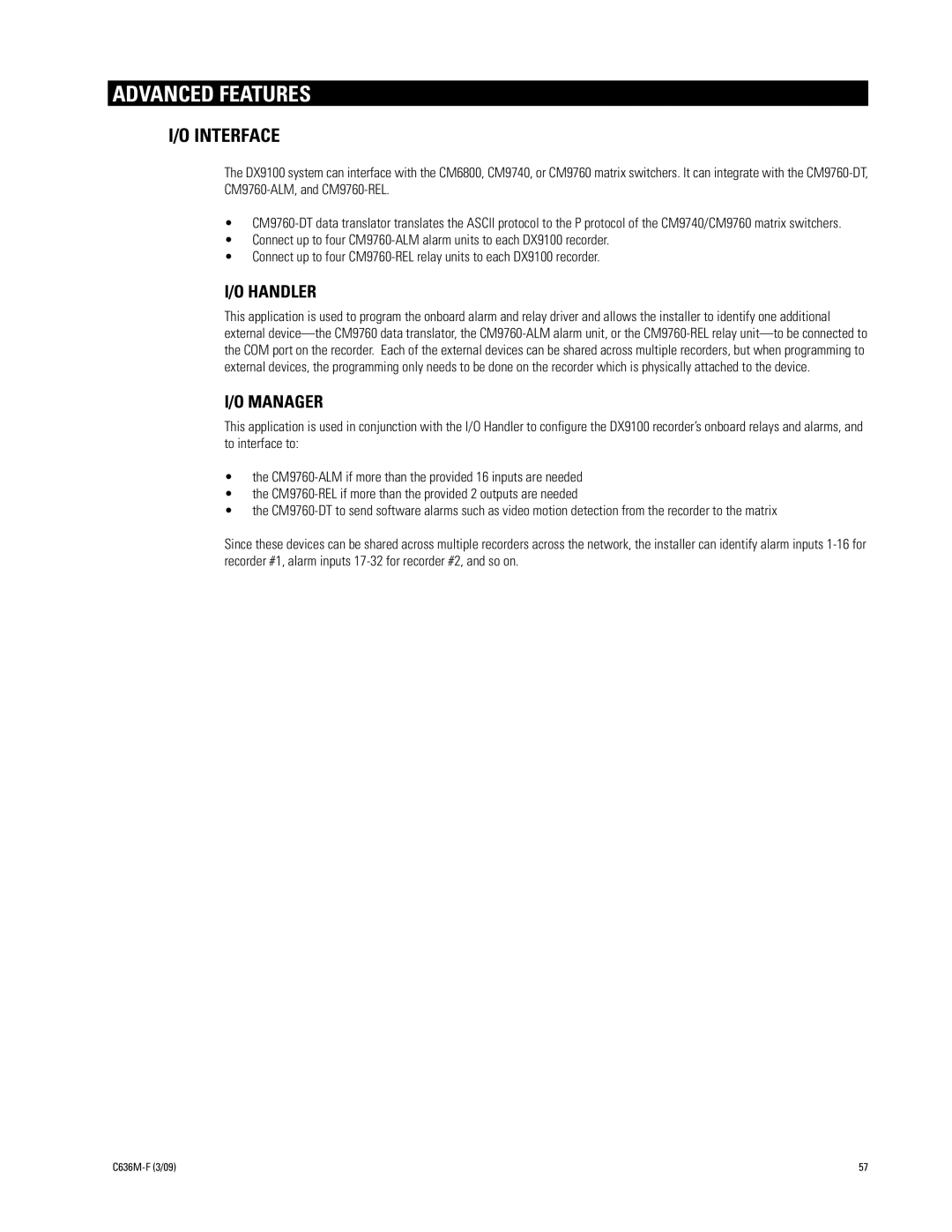I/O INTERFACE
The DX9100 system can interface with the CM6800, CM9740, or CM9760 matrix switchers. It can integrate with the CM9760-DT, CM9760-ALM, and CM9760-REL.
•CM9760-DT data translator translates the ASCII protocol to the P protocol of the CM9740/CM9760 matrix switchers.
•Connect up to four CM9760-ALM alarm units to each DX9100 recorder.
•Connect up to four CM9760-REL relay units to each DX9100 recorder.
I/O HANDLER
This application is used to program the onboard alarm and relay driver and allows the installer to identify one additional external device—the CM9760 data translator, the CM9760-ALM alarm unit, or the CM9760-REL relay unit—to be connected to the COM port on the recorder. Each of the external devices can be shared across multiple recorders, but when programming to external devices, the programming only needs to be done on the recorder which is physically attached to the device.
I/O MANAGER
This application is used in conjunction with the I/O Handler to configure the DX9100 recorder’s onboard relays and alarms, and to interface to:
•the CM9760-ALM if more than the provided 16 inputs are needed
•the CM9760-REL if more than the provided 2 outputs are needed
•the CM9760-DT to send software alarms such as video motion detection from the recorder to the matrix
Since these devices can be shared across multiple recorders across the network, the installer can identify alarm inputs 1-16 for recorder #1, alarm inputs 17-32 for recorder #2, and so on.