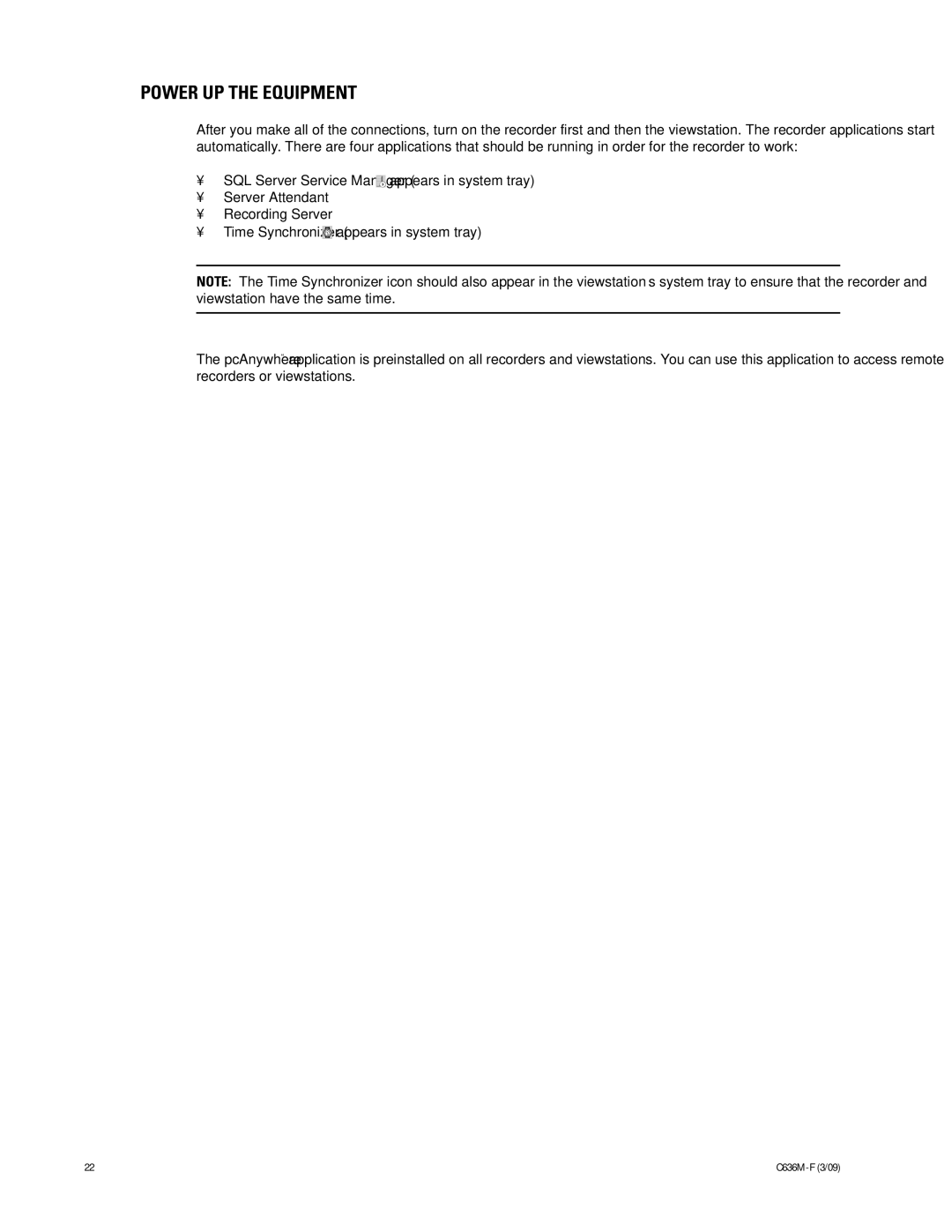POWER UP THE EQUIPMENT
After you make all of the connections, turn on the recorder first and then the viewstation. The recorder applications start automatically. There are four applications that should be running in order for the recorder to work:
•SQL Server Service Manager (![]() appears in system tray)
appears in system tray)
•Server Attendant
•Recording Server
•Time Synchronizer (![]() appears in system tray)
appears in system tray)
NOTE: The Time Synchronizer icon should also appear in the viewstation’s system tray to ensure that the recorder and viewstation have the same time.
The pcAnywhere™ application is preinstalled on all recorders and viewstations. You can use this application to access remote recorders or viewstations.
22 |