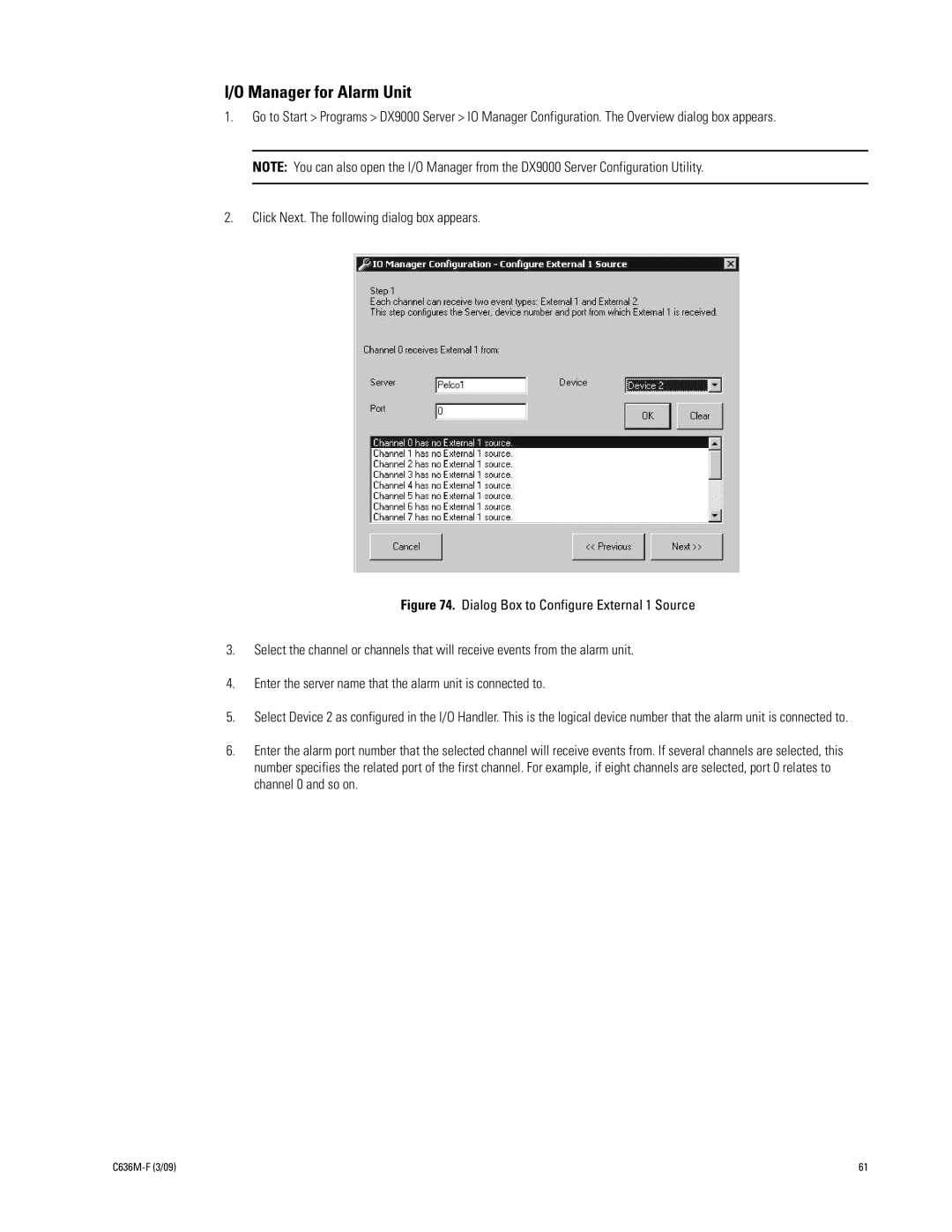I/O Manager for Alarm Unit
1.Go to Start > Programs > DX9000 Server > IO Manager Configuration. The Overview dialog box appears.
NOTE: You can also open the I/O Manager from the DX9000 Server Configuration Utility.
2.Click Next. The following dialog box appears.
Figure 74. Dialog Box to Configure External 1 Source
3.Select the channel or channels that will receive events from the alarm unit.
4.Enter the server name that the alarm unit is connected to.
5.Select Device 2 as configured in the I/O Handler. This is the logical device number that the alarm unit is connected to.
6.Enter the alarm port number that the selected channel will receive events from. If several channels are selected, this number specifies the related port of the first channel. For example, if eight channels are selected, port 0 relates to channel 0 and so on.
| 61 |