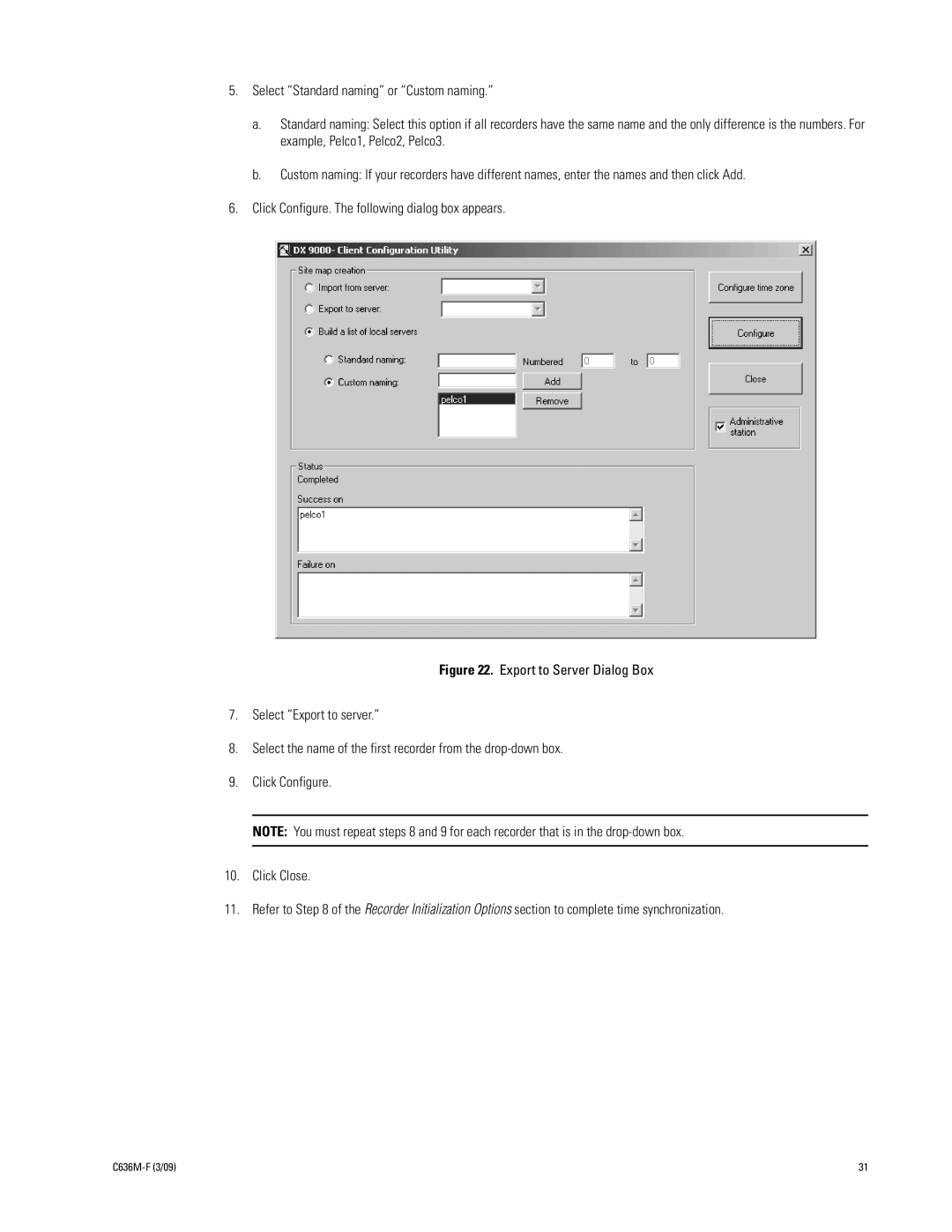5.Select “Standard naming” or “Custom naming.”
a.Standard naming: Select this option if all recorders have the same name and the only difference is the numbers. For example, Pelco1, Pelco2, Pelco3.
b.Custom naming: If your recorders have different names, enter the names and then click Add.
6.Click Configure. The following dialog box appears.
Figure 22. Export to Server Dialog Box
7.Select “Export to server.”
8.Select the name of the first recorder from the drop-down box.
9.Click Configure.
NOTE: You must repeat steps 8 and 9 for each recorder that is in the
10.Click Close.
11.Refer to Step 8 of the Recorder Initialization Options section to complete time synchronization.
| 31 |