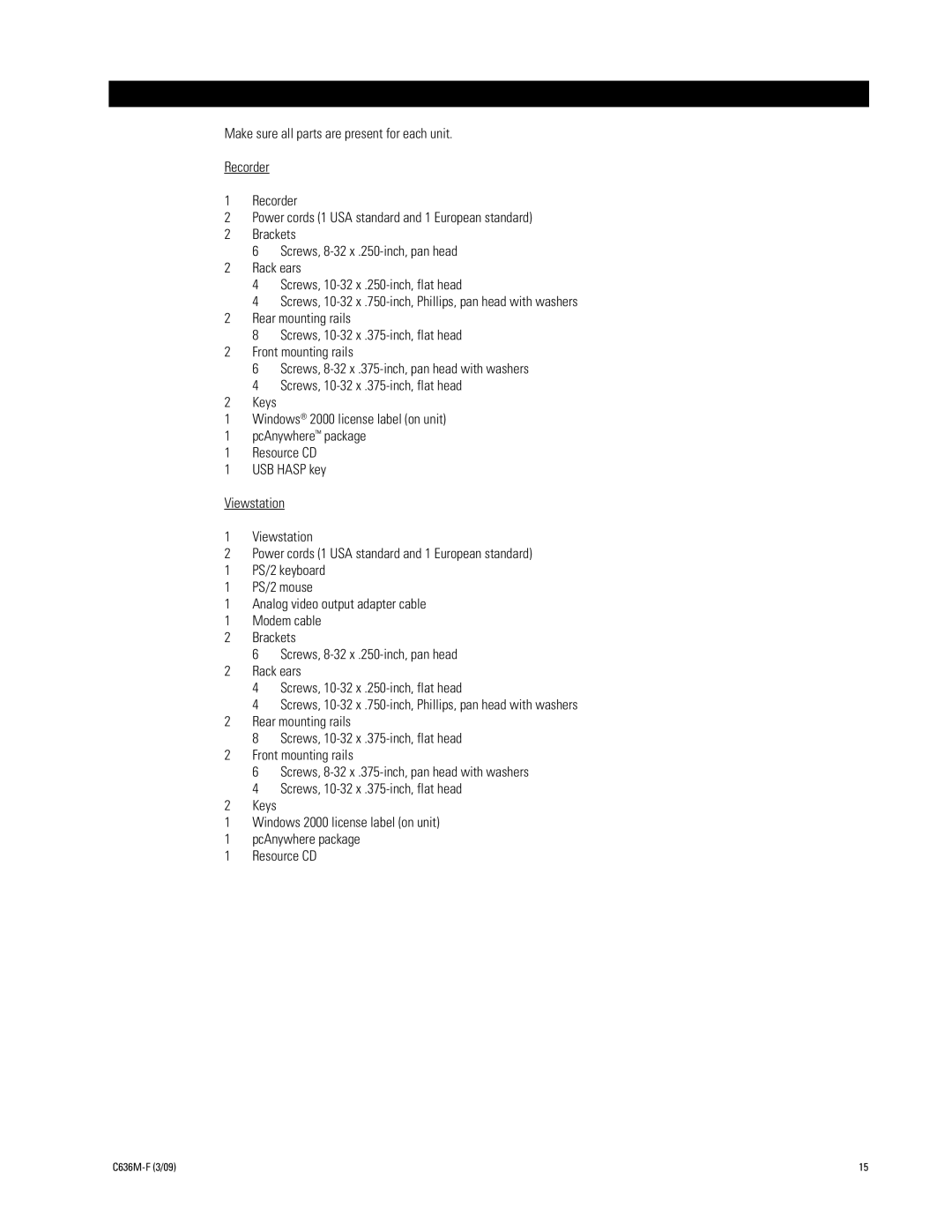INSTALLATION
Make sure all parts are present for each unit.
Recorder
1Recorder
2Power cords (1 USA standard and 1 European standard)
2Brackets
6 Screws,
2Rack ears
4 Screws,
4 Screws,
2Rear mounting rails
8 Screws,
2Front mounting rails
6 Screws,
4 Screws,
2 | Keys |
1 | Windows® 2000 license label (on unit) |
1pcAnywhere™ package
1Resource CD
1USB HASP key
Viewstation
1Viewstation
2Power cords (1 USA standard and 1 European standard)
1PS/2 keyboard
1PS/2 mouse
1Analog video output adapter cable
1Modem cable
2Brackets
6 Screws,
2Rack ears
4 Screws,
4 Screws,
2Rear mounting rails
8 Screws,
2Front mounting rails
6 Screws,
4 Screws,
2 Keys
1Windows 2000 license label (on unit)
1pcAnywhere package
1Resource CD
| 15 |