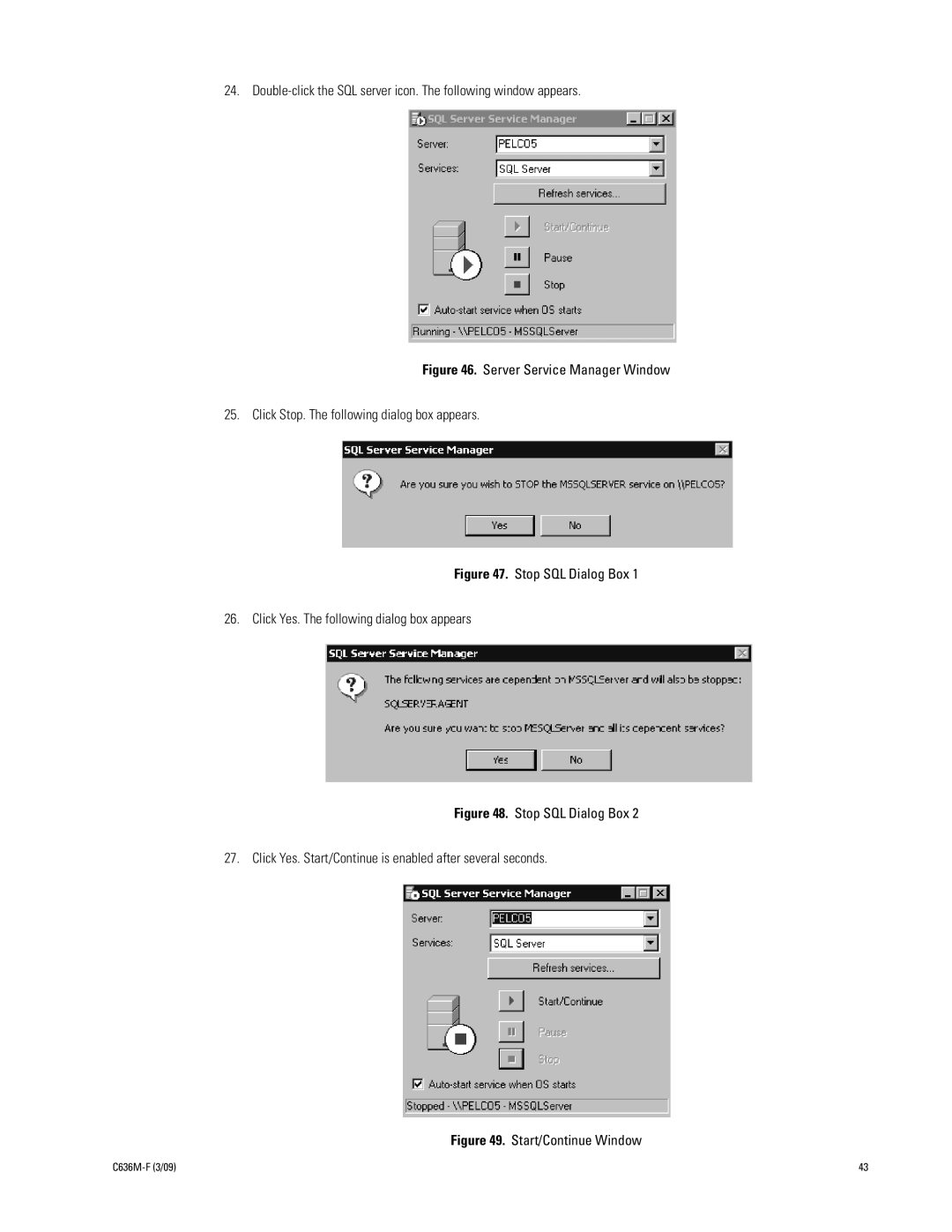24.
Figure 46. Server Service Manager Window
25. Click Stop. The following dialog box appears.
Figure 47. Stop SQL Dialog Box 1
26. Click Yes. The following dialog box appears
Figure 48. Stop SQL Dialog Box 2
27. Click Yes. Start/Continue is enabled after several seconds.
Figure 49. Start/Continue Window
| 43 |