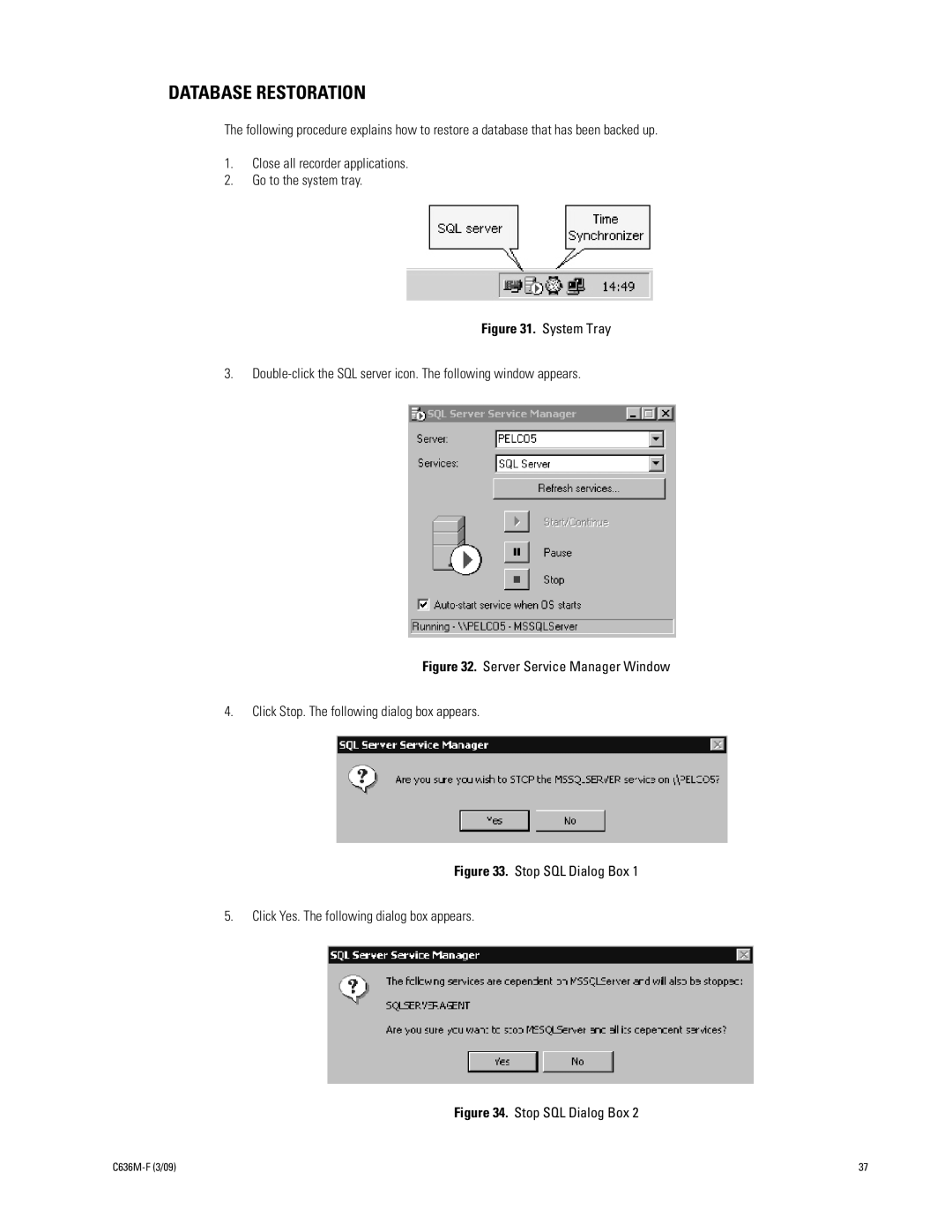DATABASE RESTORATION
The following procedure explains how to restore a database that has been backed up.
1.Close all recorder applications.
2.Go to the system tray.
Figure 31. System Tray
3.
Figure 32. Server Service Manager Window
4.Click Stop. The following dialog box appears.
Figure 33. Stop SQL Dialog Box 1
5.Click Yes. The following dialog box appears.
Figure 34. Stop SQL Dialog Box 2
| 37 |