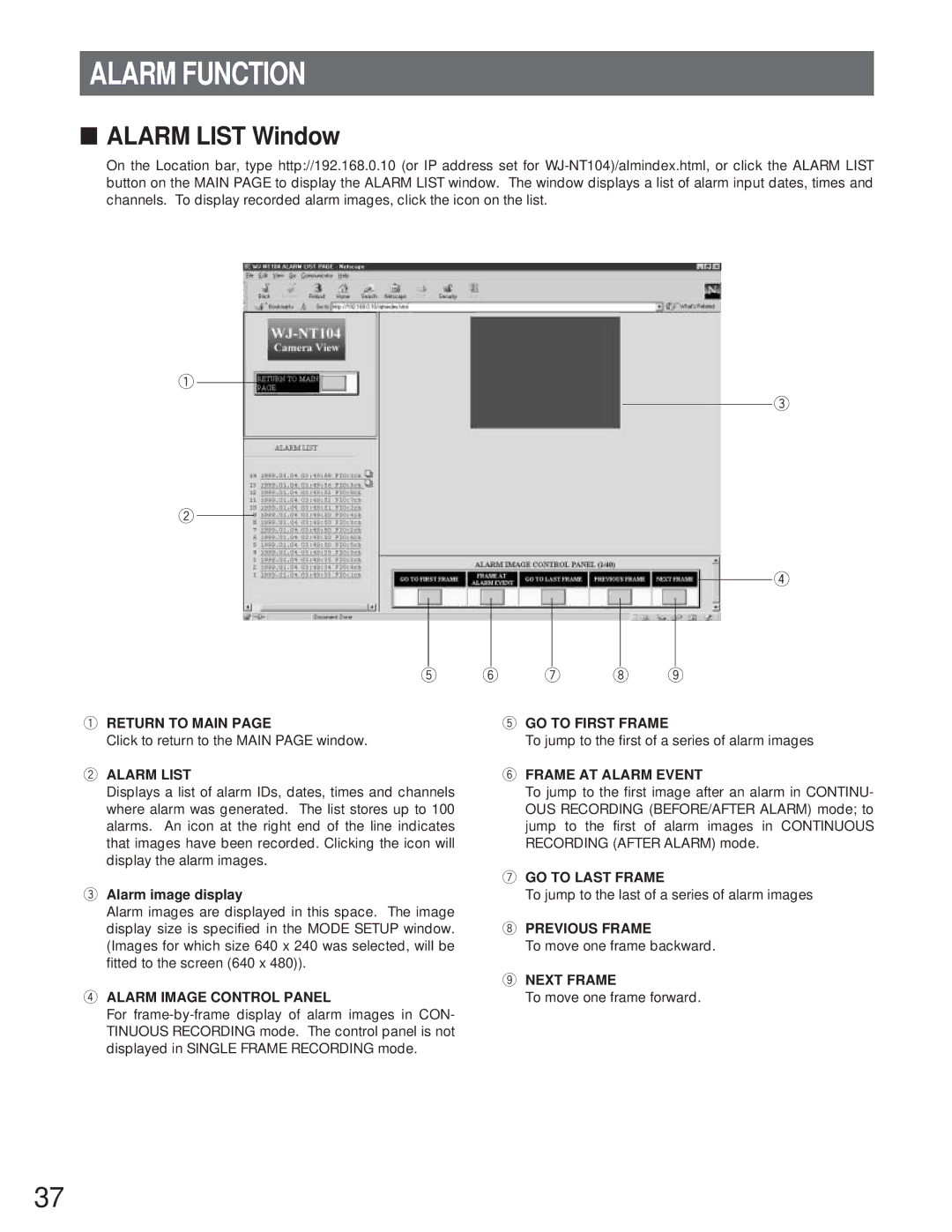ALARM FUNCTION
■ALARM LIST Window
On the Location bar, type http://192.168.0.10 (or IP address set for
q
e
w
r
| t |
| y |
| u |
| i |
| o |
|
q RETURN TO MAIN PAGE |
|
| t GO TO FIRST FRAME | |||||||
Click to return to the MAIN PAGE window. |
|
| To jump to the first of a series of alarm images | |||||||
w ALARM LIST |
|
| y FRAME AT ALARM EVENT | |||||||
Displays a list of alarm IDs, dates, times and channels where alarm was generated. The list stores up to 100 alarms. An icon at the right end of the line indicates that images have been recorded. Clicking the icon will display the alarm images.
eAlarm image display
Alarm images are displayed in this space. The image display size is specified in the MODE SETUP window. (Images for which size 640 x 240 was selected, will be fitted to the screen (640 x 480)).
rALARM IMAGE CONTROL PANEL
For
To jump to the first image after an alarm in CONTINU- OUS RECORDING (BEFORE/AFTER ALARM) mode; to jump to the first of alarm images in CONTINUOUS RECORDING (AFTER ALARM) mode.
uGO TO LAST FRAME
To jump to the last of a series of alarm images
iPREVIOUS FRAME
To move one frame backward.
oNEXT FRAME
To move one frame forward.
37