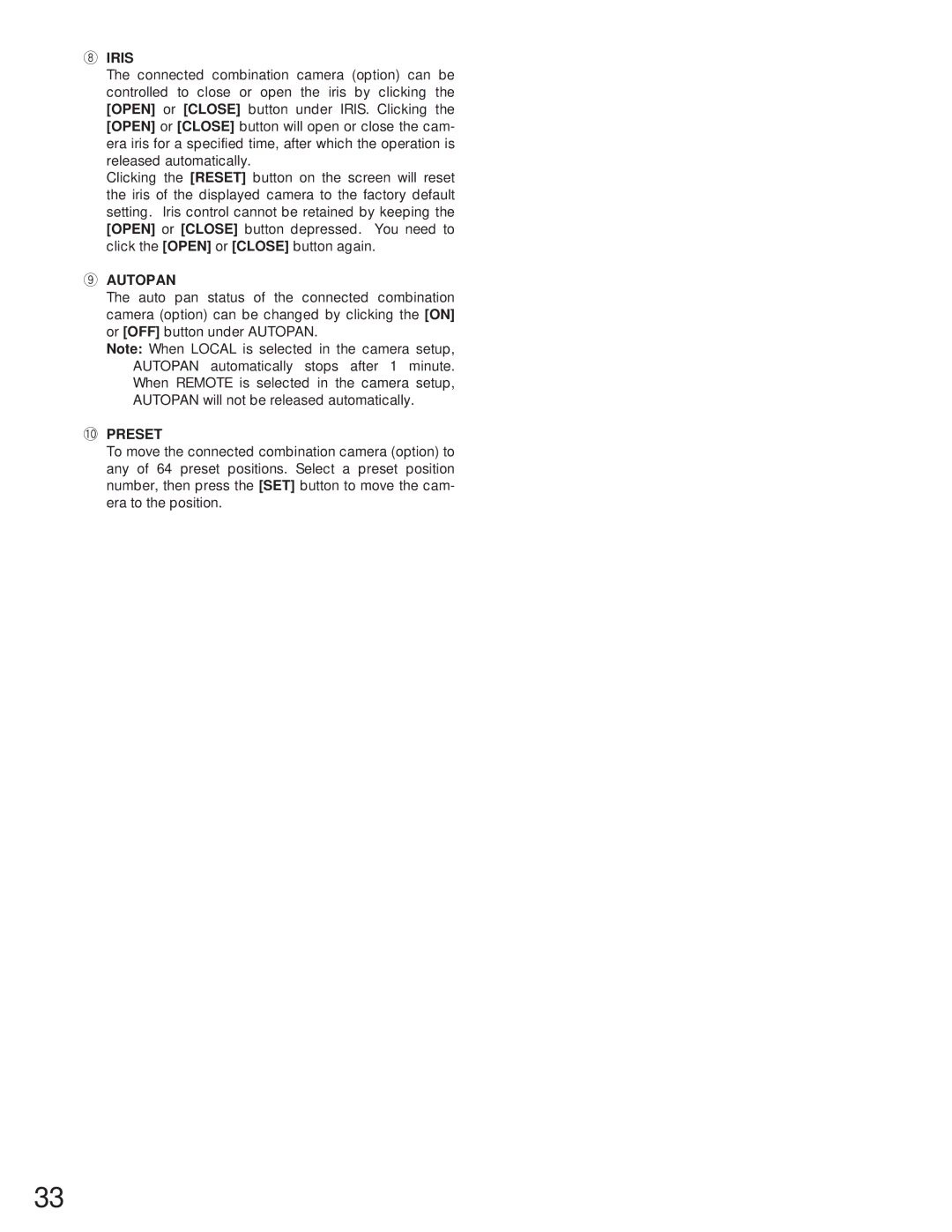iIRIS
The connected combination camera (option) can be controlled to close or open the iris by clicking the [OPEN] or [CLOSE] button under IRIS. Clicking the
[OPEN] or [CLOSE] button will open or close the cam- era iris for a specified time, after which the operation is released automatically.
Clicking the [RESET] button on the screen will reset the iris of the displayed camera to the factory default setting. Iris control cannot be retained by keeping the [OPEN] or [CLOSE] button depressed. You need to click the [OPEN] or [CLOSE] button again.
oAUTOPAN
The auto pan status of the connected combination camera (option) can be changed by clicking the [ON] or [OFF] button under AUTOPAN.
Note: When LOCAL is selected in the camera setup, AUTOPAN automatically stops after 1 minute. When REMOTE is selected in the camera setup, AUTOPAN will not be released automatically.
!0PRESET
To move the connected combination camera (option) to any of 64 preset positions. Select a preset position number, then press the [SET] button to move the cam- era to the position.
33