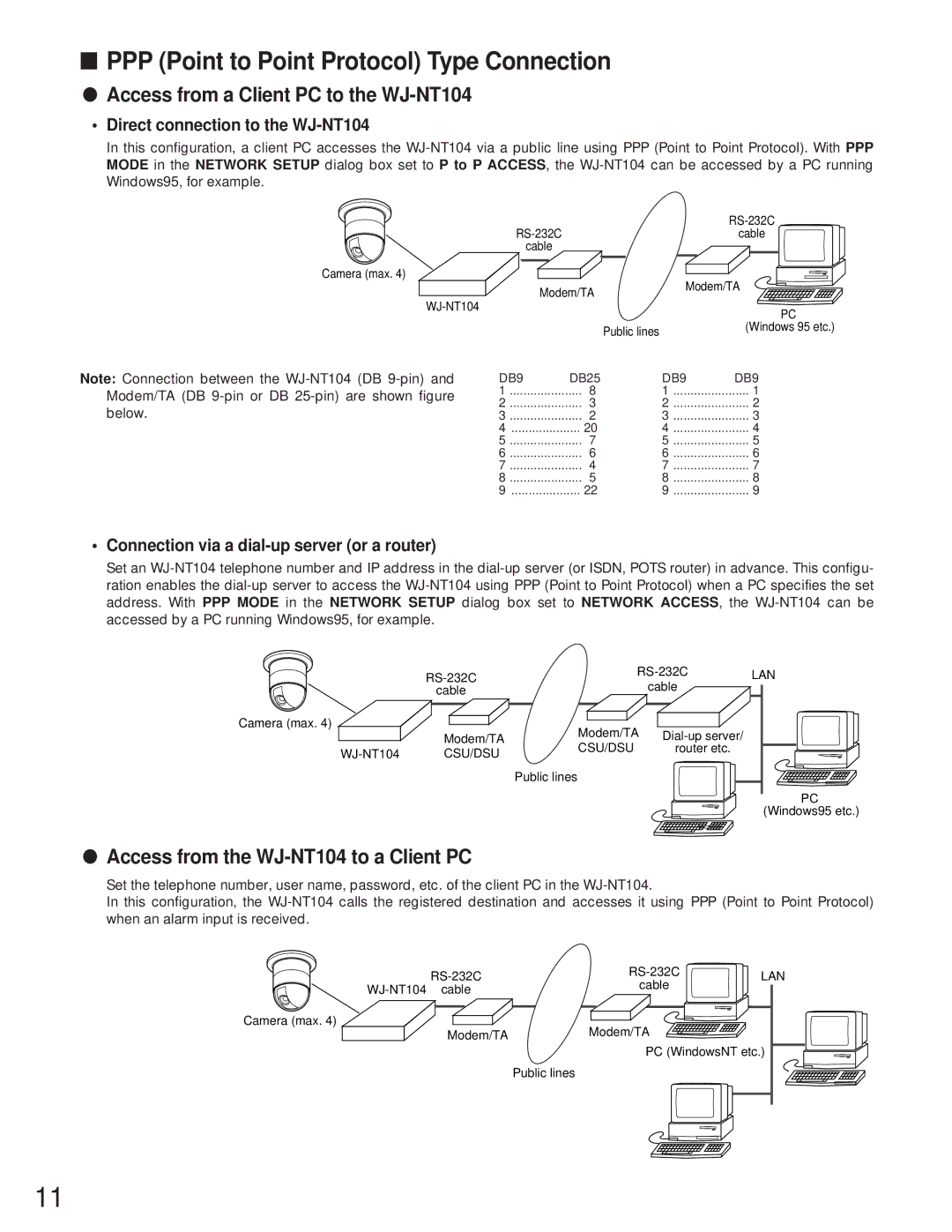■PPP (Point to Point Protocol) Type Connection
●Access from a Client PC to the WJ-NT104
•Direct connection to the WJ-NT104
In this configuration, a client PC accesses the
|
| |
| cable | |
cable |
|
|
Camera (max. 4) |
| Modem/TA |
Modem/TA |
| |
|
| |
| PC | |
|
| |
| Public lines | (Windows 95 etc.) |
|
|
Note: Connection between the
DB9 | DB25 | DB9 | DB9 |
1 | 8 | 1 | 1 |
2 | 3 | 2 | 2 |
3 | 2 | 3 | 3 |
4 | 20 | 4 | 4 |
5 | 7 | 5 | 5 |
6 | 6 | 6 | 6 |
7 | 4 | 7 | 7 |
8 | 5 | 8 | 8 |
9 | 22 | 9 | 9 |
• Connection via a dial-up server (or a router)
Set an
Camera (max. 4)
LAN | |||
cable |
| cable |
|
|
|
| |
Modem/TA | Modem/TA |
| |
CSU/DSU | CSU/DSU | router etc. |
|
|
|
| |
| Public lines |
|
|
PC (Windows95 etc.)
●Access from the WJ-NT104 to a Client PC
Set the telephone number, user name, password, etc. of the client PC in the
In this configuration, the
LAN | |||
cable | |||
| |||
|
| ||
Camera (max. 4) | Modem/TA |
| |
Modem/TA |
|
PC (WindowsNT etc.)
Public lines
11