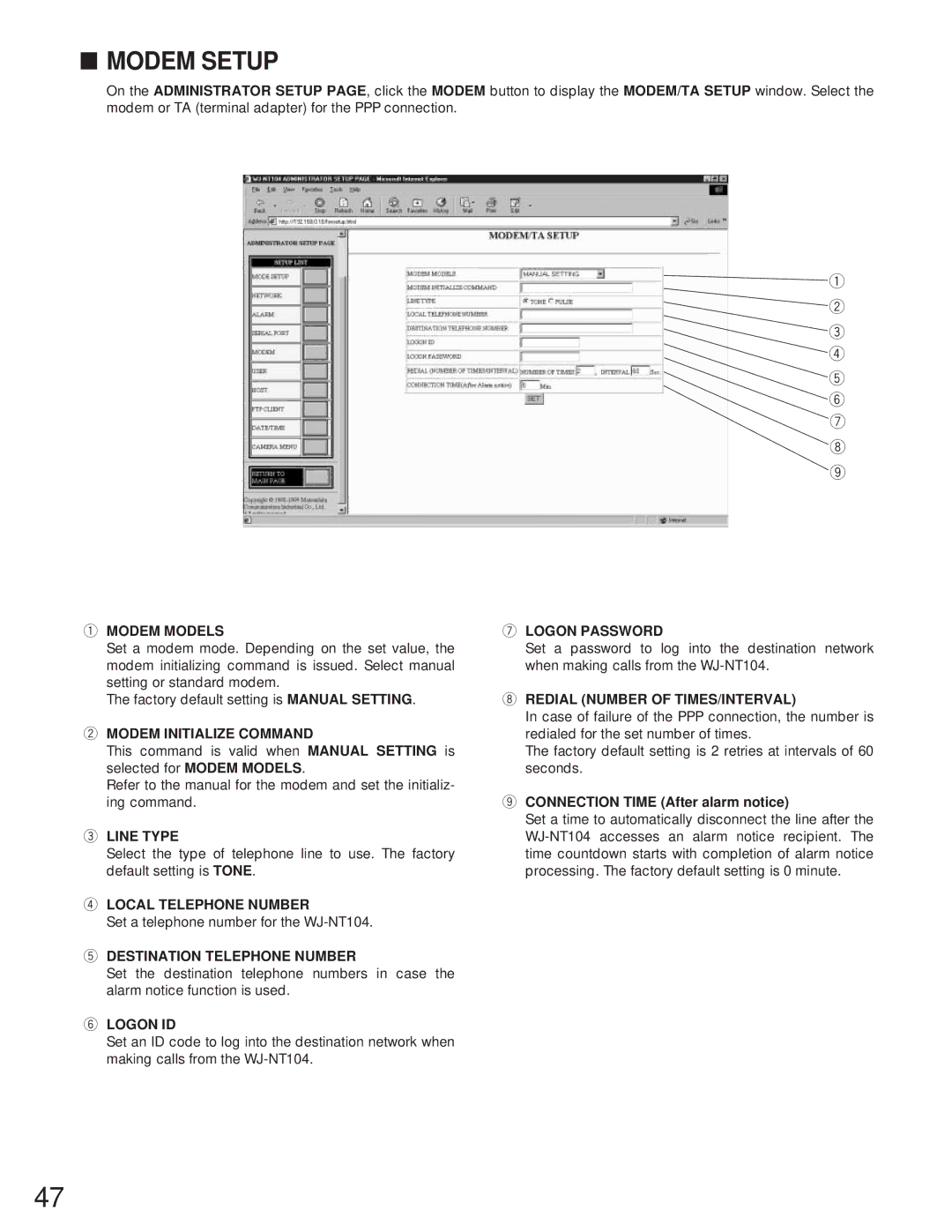■MODEM SETUP
On the ADMINISTRATOR SETUP PAGE, click the MODEM button to display the MODEM/TA SETUP window. Select the modem or TA (terminal adapter) for the PPP connection.
q ![]() w
w
e r t y u
i
o
qMODEM MODELS
Set a modem mode. Depending on the set value, the modem initializing command is issued. Select manual setting or standard modem.
The factory default setting is MANUAL SETTING.
wMODEM INITIALIZE COMMAND
This command is valid when MANUAL SETTING is selected for MODEM MODELS.
Refer to the manual for the modem and set the initializ- ing command.
eLINE TYPE
Select the type of telephone line to use. The factory default setting is TONE.
rLOCAL TELEPHONE NUMBER
Set a telephone number for the
uLOGON PASSWORD
Set a password to log into the destination network when making calls from the
iREDIAL (NUMBER OF TIMES/INTERVAL)
In case of failure of the PPP connection, the number is redialed for the set number of times.
The factory default setting is 2 retries at intervals of 60 seconds.
oCONNECTION TIME (After alarm notice)
Set a time to automatically disconnect the line after the
tDESTINATION TELEPHONE NUMBER
Set the destination telephone numbers in case the alarm notice function is used.
yLOGON ID
Set an ID code to log into the destination network when making calls from the
47